0.0.2 • Published 6 years ago
react-keyframe v0.0.2
react-keyframe(demo)
Play Frame Animation in react
Install
npm install --save react-keyframeUsage
import React, { Component } from 'react'
import Keyframe from 'react-keyframe'
class Example extends Component {
render () {
const config = {
source: 'static/source.png',
size: [100, 150],
list: {
fly: [0, 46, true]
},
rate: 50
}
return (
<Keyframe config={config} />
<button onClick={() => {window.keyframe.play('fly')}}>fly</button>
)
}
}Props
| Name | Description | Defalt | Type |
|---|---|---|---|
| config | 配置信息 | {} | objecct |
| style | 自定义画布样式 | {} | object |
Config
const config = {
source: 'static/source.png',
size: [100, 150],
list: {
fly: [0, 10, true]
},
rate: 50
}Keyframe 组件会注册一个全局方法window.Keyframe.play() ,使用方法传入list中注册过的动作名称就可以播放指定的动画片段
window.keyframe.play('fly')| Name | Description | Defalut | Type |
|---|---|---|---|
| source | PNG 序列的源文件 | 'static/source.png' | string |
| size | PNG 序列的尺寸 width,height | 100,100,false | array |
| list | 动作列表 起始帧,结束帧,是否循环 | {action1:0,10,action2:11,20,true} | array |
| rate | 帧速率 (ms) | 50 | number |
list:{action1:[0,10],action2:[11,20,true]: 指定动作1的帧数是0到第10帧,动作2的帧数是11到20帧且循环播放。
Demo
查看 React-keyframe,了解具体的使用方法
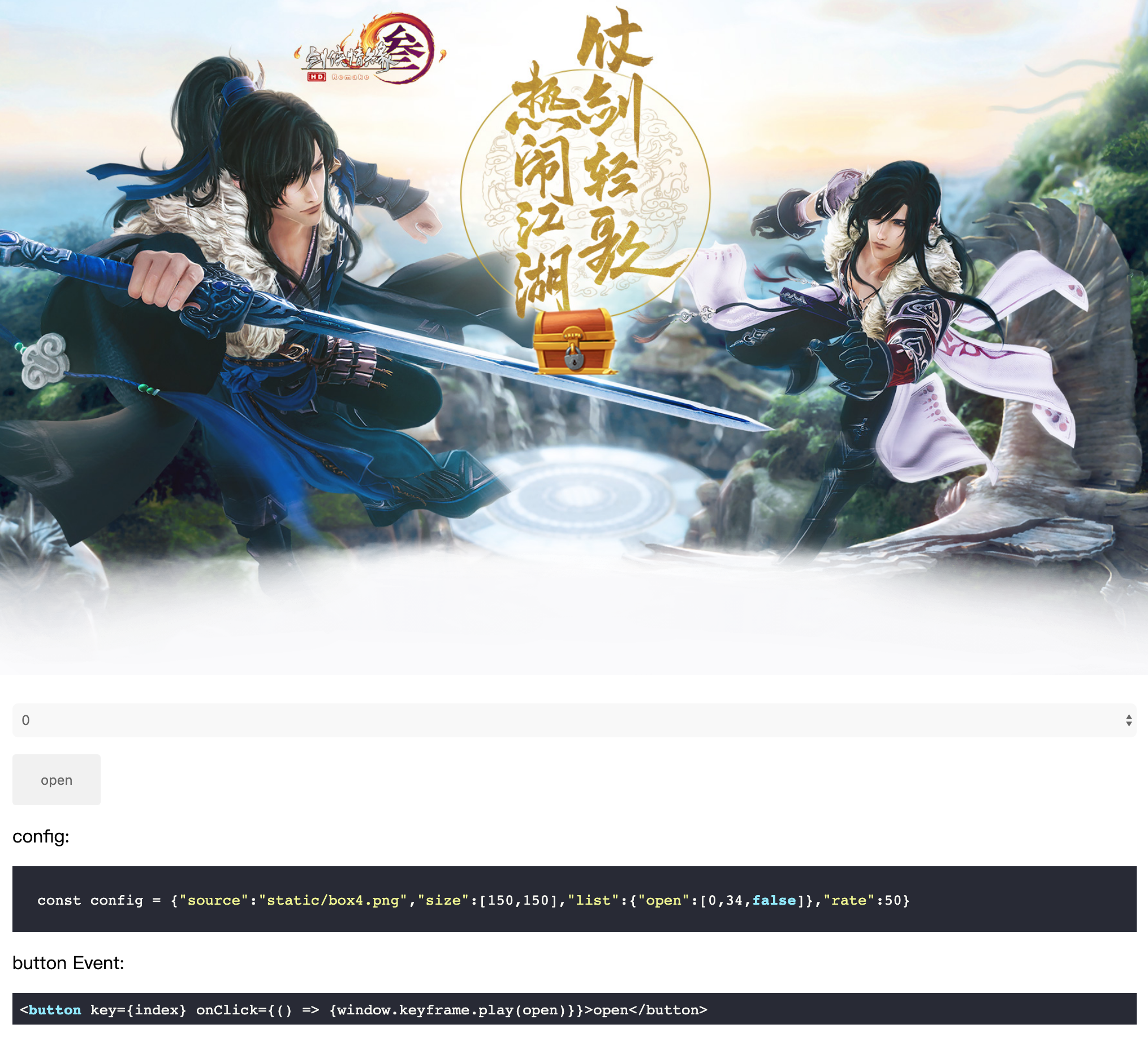
Update
0.0.2
- 修复已知错误
License
MIT © browniu

