react-legra v0.1.1
react-legra
Draw LEGO like brick shapes using legraJS and Reactjs
react-legra provides a wrap around the common components of legraJS
Install
npm install --save react-legra
// or
yarn add react-legraUsage
To start drawing, you first need to create a canvas to draw on, the <Board /> component will do that for you.
The <Board /> component recieve the same props as a canvas element, and additionally you can set the canvas prop, to reference all the drawing to an external canvas
All the components but <Board />, recieve (optionally) some configuration props:
options: { // To control the look and feel of the component
filled?: false,
color?: blue
},
bs: 24 // Brick size, default to 24import React from 'react'
import Board, { Line } from 'react-legra'
function MyComponent() {
return (
<Board>
<Line from={[3, 3]} to={[10, 10]} />
// or
// <Board.Line from={[5, 0]} to={[10, 10]} />
</Board>
)
}Components
<Line />
Draw a line from (x1, y1) to (x2, y2)
| prop | type | default |
|---|---|---|
| from (required) | Arrayx1, y1 | - |
| to (required) | Arrayx2, y2 | - |
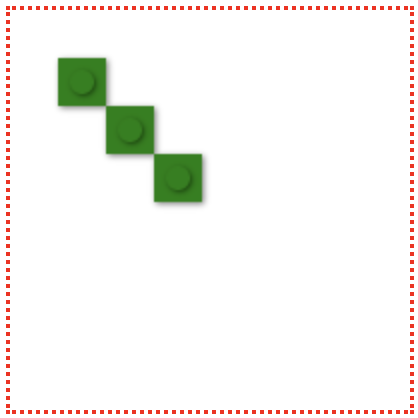
import Board, { Line } from 'react-legra'
function MyComponent() {
return (
<Board>
<Line from={[1, 1]} to={[3, 3]} options={{ color: 'green' }} />
</Board>
)
}<Rectangle />
Draw a rectangle given the top-left coordenates x, y as the center point and with the specified width and height
| prop | type | default |
|---|---|---|
| start (required) | Arrayx, y | - |
| width (required) | Integer | - |
| height (required) | Integer | - |

import Board, { Rectangle } from 'react-legra'
function MyComponent() {
return (
<Board>
<Rectangle start={[.2, 3]} width={8} height={2}/>
</Board>
)
}<LinearPath />
Draw a set of lines connecting the specified points. points is an array of arrays of points (x, y).
| prop | type | default |
|---|---|---|
| points (required) | Array[x1, y1, x2, y2...] | - |
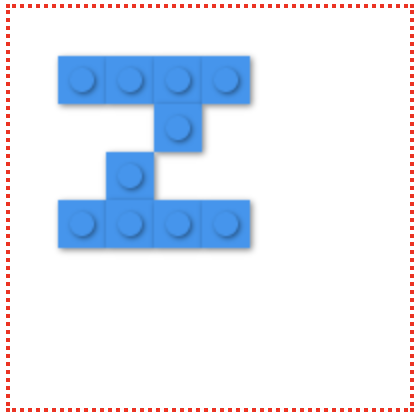
import Board, { LinearPath } from 'react-legra'
function MyComponent() {
const points = [[1, 1], [4, 1], [1, 4], [4, 4]]
return (
<Board>
<LinearPath points={points} />
</Board>
)
}<Image />
Draw an image with Legos!!!
| prop | type | default |
|---|---|---|
| src (required) | String | - |
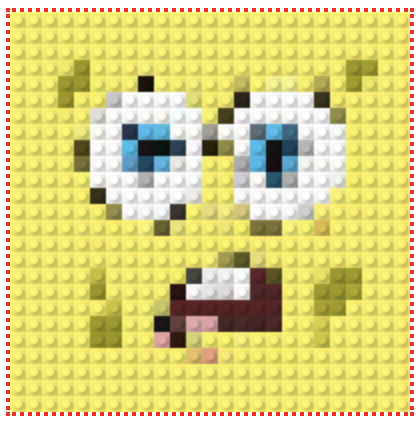
import Board, { Image } from 'react-legra'
function MyComponent() {
return (
<Board>
<Image src="/spong.jpg" bs={8} />
</Board>
}<Circle />
Draw a circle from the center point and with the given radius
| prop | type | default |
|---|---|---|
| center (required) | Arrayxc, yc | - |
| radius | Integer | 10 |
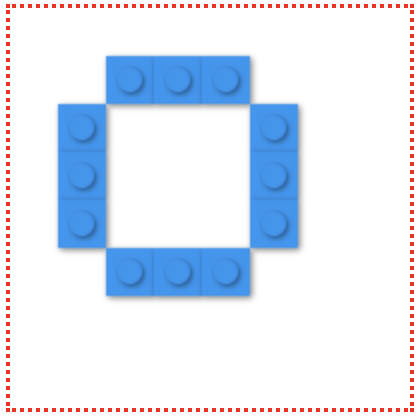
import Board, { Circle } from 'react-legra'
function MyComponent() {
return (
<Board>
<Circle center={[3, 3]} radius={2} />
</Board>
)
}<Ellipse />
Draw an ellipse from the center point and the horizontal and vertical axis lenght controlled by hAxis and vAxis props
| prop | type | default |
|---|---|---|
| center (required) | Arrayxc, yc | - |
| hAxis | Integer | null |
| vAxis | Integer | null |
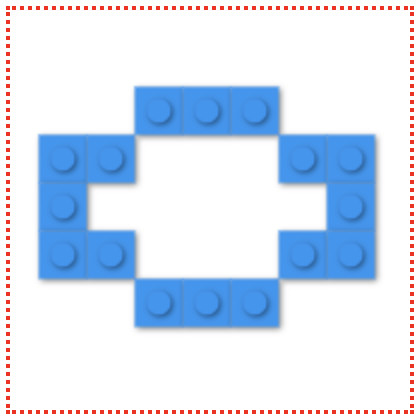
import Board, { Ellipse } from 'react-legra'
function MyComponent() {
return (
<Board>
<Ellipse center={[3, 3]} vAxis={2} hAxis={3} />
</Board>
}<Arc />
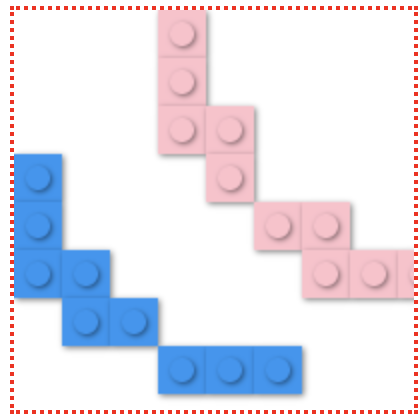
An arc is just a section of an ellipse controlled by the additional start and stop props which represent the angle of the arc, also you can "close" the arc form by these 2 points with the filled prop set to true
| prop | type | default |
|---|---|---|
| center (required) | Arrayxc, yc | - |
| hAxis | Integer | null |
| vAxis | Integer | null |
| start | Integer | null |
| stop | Integer | null |
| filled | Boolean | false |
import Board, { Ellipse } from 'react-legra'
function MyComponent() {
return (
<Board>
<Board.Arc center={[5, 3]} vAxis={4} hAxis={5} start={Math.PI} stop={Math.PI * .5} />
<Board.Arc
center={[8, 0]}
options={{ color: 'pink'}}
vAxis={5}
hAxis={5}
start={Math.PI}
stop={-Math.PI * .5} />
</Board>
}<Polygon />
Draw a polygon with the given vertices
| prop | type | default |
|---|---|---|
| vertices (required) | Array[[]] | - |
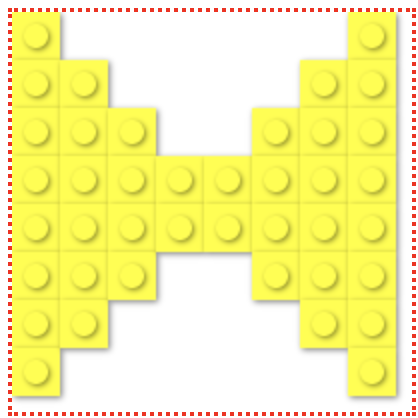
import Board, { Polygon } from 'react-legra'
function MyComponent() {
const vertices = [
[0, 0],
[0, 7],
[7, 0],
[7, 7]
]
return (
<Board>
<Polygon vertices={vertices} options={{ color: 'yellow' }} />
</Board>
}<BezierCurve />
Draws a bézier curve from (x1, y1) to (x2, y2) with (cp1x, cp1y) and (cp2x, cp2y) as the curve's control points.
| prop | type | default |
|---|---|---|
| from (required) | Arrayx1, y1 | - |
| to (required) | Arrayx2, y2 | - |
| controlPointX (required) | Arrayx1, y1 | - |
| controlPointY (required) | Arrayx2, y2 | - |
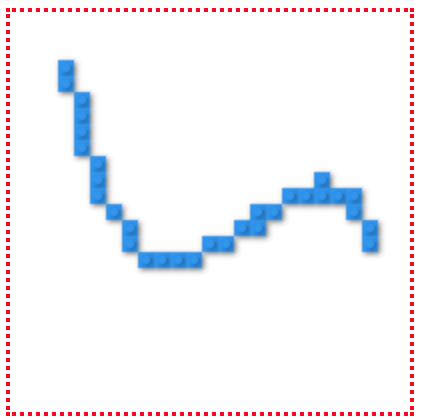
import Board, { BeziearCurve } from 'react-legra'
function MyComponent() {
return (
<Board>
<BezierCurve from={[3, 3]} to={[22, 14]} controlPointX={[8, 30]} controlPointX={[18, 1]} />
</Board>
}<QuadraticCurve />
Draws a quadratic curve from (x1, y1) to (x2, y2) with (cpx, cpy) as the curve's control point.
| prop | type | default |
|---|---|---|
| from (required) | Arrayx1, y1 | - |
| to (required) | Arrayx2, y2 | - |
| controlPoint (required) | Arrayx1, y1, x2, y2 | - |
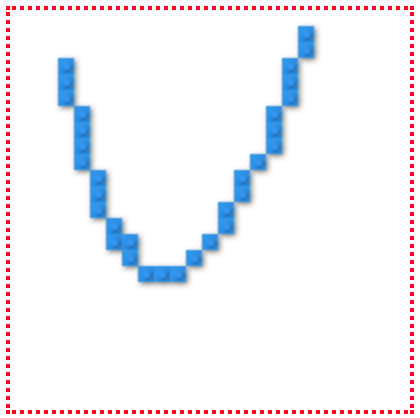
import Board, { QuadraticCurve } from 'react-legra'
function MyComponent() {
return (
<Board>
<QuadraticCurve from={[3, 3]} to={[22, 14]} controlPoint={[8, 30, 18, 1]} />
</Board>
}Development
You'll need run two process (2 tabs) for development:
1.- Watch files and compile them to dist/, run on root directory
npm start // Watch and Compile files changes2.- Run the example
cd example
npm start // Run the demo appAfter that each change you do will be reflected on the demo app
Contributors
- Christofer Flores: christo_pr
- Fernando Barajas: fernando_barajas
- Gibran Lopez: GeDiez
License
MIT © christo-pr

