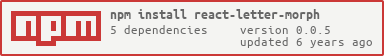0.0.5 • Published 8 years ago
react-letter-morph v0.0.5
react-letter-morph 
React Letter Morph :sparkles: Inspired by https://events.google.com/io2016/
Demo
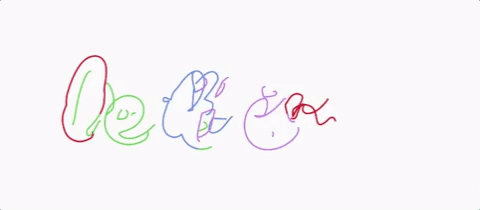
Usage
import React, { Component } from 'react';
import LetterMorph from 'react-letter-morph';
class App extends Component {
render() {
return (
<LetterMorph
words={['I', 'LOVE', 'YOU']}
colors={'#ff0049', '#ffffff'}
);
}
}
export default App;Options
Letter Morph
| Prop | Type | Description | Default |
|---|---|---|---|
| words (required) | array of strings | Words that you want letter morph to transition from and to | |
| colors | array of strings | array of css colors that the letters will be drawn in | [] |
| height | number | height of the rendered canvas (px) | 200 |
| width | number | width of the rendered canvas (px) | 500 |
| fontUrl | string | url or path of the font. Can be .WOFF, .OTF, .TTF | below |
| fontSize | number | size of the font (px) | 200 |
| lineWidth | number | thickness of the outlines (px) | 2 |
| period | number | how long it takes for words to transition (smaller the faster) | 2 |
| speed | number | how long it takes for color to transition (smaller the faster) | 2 |
| steps | number | steps in each period (smaller the more efficient but rougher animations) | 500 |
| style | object | inline css styling for the canvas element | { position: 'relative' } |
Default font url
https://fonts.gstatic.com/s/pacifico/v9/yunJt0R8tCvMyj_V4xSjafesZW2xOQ-xsNqO47m55DA.woff
Troubleshooting
I can't see the animation make sure your height and width are large enough that the animation is displayed
It's just black set the colors prop
Contributing
After cloning the repository and running npm install inside, you can use the following commands to develop and build the project.
# Starts a webpack dev server that hosts a demo page with the component.
# It uses react-hot-loader so changes are reflected on save.
npm start
# Start the storybook, which has several different examples to play with.
# Also hot-reloaded.
npm run storybook
# Runs the library tests
npm test
# Lints the code with eslint
npm run lint
# Lints and builds the code, placing the result in the dist directory.
# This build is necessary to reflect changes if youre
# `npm link`-ed to this repository from another local project.
npm run buildPull requests are welcome!
License
MIT
Credits
- Rachel Smith for the original inspiration
- lichin-lin for how to get the letter paths