1.0.1 • Published 4 years ago
react-linkedin-profile-badge v1.0.1
react-linkedin-profile-badge
Easily add a LinkedIn profile badge widget to your React applications.
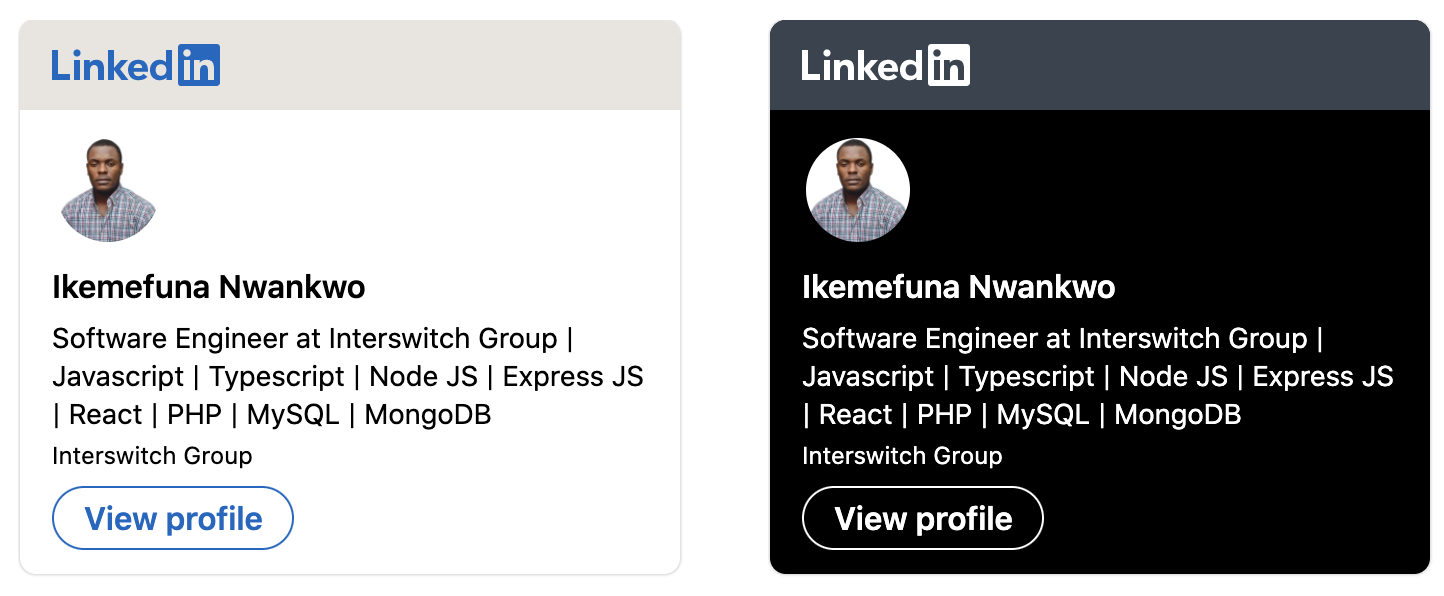
Installation
Run npm i react-linkedin-profile-badge OR yarn add react-linkedin-profile-badge
Usage
Using this package is as simple as importing the LinkedInProfileBadge component from the library and passing props from the API. Only the profileId prop is required.
import React from 'react';
import LinkedInProfileBadge from 'react-linkedin-profile-badge';
const App: React.FC = () => {
return <LinkedInProfileBadge profileId='ikemefunanwankwo' theme='dark' size='large' orientation='horizontal' />
}
export default App;Props API
The following props can be passed to the LinkedInProfileBadge component, in addition to any HTML div element attributes.
| Prop | Required | Datatype | Possible Values | Default Value | Description |
|---|---|---|---|---|---|
profileId | Yes | string | None | Your LinkedIn profile ID, as identified by xxxx in the URL https://www.linkedin.com/in/xxxx/ | |
theme | No | string | light | dark | light | Widget theme color |
size | No | string | medium | large | medium | Widget size |
orientation | No | string | vertical | horizontal | vertical | Widget orientation type |
version | No | string | v1 | v1 | LinkedIn profile badge API version |
locale | No | string | en_US | en_GB | en_US | LinkedIn profile badge API localization |
showLink | No | boolean | true | false | false | Show anchor link to LinkedIn profile below the badge |
linkText | No | string | null | Link text to show if showLink is enabled |