1.1.5 • Published 6 years ago
react-lite-button v1.1.5
react-lite-button
A simple and liteweight react button with linear gradient capabilities and with awesome loader
This package uses react-spinners in order to use loader functions
Example
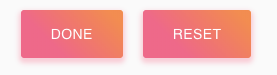
Buttom Loader example
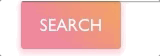
Install
npm install --save react-lite-buttonUsage
import React, { Component } from "react";
import MyComponent from "react-lite-button";
class Example extends Component {
render() {
return <MyComponent />;
}
}To enable loader
import React, { Component } from "react";
import MyComponent from "react-lite-button";
class Example extends Component {
render() {
return <MyComponent loading = {isLoading} {...other props are listed down} />;
}
}| Prop Name | Type | Default | Description |
|---|---|---|---|
| title | string | nameless | Title of the button |
| onClick | function | null | onClick function after the button in clicked |
| colors | array | "#fe6b8b" , "#ff8e53" | require two colors inorder work show linear-gradient |
| textColor | string | white | color of the text appears inside the button |
| textSize | number | 17 | fontSize |
| width | number or string | '100%' | specify the width of the button within the string or number |
| borderRadius | number or string | 3 | borderRadius of the button |
| height | number or string | 48 | height of the button |
| shadow | string | "0px 3px 5px 2px rgba(255, 105, 135, 0.3)" | button shadow color |
| loading | boolean | false | whether the button is currently |
| loaderType | string | ClipLoader | More loaders @ |
| loaderSize | number or string | 30 | size of the loader |
| loaderColor | string | 'white' | color of the loader |
License
MIT © sky32752

