1.0.17 • Published 6 years ago
react-masonry-grid v1.0.17
react masonry grid
This helpful little package allows you to easily render masonry(space-efficient) grids using react.
What is a masonry grid?
Have a look :D
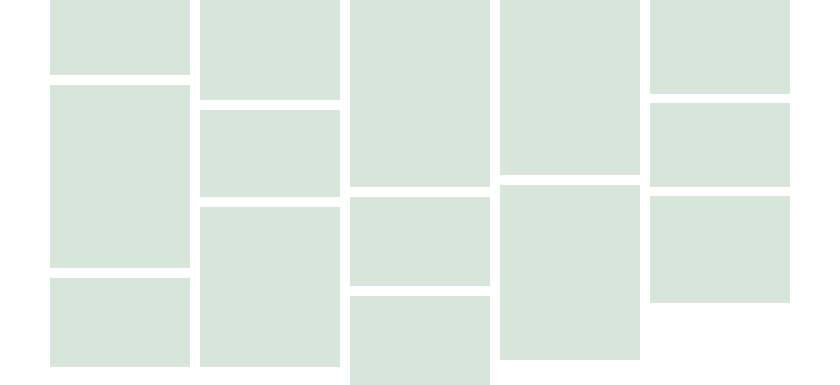
Demo:
Clone this repo and run the following:
npm installTo see the demo for images in the grid:
npm run demo:imagesTo see the demo for textual content:
npm run demo:textInstallation
This package is available as a npm module. To install it:
npm install react-masonry-gridUsage
Use it in your app
const images = [
'https://media0.giphy.com/media/i67uIY4a61ejm/giphy_s.gif?cid=5426f43fd0ed6f56dd3a69975ff92370ee725f8e98ab9028&rid=giphy_s.gif',
'https://media1.giphy.com/media/Z5W9H5DtCWN4k/giphy_s.gif?cid=5426f43fd0ed6f56dd3a69975ff92370ee725f8e98ab9028&rid=giphy_s.gif',
'https://media3.giphy.com/media/443jTSLWYgLJQysB1z/giphy_s.gif?cid=5426f43fd0ed6f56dd3a69975ff92370ee725f8e98ab9028&rid=giphy_s.gif',
'https://media3.giphy.com/media/SVqgwI1EIrjLfZyyfD/giphy_s.gif?cid=5426f43fd0ed6f56dd3a69975ff92370ee725f8e98ab9028&rid=giphy_s.gif',
'https://media0.giphy.com/media/iCiyEytDbvR62GFfbb/giphy_s.gif?cid=5426f43fd0ed6f56dd3a69975ff92370ee725f8e98ab9028&rid=giphy_s.gif'
]
<Grid gutter={10} columnWidth={200} rowHeight={10}>
{images.map((image) => (
<GridItem>
<img src={image} style={{width: '100%' }}/>
</GridItem>
))}
</Grid>Props
The Grid component takes the following props:
gutter: The gap, inpx, between each row and each column of the gridcolumnWidth: The width, inpx, of each individual columnrowHeight: The height, inpx, of each row. Note: EachGridItemmay span multiple rows.rowHeightis the minimum height of one such row.
The GridItem component takes no props but is needed to be used as it watches its children and recalculates it's height whenever the children load.


