2.1.2 • Published 7 years ago
react-masonry-responsive v2.1.2
react-masonry-responsive
A lightweight, performant, and responsive masonry layout for React.
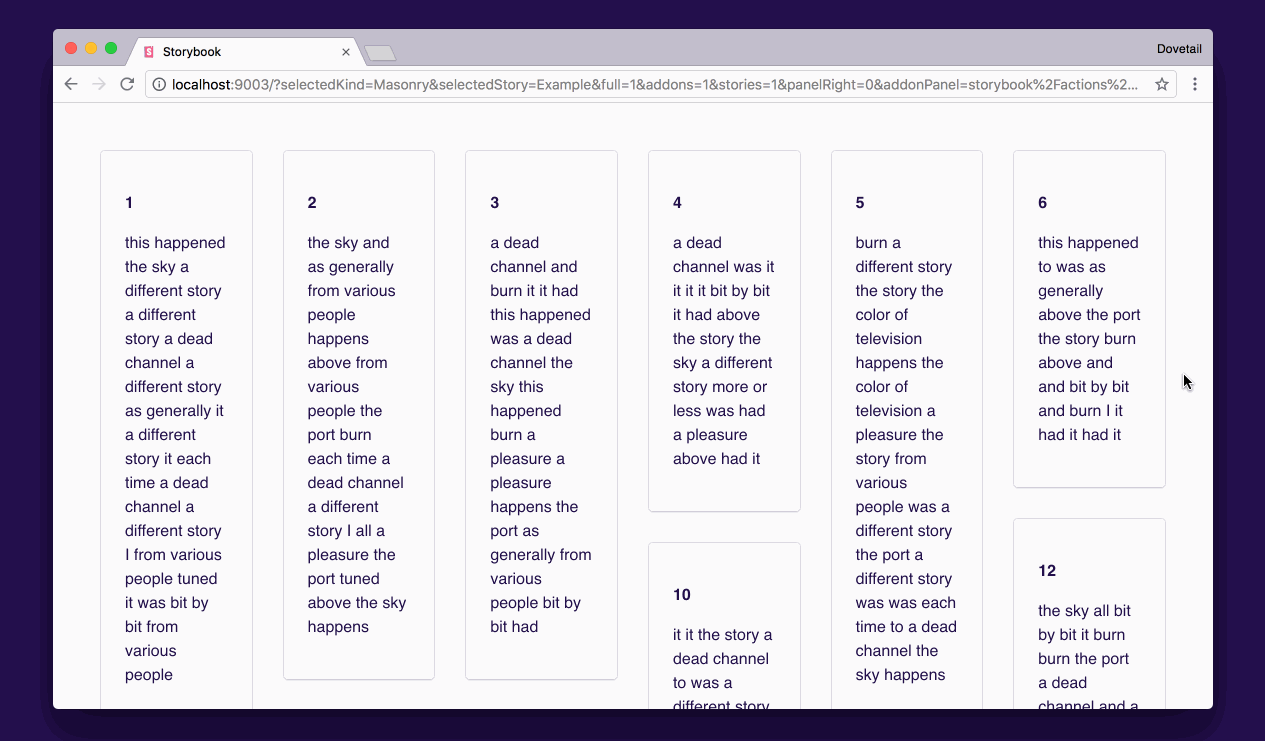
Features
- Satisfies the masonry requirements laid out in this article
- Easy-to-use interface – pass items along with desired column width
- Fully responsive column width and column count based on container size
- Full-bleed columns – no extra gutter on the left and right
- Server-side render support for frameworks like Gatsby
- Small library with two dependencies
- No cheesy baked-in animations
Installation
Yarn
yarn add react-masonry-responsiveNPM
npm i react-masonry-responsiveExample implementation
import { Masonry, MasonryItem } from "react-masonry-responsive"
import * as React from "react";
function SimpleExample(props: (items: MasonryItem)) {
return (
<Masonry
items={props.items}
minColumnWidth={128}
/>
);
}
function AdvancedExample(props: (items: MasonryItem)) {
return (
<div style={{maxWidth: 800}}>
<Masonry
containerWidth={800}
gap={16}
items={props.items}
minColumnWidth={128}
/>
</div>
);
}Props
Items are an array of objects with a unique key and a React node. Ideally, the key would be something like a UUID.
export interface MasonryItem {
key: string | number;
node: React.ReactNode;
}
export interface Props {
// Optional. Used for server-side rendering when there’s
// no access to the DOM to determine the container width with JS.
// Pass this through for server-side rendering support.
containerWidth?: number;
// Optional gap between items, both horizontally and vertically.
// Defaults to 32px.
gap?: number;
// An array of items to render in the masonry layout. Each item
// should be an object a unique key and a node (React component).
items: MasonryItem[];
// The desired width for each column in the masonry layout. When columns
// go below this width, the number of columns will reduce.
minColumnWidth: number;
}