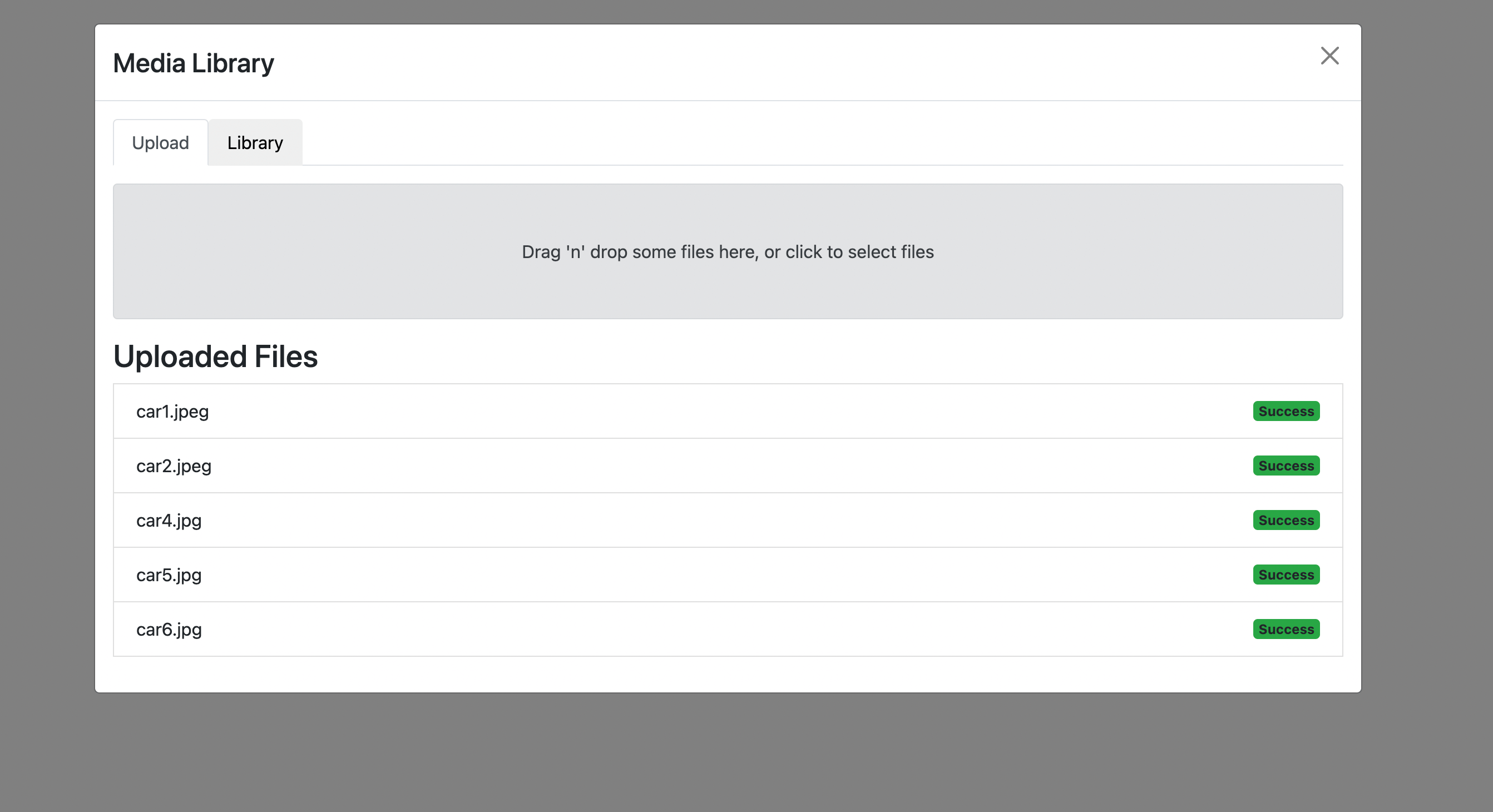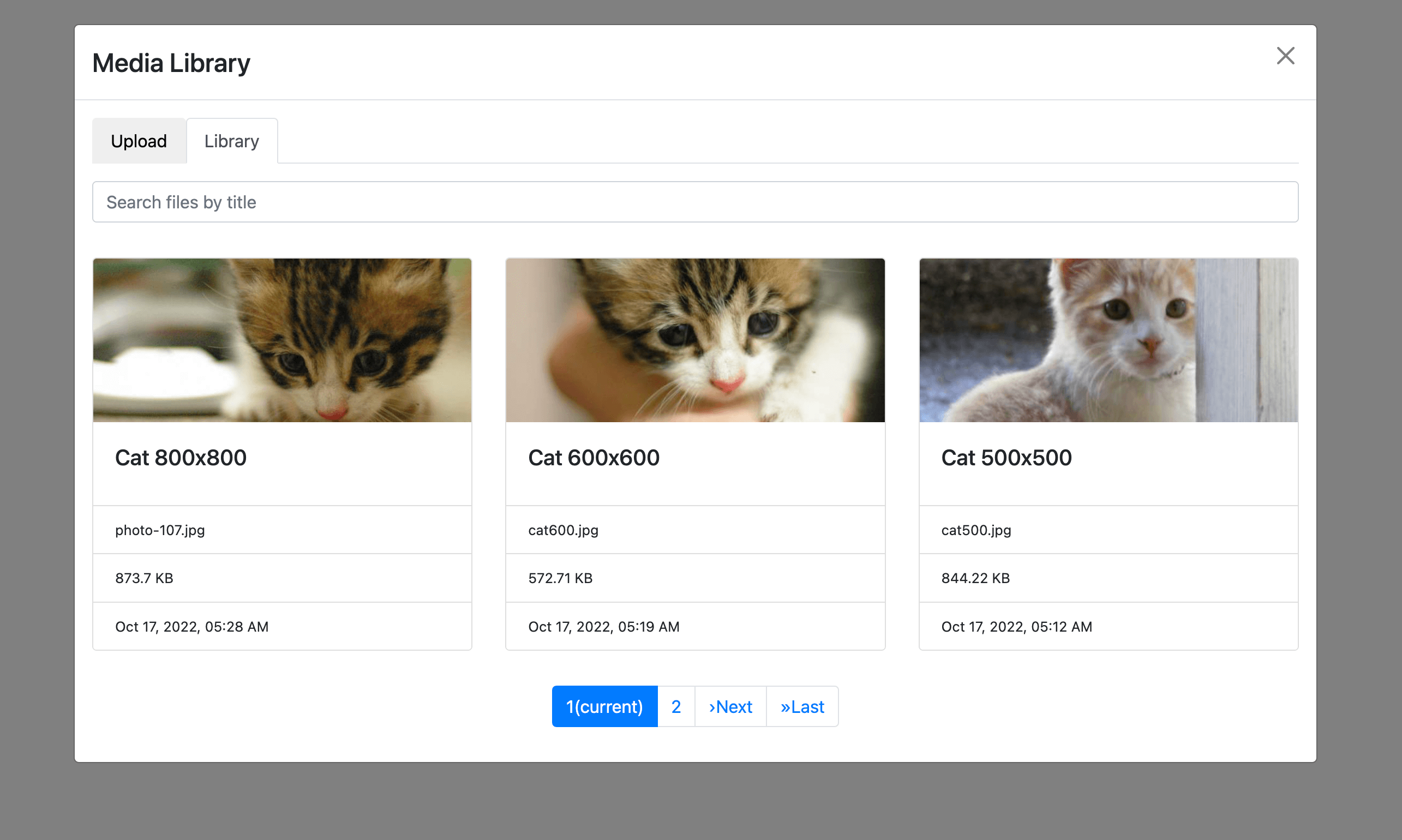react-media-library-revived v1.2.2
React Media Library Revived
The original repo forked from here: Link. I intended to use it, but I saw that it was outdated. So, I decided to fork it and "revive" it. The original (and updated) README.md content is below.
Have you ever worked with WordPress? If not, count your blessings. :)
But seriously, using a CMS like WordPress does provide a lot of useful features. The feature I miss most as a MERN developer is the media library browser. All image fields are edited using a modal where you can select something previously uploaded or drag-and-drop new images from your file browser. React Media Library provides an image browser in React using React Bootstrap.
Note: this only includes the UI; everybody's app is different so I can't write your API connections for you.
Table of Contents
Installation
Install it via npm in your project.
npm install react-media-library-revived --saveor via yarn
yarn add react-media-library-revivedComponent
This package only includes one component you should use: <ReactMediaLibraryRevived />.
Props List
| Prop | Value Type | Default | Description |
|---|---|---|---|
| show | boolean | N/A (Required) | Shows and hides the modal. The on / off switch is controlled outside the app. Your app will have to inform React Media Library when to hide and when to show. |
| onHide | function | N/A (Required) | Callback function when the user clicks the close button. At the very least, this function should set the show prop to false. |
| modalTitle | string | "Media Library" | Title text that appears at the top of the modal. |
| itemsPerPage | number | 12 | Number of items per page. |
| itemsPerRow | object | { xs: 12, sm: 6, md: 4, lg: 6 } | how many colums per row on different bootstrap breakpoints. Values range from 1 to 12, where 12 is maximum. Value 12 will place one item per row, 4 three items per row etc. (12/value) = items per row |
| fileLibraryList | array | [] | Array of files to display in the library tab. Each item in the array has to be of type FileLibraryListItem. |
| libraryCardComponent | React.FC | FileLibraryCard | Custom rendering component for the card in the library tab. See FileLibraryCard as an example. |
| sortProperty | "title", "createdAt", "size" or "fileName" | "createdAt" | Sorting property for files in the library. |
| sortAscending | boolean | false | Sort direction |
| isSearchable | boolean | false | If set to true, it will enable live search by title via simple input field. It will search only files with the title value. |
| searchInputPlaceholder | string | 'Search files by title' | Defines placeholder inside search box input |
| dialogClassName | string | N/A | Adds a custom string as a class to the modal |
| fileUploadCallback | function | N/A (Required) | See fileUploadCallback |
| fileSelectCallback | function | N/A (Required) | See fileSelectCallback |
| fileDeleteCallback | function | N/A | See fileDeleteCallback |
| tabChangeCallback | function | N/A | See tabChangeCallback |
Functions
fileUploadCallback
Async callback function when the user chooses a file to upload. This is used for both the drag-and-drop as well as the browser file select. The first argument is the file base64 as a string. The second argument contains the FileMeta information. This promise should return true or false to let React Media Library know if the APIs successfully processed the file.
import { FileMeta } from 'react-media-library-revived';
async function uploadCallback(fileBase64: string, fileMeta: FileMeta): Promise<boolean> {
// Process the file data, send it to backend APIs, add it to the database, etc...
// Also remember to update the fileLibraryList prop with a new list
// Return true / false for react-media-library-revived to display upload status
return true; // If successful
return false; // If failed
}fileSelectCallback
Callback function when the user selects a file from the library. Returns FileLibraryListItem as the first argument.
import { FileLibraryListItem } from 'react-media-library-revived';
function selectCallback(item: FileLibraryListItem) {
// Use the file, put the file ID into your input field, etc
}fileDeleteCallback
Optional callback function when the user chooses a file and clicks the delete button. Delete button will appear beside the select button in the library tab, or will be hidden if this prop is not set. Returns FileLibraryListItem as the first argument.
import { FileLibraryListItem } from 'react-media-library-revived';
function deleteCallback(item: FileLibraryListItem) {
// Delete the data from your database
// Also remember to update the fileLibraryList prop with a new list
}tabChangeCallback
Optional callback function when the user changes tab inside modal window. Returns string as the first and only argument.
Interfaces
Note: All (more) interfaces are viewable in the /types directory of this package. Below are the main ones you will use.
FileMeta
| Property | Type | Description |
|---|---|---|
| fileName | string | Filename of uploaded file. |
| type | string | The ASCII-encoded string in lower case representing the media type. See File API Type |
| size | number | The size of the byte sequence in number of bytes. See File API Size |
FileLibraryListItem
| Property | Type | Description |
|---|---|---|
| _id | string / number | Unique identifier for this item. Required to properly select the item in library tab. |
| title | string (optional) | Displayed title on card in library tab. |
| description | string (optional) | Displayed description on card in library tab. |
| size | number (optional) | Displayed size on card in library tab. |
| createdAt | Date (optional) | Displayed date on card in library tab. |
| thumbnailUrl | string (optional) | URL for thumbnail to display image in library tab. |
| fileName | string (optional) | Displayed filename on card in library tab. |
| ??? | any | Any other properties you put in, you get back in the fileSelectCallback & fileDeleteCallback functions. |
Example
import React, { useEffect, useState } from 'react';
import {
FileLibraryListItem,
ReactMediaLibraryRevived,
FileMeta,
} from 'react-media-library-revived';
const ReactMediaLibraryWrapper: React.FC = () => {
const [display, setDisplay] = useState<boolean>(false);
const [fileLibraryList, setFileLibraryList] = useState<FileLibraryListItem[]>([]);
useEffect(() => {
// TODO Get file list from database
setFileLibraryList([
{
_id: 1,
title: 'Cat 300x300',
size: 294880,
fileName: 'cat300.jpg',
type: 'image/jpeg',
createdAt: new Date('2022-10-17T03:12:29.866Z'),
thumbnailUrl: 'https://placekitten.com/300/300',
},
{
_id: 2,
title: 'Cat 500x500',
size: 864483,
fileName: 'cat500.jpg',
type: 'image/jpeg',
createdAt: new Date('2022-10-17T03:12:45.018Z'),
thumbnailUrl: 'https://placekitten.com/500/500',
},
{
_id: 3,
title: 'Cat 600x600',
size: 586458,
fileName: 'cat600.jpg',
type: 'image/jpeg',
createdAt: new Date('2022-10-17T03:19:33.498Z'),
thumbnailUrl: 'https://placekitten.com/600/600',
},
{
_id: 4,
title: 'Cat 800x800',
size: 894665,
fileName: 'photo-107.jpg',
type: 'image/jpeg',
createdAt: new Date('2022-10-17T03:28:39.723Z'),
thumbnailUrl: 'https://placekitten.com/800/800',
},
]);
}, []);
async function uploadCallback(
fileBase64: string,
fileMeta: FileMeta
): Promise<boolean> {
// TODO Upload file to backend APIs
const result = await fileUpload(fileBase64, fileMeta);
if (result.success) {
// New file uploaded
// TODO Reacquire new file list from database
const newFileList = await getNewFileList();
setFileLibraryList(newFileList);
// Return true to display upload success in modal
return true;
} else {
// Return false to display upload failed in modal
return false;
}
}
function selectCallback(item: FileLibraryListItem) {
// Hide modal
setDisplay(false);
// TODO Pass selected file back to client component callback function
clientSelectCallback(item);
}
async function deleteCallback(item: FileLibraryListItem) {
// TODO Delete file from backend service
const result = await fileDelete(item);
if (result.success) {
// Deleted file
// TODO Reacquire file list from database
const newFileList = await getNewFileList();
setFileLibraryList(newFileList);
}
}
function tabChangeHandler(key: string) {
// ...
}
return (
<React.Fragment>
<button
onClick={() => {
setDisplay(true);
}}>
Open React Media Library Revived
</button>
<ReactMediaLibraryRevived
show={display}
onHide={() => {
setDisplay(false);
}}
fileUploadCallback={uploadCallback}
fileLibraryList={fileLibraryList}
fileSelectCallback={selectCallback}
fileDeleteCallback={deleteCallback}
tabChangeCallback={tabChangeHandler}
/>
</React.Fragment>
);
};
export default ReactMediaLibraryWrapper;Screenshots