react-metro-brick v1.0.1
react-metro-brick
Grids arranged in Metro way.
Bricks

4 brick sizes available: small (1 x 1), medium (2 x 2), wide (4 x 2) and large (4 x 4).
11 themes available: red, green, amber, orange, blue, cobalt, cyan, purple, teal, dark and yellow.

Custom image can be used in background too.
Installation
npm i react-metro-brick
// or with yarn
yarn add react-metro-brickUsage - Brick
To create a simple brick, simply import Brick and provide parameters.
import { Brick } from 'react-metro-brick';
<Brick size='wide' theme='dark' />Brick Parameters
Property | Type | Required | Remarks
--- | --- | --- | ---
size | string | No | small | medium (default) | wide | large
theme | string | No | red | green | amber | orange | blue | cobalt | cyan (default) | purple | teal | dark | yellow
bkg | string | No | URL of the background image.
name | string | No | Name displayed.
icon | React.ReactNode | No | Icon displayed at the center.string value will be treated as an image url.
badge | React.ReactNode | No | Small badge displayed next to the name. number value > 99 will change to 99+.
msg | Message[] | No | Array of messages.
msgDelay | number | No | All messages display duration in millisecond.Default 5000.
href | string | No | Make the brick as link and set its destination.
divProps | React.HTMLProps | No | Other DIV properties.e.g. id, style, onClick
fill | boolean | No | Specify to create an empty block.
standalone | boolean | No | Required if it is NOT placed in BrickContainer.
If specify property msg, the brick will switch to each message every 5 second.
Message Parameters
Property | Type | Required | Remarks
--- | --- | --- | ---
title | string | No | Message title.
body | React.ReactNode | No | Message body.
delay | number | No | Message display duration in millisecond.Set msgDelay in Brick instead if you want to apply to all messages.Inherited from the brick msgDelay if not specified.
theme | string | No | Different theme to this message.Inherited from the brick if not specified.
bkg | string | No | Different background image to this message.Inherited from the brick if not specified.
Usage - BrickContainer
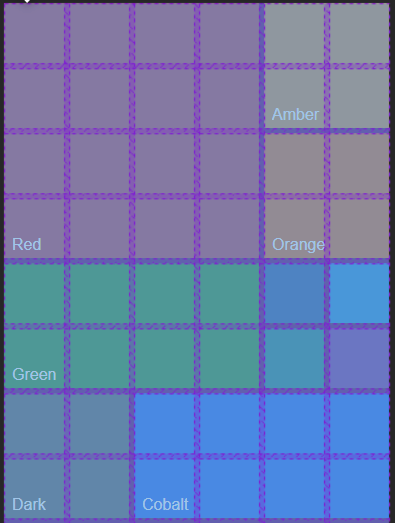
BrickContainer is a grid layout for Brick. Each row contains 6 columns by default. You can arrange the Brick easily.
You can use BrickContainer in two ways:
import { Brick, BrickContainer } from 'react-metro-brick';
// Directly add Bricks as children
<BrickContainer name='Brick Group'>
<Brick size='large' theme='dark' />
<Brick size='medium' theme='red' />
<Brick size='medium' theme='teal' />
</BrickContainer>
// or create an JSON array with configurations of each Brick
<BrickContainer name='Brick Group' bricks={[
{size: 'large', theme: 'dark'},
{size: 'medium', theme: 'red'},
{size: 'medium', theme: 'teal'}
]}></BrickContainer>BrickContainer Parameters
Property | Type | Required | Remarks
--- | --- | --- | ---
size | string | No | small (4 columns) | medium (6 columns) (default) | wide (8 columns) | large (12 columns)
columns | number | No | Set exact number of columns. Override size.
name | string | No | Name of this group.
bricks | Brick[] | No | JSON configuration of each brick.
divProps | React.HTMLProps | No | Other DIV properties.e.g. id, style, onClick
children | React.ReactNode | No | Anything to place after bricks.If specified with divProps.children, this will be placed first.
All the bricks inside the container always try to fill every gap. You may find that the smaller bricks are arranged in a differnt order.
4 small bricks would form a 4 x 1 group instead of 2 x 2. You may need to rearrange the order of the bricks to meet your needs.
If you intend to leave some gap, you can create a empty brick by specify fill = true.
To easily add multiple gaps, you can specify prepend / append in the JSON configuration of a Brick. It DOES NOT work when specify in <Brick /> directly.
prepend / append Parameters
count | number | Yes | Number of empty bricks to create
size | string | No | Size of empty bricks
License
Release under MIT License
Donate
If you find this repo useful, please share to your friends. Or you can buy me a coffee: