react-mobile-animated-banner v1.0.35
React-mobile-animated-banner
This react component allows you to add the mobile banner to your application. It is really helpful when you need to refer your mobile application from your website.
Contents
- React-mobile-animated-banner
- Contents
- Support
- Preview
- How to install?
- How to use it?
- Available options
- Goals
- More Preview
Support
If you need any support or want to suggest improvements to the react-mobile-animated-banner repository, please open an issue at issues section or contact me via LinkedIn.
Preview
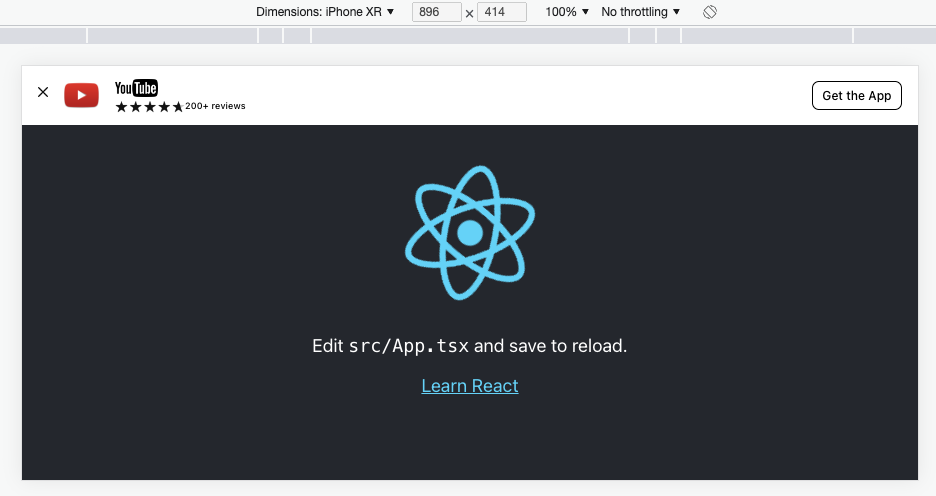
How to install?
Using yarn:
yarn add react-mobile-animated-bannerUsing NPM:
npm install react-mobile-animated-bannerHow to use it?
import { GetTheAppBanner } from "react-mobile-animated-banner/components";
function YourApp() {
return (
...
<GetTheAppBanner />
...
)
}Available options
Here you will find all options available for the GetTheAppBanner component. Available options are:
hideBannerInitialValue?: boolean
defaultValue = undefined; It will hide the banner if the value is set to true
onlyIOS?: boolean
defaultValue = false;It will render the component only on IOS devices
onlyAndroid?: boolean
defaultValue = false;It will render the component only on Android devices
onlyOnMobile?: boolean
defaultValue = false;It will render the component only on Android or iOS devices
reviewText?: string
defaultValue = '200+ reviews';It will change the text on the right side of the stars
closeIcon?: string
defaultValue = 'image closing icon';It will change the image used to render the X icon
appLogo?: string
defaultValue = 'image youtube logo';It will change the image used to render the app logo
companyLogo?: string
defaultValue = 'image youtube company logo';It will change the image used to render the company logo
appRating?: string
defaultValue = 'image of some stars filled';It will change the image used to render the reviews rating
buttonLabel?: string
defaultValue = 'Get the App';It will change the button CTA label
startFrom?: 'top' | 'bottom'
defaultValue = 'top';It will render the banner on the top or bottom of the screen.
maxWidth?: number
defaultValue = undefined;It will render the banner until the user device width is lower than maxWidth
universalLink?: string
defaultValue = '';It will redirect the user to this link
onClosingCallback?: () => void
defaultValue = undefined;It will call after closing the banner component
onMountingCallback?: () => void
defaultValue = undefined;It will call after mounting the banner component
onCTACallback?: () => void
defaultValue = undefined;It will call when the user clicks on the CTA button
Goals
- Adding props to render only on iOS.
- Adding props to render only on Android.
- Adding props to render only in a specific screen width range, lower than X to Z.
- Adding props to accept app logo, company logo, custom reviews, custom stars, CTA label.
- Adding props to accept custom numbers of stars.
- Adding props to render on top or bottom of the screen
- Adding props to render only for mobile devices.
- Adding props to accept custom styles on all different components.
- Adding animation to fade in and out, slide in up/right/left/down.
- Retrieving app information from the app stores instead of being only hardcoded.
- Adding onClosing, onCTA and onComponentDidMount callback.
- Adding documentation for each prop.
- Creating and populating the README.md file.
- Adding tests.
More Preview
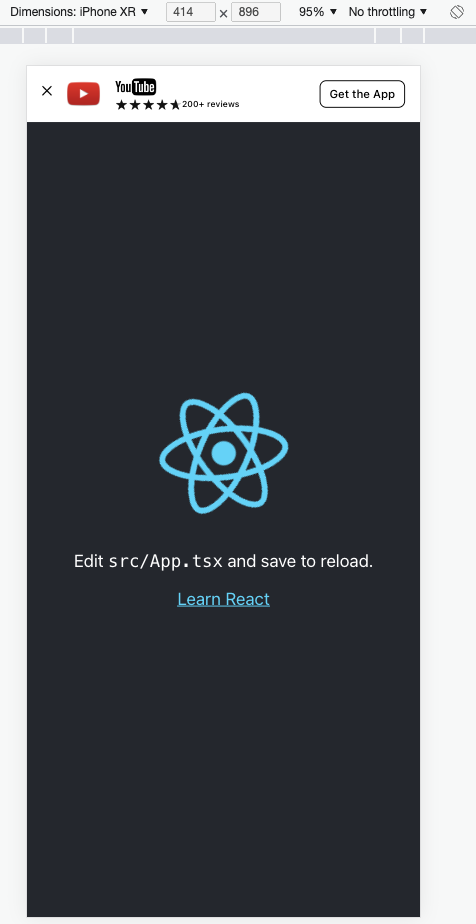
iPhone XR with the react-mobile-animated-banner on top side
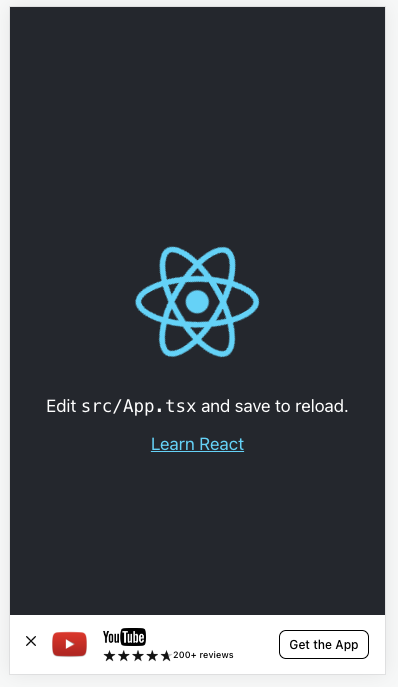
iPhone XR with the react-mobile-animated-banner on bottom side
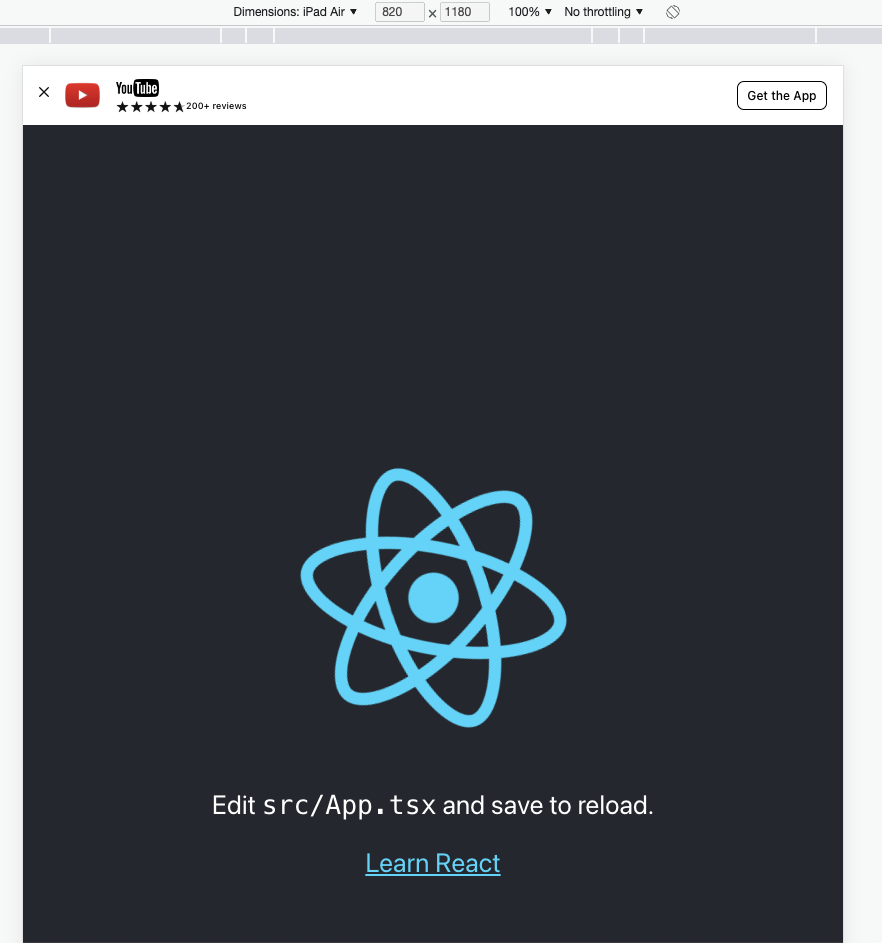
IPad Air with the react-mobile-animated-banner on top side