1.3.7 • Published 2 years ago
react-mobile-modals v1.3.7
react-mobile-modals
Use with webview for creation pretty navigation 📱
react-mobile-modals simplifies the process of implementing modals in your mobile application, providing a user-friendly and performant solution for displaying contextual content or gathering input from users. With its highly customizable nature, you have full control over the modal behavior and appearance to craft a modal experience that aligns perfectly with your application's requirements.
Enhance your mobile application's user experience with react-mobile-modals and empower your users with easily accessible and customizable modals for a seamless interaction within your app!
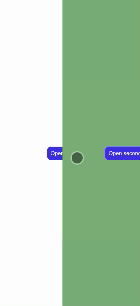
Install
npm install --save react-mobile-modalsor
yarn add react-mobile-modalsUsage
// App.tsx
import 'react-mobile-modals/dist/index.css';
const App = () => {
render() {
return (
<ModalsProvider>
{/* Your app */}
</ModalsProvider>
)
}
}Example
import React from 'react'
import { ModalsProvider, useModals } from 'react-mobile-modals'
const SecondPage = () => {
const { closeModal } = useModals();
return (
<div className="page">
<button onClick={closeModal}>
Back
</button>
</div>
)
}
const FirstPage = () => {
const { openModal } = useModals();
const openSecondPage = () => openModal({ component: <SecondPage />, direction: "vertical" });
return (
<div className="page">
<button onClick={openSecondPage}>
Open second page
</button>
</div>
)
}
const MainWindow = () => {
const { openModal } = useModals();
const openFirstPage = () => openModal({ component: <FirstPage /> });
return (
<div className="page main">
<button onClick={openFirstPage}>
Open first page
</button>
</div>
)
}
// App.tsx
import 'react-mobile-modals/dist/index.css';
const App = () => {
render() {
return (
<ModalsProvider>
<MainWindow />
</ModalsProvider>
)
}
}Props
| openModal params | |||
|---|---|---|---|
| Prop | Values | Default Values | Required |
| component | ReactNode | none | true |
| direction | horizontal, vertical | horizontal | false |

