1.0.0 • Published 10 months ago
react-modern-time-picker v1.0.0
React Modern Time Picker
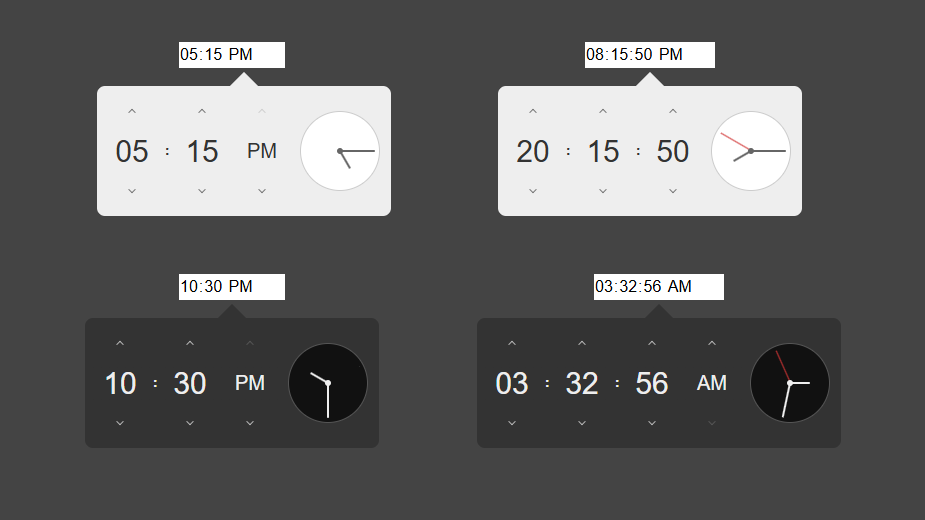
Install
npm i react-modern-time-pickerHow to use
First, import the library and styles file.
import TimePicker from 'react-modern-time-picker';
import 'react-modern-time-picker/dist/styles.css';Then use the component:
<TimePicker />Props
| Name | Type | Description |
|---|---|---|
| is24HourFormat | boolean | 12 or 24 hour format |
| withSeconds | boolean | Adding seconds to time |
| defaultValue | string | Default time value |
| theme | light, dark | Change time picker theme |
| onChange | (value: string) => void | Callback method |
- The value type is string with the format
00:00:00or00:00. - All props are optional.
- If
defaultValuenot provided, the current time will be used instead.
Example
<TimePicker
defaultValue='13:00'
theme='dark'
is24HourFormat={true}
withSeconds={false}
onChange={(value) => {
console.log(value)
}}
/>1.0.0
10 months ago