1.0.10 • Published 11 months ago
react-multis v1.0.10
react-multis
A lightweight, customizable multi-select component for web applications. Easy to integrate, responsive,Dark mood, and supports user interactions with customizable responses.
🎉🎉 Features
- Simple setup and usage.
- Customizable styles and behavior.
- Built-in support for user interactions and responses.
- Lightweight with minimal dependencies.
- Easily customizable via props.
- Typescript support
- Small bundle size
Example
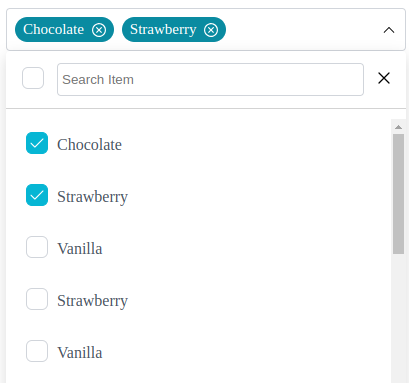
1. Installation
npm install react-multis
yarn add react-multis
pnpm add react-multis
2. Live Demo
3. Simple usage
import React, { useState } from "react";
import { MultiSelect, Options } from "react-multis";
const App = () => {
const options = [
{ value: "chocolate", label: "Chocolate" },
{ value: "strawberry", label: "Strawberry" },
{ value: "vanilla", label: "Vanilla" },
{ value: "strawberryss", label: "Strawberry" },
];
const handleSelect = (selectedValue: Options[]) => {
console.log(selectedValue);
};
return <MultiSelect options={options} onChange={handleSelect} />;
};
export default App;3.1 With Props usage
import React, { useState } from "react";
import { MultiSelect, Options } from "react-multis";
const App = () => {
const options = [
{ value: "chocolate", label: "Chocolate" },
{ value: "strawberry", label: "Strawberry" },
{ value: "vanilla", label: "Vanilla" },
{ value: "strawberryss", label: "Strawberry" },
];
const handleSelect = (selectedValue: Options[]) => {
console.log(selectedValue);
};
return (
<MultiSelect
isSearchable
options={options}
onChange={handleSelect}
creatable
placeholderText="Select an item"
size="sm"
maxLengthShow={2}
width={400}
maxHeight={300}
);
};
export default App;Read Documentation
Props
| Prop | Type | Default | Description |
|---|---|---|---|
options | Options[] | [] | Array of options for the dropdown. |
onChange | (Options[]) => void | undefined | Callback function triggered on option change. |
isSearchable | boolean | true | Enables or disables the search functionality. |
placeholderText | string | "" | Text displayed when no options are selected. |
chip | boolean | true | Displays selected options as removable chips. |
checked | boolean | true | Pre-checks options when set to true. |
disabled | boolean | false | Disables the dropdown when set to true. |
defaultValue | Options[] | [] | Array of pre-selected options. |
creatable | boolean | false | Allows creation of new options dynamically. |
emptyState | boolean | false | Displays a message when no options are available. |
size | "sm","md","lg" | "md" | Adjusts the size of the dropdown (small, medium, large). |
width | number | 400 | Sets the custom width of the dropdown. |
maxHeight | number | 300 | Maximum height for the dropdown menu. |
maxLengthShow | number | 10 | Maximum number of visible options before scrolling is enabled. |
This documentation helps developers understand the props they can use, along with their types and defaults, including how to apply custom styles through customClass.