1.0.30 • Published 1 year ago
react-native-amazing-date-picker v1.0.30
React Native Amazing Date Picker
A customizable date picker modal for React Native applications.
Installation
You can install react-native-amazing-date-picker via npm or Yarn:
npm install react-native-amazing-date-picker
or
yarn add react-native-amazing-date-pickerExample Preview
Here’s a preview of how the DatePickerModal looks when rendered:
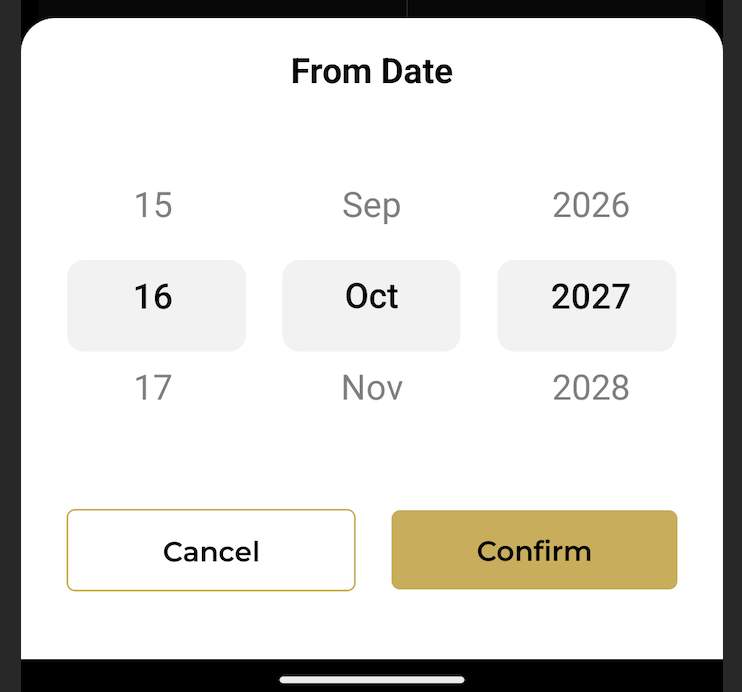
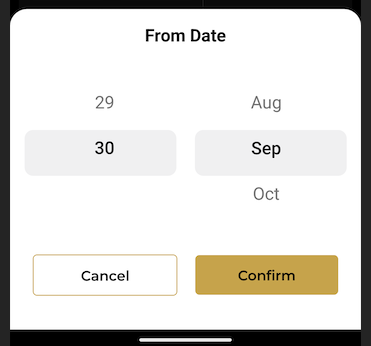
Dependencies
This package requires the following dependencies:
- react-native-modal: For the modal functionality.
Usage
Here is a simple example of how to use the DatePickerModal component in your React Native application:
<DatePickerModal
isVisible={isModalVisible}
onClose={() => setModalVisible(false)}
date={isStartDate ? startDate : endDate}
onChange={onChange}
isStartDate={isStartDate}
showYear={false} // To show only date and month
modalContentStyle={{ height: 350 }} // Example custom style
modalTitleStyle={{ color: "blue" }} // Example custom style
selectionOverlayStyle={{ backgroundColor: "rgba(0,0,0,0.2)" }} // Example custom style
buttonContainerStyle={{ justifyContent: "flex-end" }} // Example custom style
cancelButtonStyle={{ backgroundColor: "red" }} // Example custom style
confirmButtonStyle={{ backgroundColor: "green" }} // Example custom style
/>Below is the complete example of how to use this component within a simple app:
import React, { useState } from "react";
import { View } from "react-native";
import { DatePickerModal } from "react-native-amazing-date-picker";
const App = () => {
const [isModalVisible, setModalVisible] = useState(false);
const [selectedDate, setSelectedDate] = useState(new Date());
const handleDateChange = (date) => {
setSelectedDate(date);
setModalVisible(false);
};
const formattedDate = selectedDate.toLocaleDateString("en-US", {
weekday: "long",
year: "numeric",
month: "long",
day: "numeric",
});
return (
<View style={styles.container}>
<Text style={styles.text}>{formattedDate}</Text>
{/* Your component code */}
<TouchableOpacity
style={styles.button}
onPress={() => setModalVisible(!isModalVisible)}
>
<Text style={styles.buttonText}>Open Picker</Text>
</TouchableOpacity>
<DatePickerModal
isVisible={isModalVisible}
onClose={() => setModalVisible(false)}
date={selectedDate}
onChange={handleDateChange}
isStartDate={true} // if you want to have two modal for different date then can handle with this prop
/>
</View>
);
};
const styles = StyleSheet.create({
container: {
flex: 1,
justifyContent: "center",
padding: 20,
backgroundColor: "#fff",
},
buttonText: {
color: "#fff",
fontSize: 16,
fontWeight: "bold",
},
button: {
backgroundColor: "skyblue",
padding: 15,
borderRadius: 5,
marginBottom: 15,
alignItems: "center",
},
text: {
fontSize: 18,
color: "#333",
marginBottom: 20,
},
});
export default App;Prop Usage
License
This project is licensed under the MIT License. See the LICENSE file for details.
1.0.22
1 year ago
1.0.26
1 year ago
1.0.25
1 year ago
1.0.24
1 year ago
1.0.23
1 year ago
1.0.29
1 year ago
1.0.28
1 year ago
1.0.27
1 year ago
1.0.30
1 year ago
1.0.21
1 year ago
1.0.20
1 year ago
1.0.19
1 year ago
1.0.18
1 year ago
1.0.17
1 year ago
1.0.16
1 year ago
1.0.15
1 year ago
1.0.14
1 year ago
1.0.13
1 year ago
1.0.12
1 year ago
1.0.11
1 year ago
1.0.10
1 year ago
1.0.9
1 year ago
1.0.8
1 year ago
1.0.7
1 year ago
1.0.6
1 year ago
1.0.5
1 year ago
1.0.4
1 year ago
1.0.3
1 year ago
1.0.2
1 year ago
1.0.1
1 year ago
1.0.0
1 year ago