1.0.1 • Published 6 years ago
react-native-animated-absolute-buttons v1.0.1
react-native-animated-absolute-buttons
Animated absolute buttons that you can position anywhere on the screen. Feel free to use.
| Example One | Example Two |
|---|---|
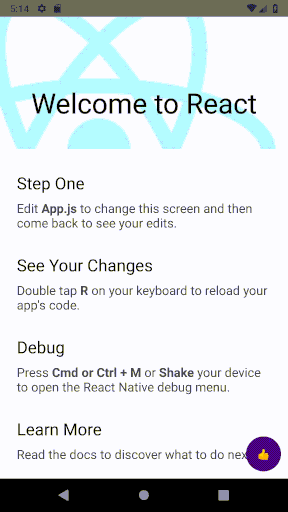 | 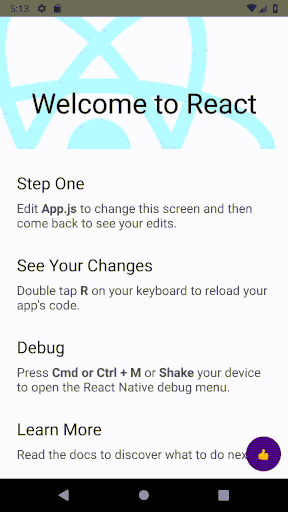 |
Installation
npm install react-native-animated-absolute-buttonsDocumentation
| Prop | Description | Type | Default | Required |
|---|---|---|---|---|
| buttonSize | Size of the main button. | number | 50 | NO |
| buttonColor | Color of the main button. | string | 'indigo' | NO |
| buttonShape | Shape of the main button. ('circular', 'rounded', 'square') | string | 'circular' | NO |
| buttonContent | Content of the main button. | any (text, icon component etc.) | - | YES |
| direction | The direction in which the buttons will open ('top', 'bottom', 'left', 'right') | string | 'top' | NO |
| position | Position of all buttons ('top-left', 'top-right', 'bottom-left', 'bottom-right') | string | 'bottom-right' | NO |
| positionVerticalMargin | Vertical distance in the position of the buttons | number | 10 | NO |
| positionHorizontalMargin | Horizontal distance in the position of the buttons | number | 10 | NO |
| time | Time to open buttons (animation time) | number | 500 | NO |
| easing | Animation easing Please read | string | 'Linear' | NO |
| buttons | Buttons (Detailed explanations are below) | array | - | YES |
Props table for buttons array:
| Prop | Description | Type | Default | Required |
|---|---|---|---|---|
| color | Color of the button. | string | - | YES |
| content | Content of the button. | any (text, icon component etc.) | - | YES |
| action | Function of the button. | function | - | YES |
Usage
const buttons = [
{
color: 'blue',
content: <Text>👊</Text>,
action: () => {
alert("You clicked!");
}
},
{
color: 'red',
content: <Text>🤙</Text>,
action: () => {
alert("You clicked!");
}
},
{
color: 'green',
content: <Text>👋</Text>,
action: () => {
alert("You clicked!");
}
},
];
<AnimatedAbsoluteButton
buttonSize={50}
buttonColor='indigo'
buttonShape='circular'
buttonContent={<Text>👍</Text>}
direction='top'
position='bottom-right'
positionVerticalMargin={10}
positionHorizontalMargin={10}
time={500}
easing='bounce'
buttons={buttons}
/>