0.0.2 • Published 8 years ago
react-native-animated-check-mark v0.0.2
react-native-animated-check-mark
A small react component for animated cross-mark transformation.
Installation
$ npm i react-native-animated-check-mark --saveBasic Usage
- Install
react-nativefirst
$ npm i react-native -g- Initialization of a react-native project
$ react-native init myproject- Then, edit
myproject/index.ios.js, like this:
import React, { Component } from 'react';
import {
AppRegistry,
StyleSheet,
View,
} from 'react-native';
import CrossMarker from 'react-native-animated-check-mark';
export default class myproject extends Component {
render() {
return (
<View style={styles.container}>
<View style={{ flexDirection: 'row' }}>
<CrossMarker />
<CrossMarker
height={50}
width={5}
color={'green'}
delay={300}
onMarkPress={() => console.log('To Cross')}
onCrossPress={() => console.log('To Mark')}
/>
<CrossMarker height={70} width={6} color={'red'} delay={1000} />
</View>
</View>
);
}
}
const styles = StyleSheet.create({
container: {
flex: 1,
justifyContent: 'center',
alignItems: 'center',
backgroundColor: '#F5FCFF',
},
});
AppRegistry.registerComponent('myproject', () => myproject);Properties
| Prop | Default | Type | Description |
|---|---|---|---|
| color | #000 | string | Set the color of lines |
| delay | 500 | number | Set the duration of transform (milliseconds) |
| height | 30 | number | Set the line height |
| width | 4 | number | Set the line width |
| onCrossPress | - | function | fires, when component in cross mode is tapped |
| onMarkPress | - | function | fires, when component in mark mode is tapped |