1.0.7 • Published 7 years ago
react-native-animated-header v1.0.7
react-native-animated-form
Collapsing toolbar for Android and iOS
Installation
npm install --save react-native-animated-header
or
yarn add react-native-animated-headerDemo
Android
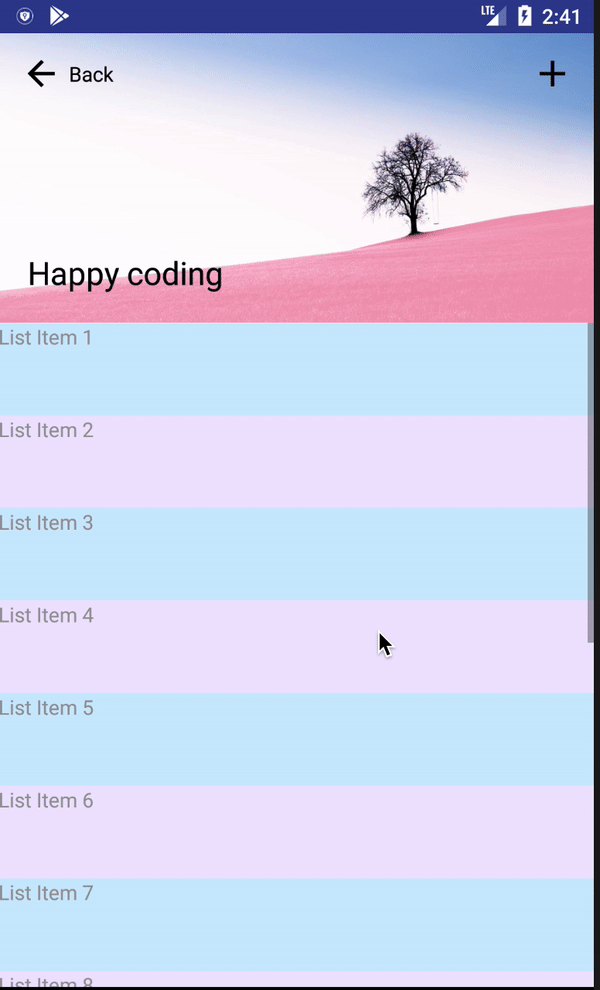 iOS
iOS
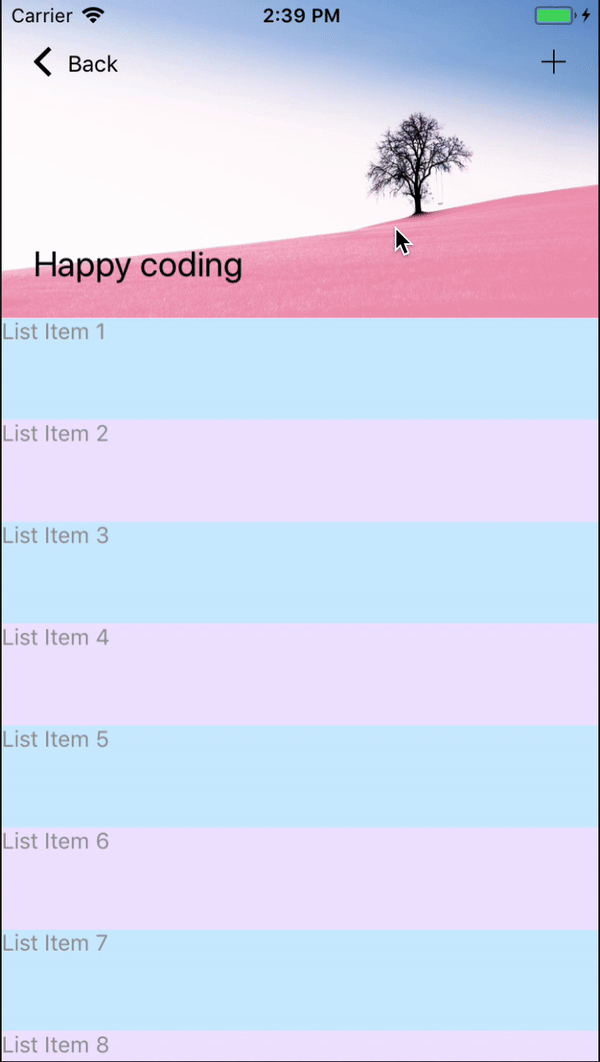 iPhone X
iPhone X
(https://raw.githubusercontent.com/maphongba008/react-native-animated-header/master/demo/ipx.gif)
Usage
import React, { Component } from 'react';
import { Text, View, ScrollView } from 'react-native';
import { Icon } from 'native-base';
import AnimatedHeader from 'react-native-animated-header';
import Bg from './assets/bg.jpg';
getListItems = count => {
const items = [];
let i = 0;
while (i < count) {
i++;
items.push(
<View key={i} style={{ backgroundColor: i % 2 === 0 ? '#eee5ff' : '#ceebfd', height: 64 }}>
<Text style={{ color: '#999' }}>{`List Item ${i}`}</Text>
</View>
);
}
return items;
};
export default class App extends Component {
render() {
return (
<AnimatedHeader
style={{flex: 1 }}
backText='Back'
title='Happy coding'
renderLeft={() => (<Icon name='arrow-back' style={{ marginLeft: 20 }} />)}
renderRight={() => (<Icon name='add' style={{ marginRight: 20 }} />)}
backStyle={{ marginLeft: 10 }}
backTextStyle={{fontSize: 14, color: '#000'}}
titleStyle={{ fontSize: 22, left: 20, bottom: 20, color: '#000' }}
headerMaxHeight={200}
imageSource={Bg}
toolbarColor='#FFF'
disabled={false}
>
<ScrollView>
{getListItems(20)}
</ScrollView>
</AnimatedHeader>
);
}
}Properties
| name | description | type | isOptional | default |
|---|---|---|---|---|
| backText | Back text, leave it empty to hide | String | Yes | undefined |
| title | Header title | String | Yes | undefined |
| renderLeft | To render icon on the left | Function | Yes | undefined |
| renderRight | To render icon on the right | Function | Yes | undefined |
| backStyle | Style of back container | Object | Yes | { marginLeft: 10 } |
| backTextStyle | Style of back text | Object | Yes | { fontSize: 16 } |
| titleStyle | Style of title, use left and bottom for positioning the text | Object | Yes | { fontSize: 20, left: 40, bottom: 30 } |
| toolbarColor | Toolbar background color | String | Yes | #FFF |
| headerMaxHeight | Height of header when expanded | Number | Yes | 200 |
| disabled | Do not allow header to collapse | Boolean | Yes | false |
| noBorder | Hide header separator | Boolean | Yes | false |
| imageSource | Image background for header | Image | Yes | undefined |
| parallax | Use parallax effect | Boolean | Yes | false |
Warning
AnimatedHeader only accept 1 child, ScrollView or FlatList
Copyright and License
MIT License
Copyright (c) 2018 maphongba008

