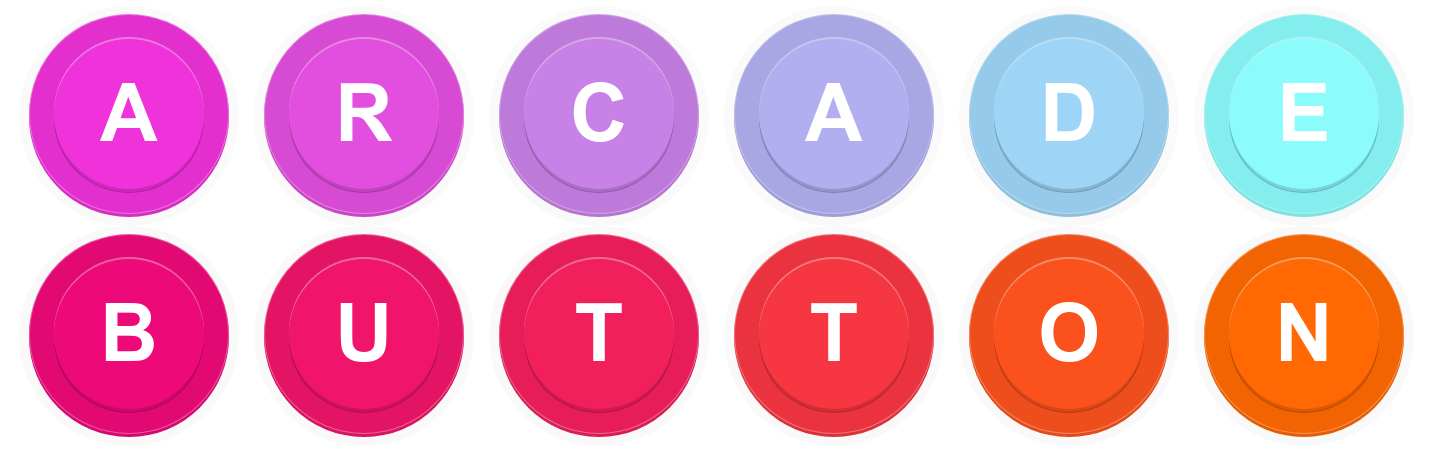0.2.2 • Published 8 years ago
react-native-arcade-button v0.2.2
react-native-arcade-button
Installation
npm install --save react-native-arcade-buttonUsage
import React from 'react'
import ArcadeButton from 'react-native-arcade-button'
class Foo extends React.Component {
onClick = (e) => {
//...do some logic
}
render() {
return (
<ArcadeButton
onPressOut={this.onClick}
>
<Text>Click</Text>
</ArcadeButton>
)
}
}Props
| name | type | default | desc |
|---|---|---|---|
| children | Component | null | Traditional React children component(s) passed along to label the button. Can be text, icon, etc. |
| color | string | null | Any rgb, hex, hsv, etc. color supported by StyleSheet. |
| disabled | bool | false | Disables the button presses, will call onDisabledOut when pressed anyway (for user experience use cases). |
| onDisabledOut | func | null | When disabled is true, function is called when button is pressed out anyway. |
| onPressIn | func | null | Function called when button press in. |
| onPressOut | func | null | Function called when button is released. |
License
Made with 🍊 by Chris Dolphin