1.0.1 • Published 6 years ago
react-native-arrow-view v1.0.1
react-native-arrow-view
ArrowView component for drawing pointers between components easely
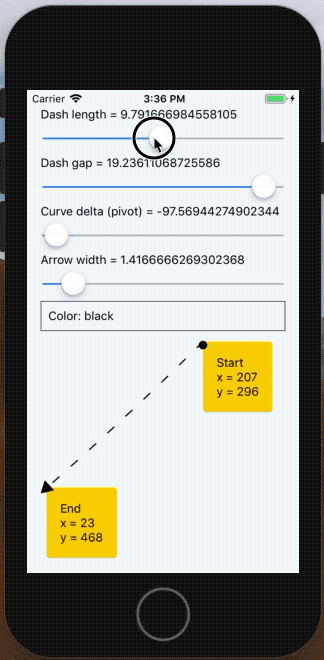
Install
npm install --save react-native-arrow-viewor
yarn add react-native-arrow-viewFor iOS you should add to your Podspec next line:
pod 'React-ART', :path => '../node_modules/react-native/Libraries/ART'and run pod install after that
Example
Add ArrowView to render function, pass to it absolute coordinates for drawing it self position.
import { ArrowView } from 'react-native-arrow-view'
render() {
return(
<ArrowView
from={{ x: 0, y: 0 }}
to={{ x: 100, y: 100 }}
// dash={[5, 10]} // optional: for define [dashLength, dashGap]
// color={color} // optional: color of arrow
// curveDelta={curveDelta} // optional: for add more accuaracy
// width={width} // optional: width of arrow lines
/>
)
}If you dont know coordinates of your view, you can use Measurable component, that can calculate it for you
import { View, Text } from 'react-native'
import { ArrowView, Measurable } from 'react-native-arrow-view'
render() {
return(
<View>
<ArrowView
from={this.state.fromCoordinates}
to={this.state.toCoordinates}
/>
<Measurable onMeasure={(x: number, y: number, width: number, height: number) => {
this.setState({
fromCoordinates: {
x, y, width, height
}
})
}}>
<Text>From</Text>
</Measurable>
<Measurable onMeasure={(x: number, y: number, width: number, height: number) => {
this.setState({
toCoordinates: {
x, y, width, height
}
})
}}>
<Text>To</Text>
</Measurable>
</View>
)
}Also, you can modify your arrow position for more flexible configuration.
If you have a question or need specific feature, feel free to open an issue or create pull request.
The MIT License
Copyright (c) 2010-2019 Lamantin Group, LTD. https://lamantin.group
Permission is hereby granted, free of charge, to any person obtaining a copy
of this software and associated documentation files (the "Software"), to deal
in the Software without restriction, including without limitation the rights
to use, copy, modify, merge, publish, distribute, sublicense, and/or sell
copies of the Software, and to permit persons to whom the Software is
furnished to do so, subject to the following conditions:
The above copyright notice and this permission notice shall be included in
all copies or substantial portions of the Software.
THE SOFTWARE IS PROVIDED "AS IS", WITHOUT WARRANTY OF ANY KIND, EXPRESS OR
IMPLIED, INCLUDING BUT NOT LIMITED TO THE WARRANTIES OF MERCHANTABILITY,
FITNESS FOR A PARTICULAR PURPOSE AND NONINFRINGEMENT. IN NO EVENT SHALL THE
AUTHORS OR COPYRIGHT HOLDERS BE LIABLE FOR ANY CLAIM, DAMAGES OR OTHER
LIABILITY, WHETHER IN AN ACTION OF CONTRACT, TORT OR OTHERWISE, ARISING FROM,
OUT OF OR IN CONNECTION WITH THE SOFTWARE OR THE USE OR OTHER DEALINGS IN
THE SOFTWARE.