1.1.9 • Published 6 years ago
react-native-auto-responsive-screen v1.1.9
react-native-auto-responsive-screen
This dependency is used to make responsive appearance in accordance with the dimensions of the design.
Installation
$ cd project_name
$ yarn add react-native-auto-responsive-screenor
$ cd project_name
$ npm install react-native-auto-responsive-screenbefore
after
You need init first, this step is required
// file on root directory
import ResponsiveScreen from 'react-native-auto-responsive-screen'
/**
* WIDTH AND HEIGHT BASE ON MOCKUP
*/
ResponsiveScreen.init(414, 852)
const App = () => {
...
};next step
// font example
import ResponsiveScreen from 'react-native-auto-responsive-screen'
<Text style={{
color: '#FFFFFF',
fontSize: ResponsiveScreen.fontSize(14)
}}>dummy text</Text>// component example
import ResponsiveScreen from 'react-native-auto-responsive-screen'
<TouchableOpacity style={{
height: ResponsiveScreen.normalize(40),
width: ResponsiveScreen.normalize(180),
backgroundColor: '#CD3438',
justifyContent: 'center',
alignItems: 'center',
borderRadius: ResponsiveScreen.normalize(5)
}}>
...
</TouchableOpacity>