1.1.4 • Published 9 years ago
react-native-av-countdown v1.1.4
react-native-sk-countdown
##What is it react-native-sk-countdown is a simple countdown component for React Native, pure js implementation
##How to use it
npm install react-native-sk-countdown@latest --saveWrite this in index.ios.js / index.android.js
/**
* Sample React Native App
* https://github.com/facebook/react-native
*/
'use strict';
import React, {
AppRegistry,
StyleSheet,
Text,
View
} from 'react-native';
var {CountDownText} = require('react-native-sk-countdown');
var test = React.createClass({
render: function(){
return (
<View style={styles.container}>
<Text style={styles.tip}>{'CountDown in seconds \n 以秒为单位的倒计时'}</Text>
<View style={styles.row}>
<CountDownText
style={styles.cd}
countType='seconds' // 计时类型:seconds / date
auto={true} // 自动开始
afterEnd={() => {}} // 结束回调
timeLeft={10} // 正向计时 时间起点为0秒
step={-1} // 计时步长,以秒为单位,正数则为正计时,负数为倒计时
startText='获取验证码' // 开始的文本
endText='获取验证码' // 结束的文本
intervalText={(sec) => sec + '秒重新获取'} // 定时的文本回调
/>
</View>
<Text style={styles.tip}>{'CountDown in timestamp \n 以日期-时间为单位的倒计时'}</Text>
<View style={styles.row}>
<CountDownText // 倒计时
style={styles.cd}
countType='date' // 计时类型:seconds / date
auto={true} // 自动开始
afterEnd={() => {}} // 结束回调
timeLeft={10} // 正向计时 时间起点为0秒
step={-1} // 计时步长,以秒为单位,正数则为正计时,负数为倒计时
startText='' // 开始的文本
endText='' // 结束的文本
intervalText={(date, hour, min, sec) => date + '天' + hour + '时' + min + '分' + sec} // 定时的文本回调
/>
</View>
</View>
)
}
});
const styles = StyleSheet.create({
container: {
flex: 1,
justifyContent: 'space-around',
alignItems: 'center',
backgroundColor: '#F5FCFF',
},
row: {
padding: 7,
backgroundColor: 'red',
borderRadius: 7,
},
tip: {
fontSize: 20,
},
cd: {
textAlign: 'center',
color: 'white',
fontSize: 20,
},
});
AppRegistry.registerComponent('test', () => test);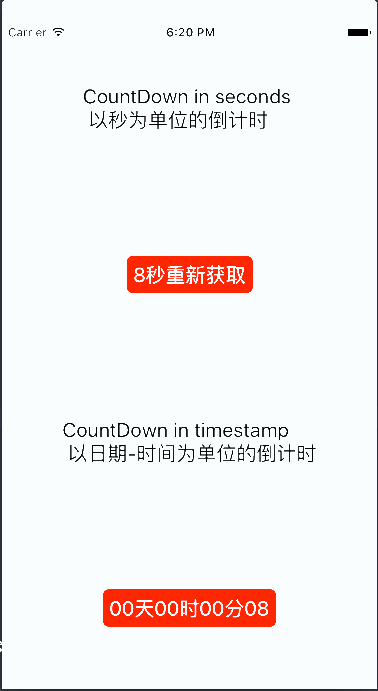
##Properties
Any Text property and the following:
| Prop | Description | Default |
|---|---|---|
countType | Countdown type, one of 'seconds' and 'date'. | None |
auto | Whether to start countdown right now. | false |
timeLeft | Seconds lefted to countdown. | None |
step | Number to increment in each step. | -1 |
startText | Text before countdown. | None |
endText | Text after countdown. | None |
intervalText | A function to reture a text during countdown. | None |
afterEnd | A callback function after countdown. | None |
##Methods
| Method | Description | Params |
|---|---|---|
start | start countdown. | None |
end | finish countdown. | None |