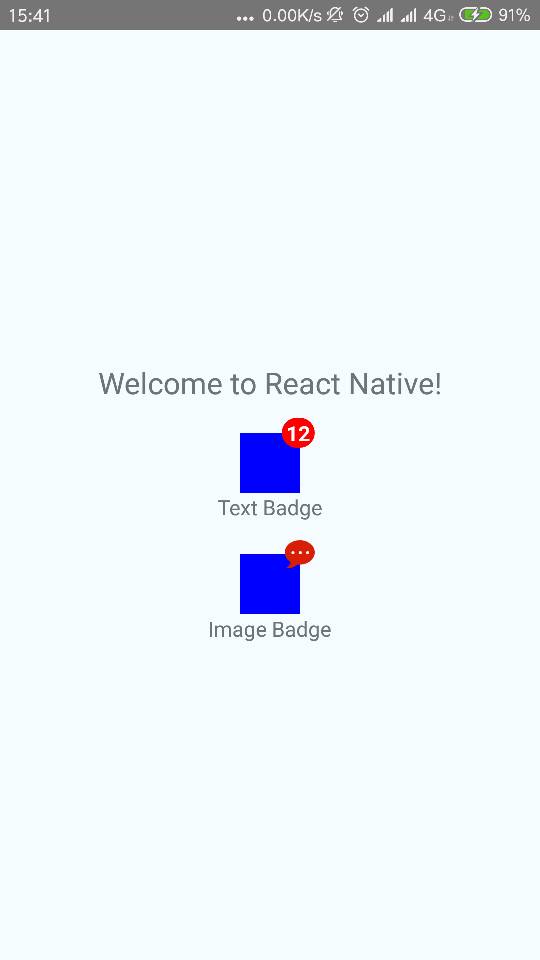2.0.1 • Published 7 years ago
react-native-badge-view v2.0.1
RNBadgeView
Installation
npm i react-native-badge-view -S
Base Use
<BadgeView parentView={<View style={{width: 40, height: 40, backgroundColor: 'blue'}}/>} badgeText={"12"}/>
<BadgeView parentView={<View style={{width: 40, height: 40, backgroundColor: 'blue'}}/>
} badgeImageSource={require('./badge-view/test.png')}/>Prop
Prop Type Required Default Comment badgePosition string optional right The position of badge, one of right or left badgeText string optional -- The text of badge, if the text is an empty string or equal to 0, the badge will be invisible. badgeImageSource {uri:string},number optional -- The image source of badge.It works only the badgeTextis empty.badgeImageWidth number optional 20 The width of badge image. It works only the badgeImageSourceis not empty.badgeImageHeight number optional 20 The height of badge image. It works only the badgeImageSourceis not empty.badgeTextColor string optional white The text color of badge, default is white. autoSize bool optional true When the prop is true, the badge size will be self-adaption to the text size. badgeSize number optional 20 The size of badge,default is 20. It works only when the autoSizeis false.badgeBackgroundColor string optional red The background color of badge, default is red. parentView element required -- The parent view of badge, it is required.