1.3.1 • Published 4 years ago
react-native-bottom-snackbar v1.3.1
react-native-bottom-snackbar
A bottom snackbar to display messages on android / ios devices
install
npm install react-native-bottom-snackbar
or
yarn add react-native-bottom-snackbar
How to use
import AlertBottomSnackbar component from react-native-bottom-snackbar and render it at the root level of the app.
open App.js or App.tsx (incase of typescript).
import React from "react";
import { View } from "react-native";
import { AlertBottomSnackbar } from "react-native-bottom-snackbar";
const App = () => (
<View style={{ flex: 1 }}>
----------
----------
----------
<AlertBottomSnackbar />
</View>
);
export default App;That's it. Now you're ready to display snackbar from anywhere within your app.
import { AlertBottomSnackbar } from "react-native-bottom-snackbar";
const someFunction = () => {
// perform some operation
--------------
--------------
--------------
--------------
AlertBottomSnackbar.show("this is test message", "info", () => {
console.log("snackbar closed.");
});
}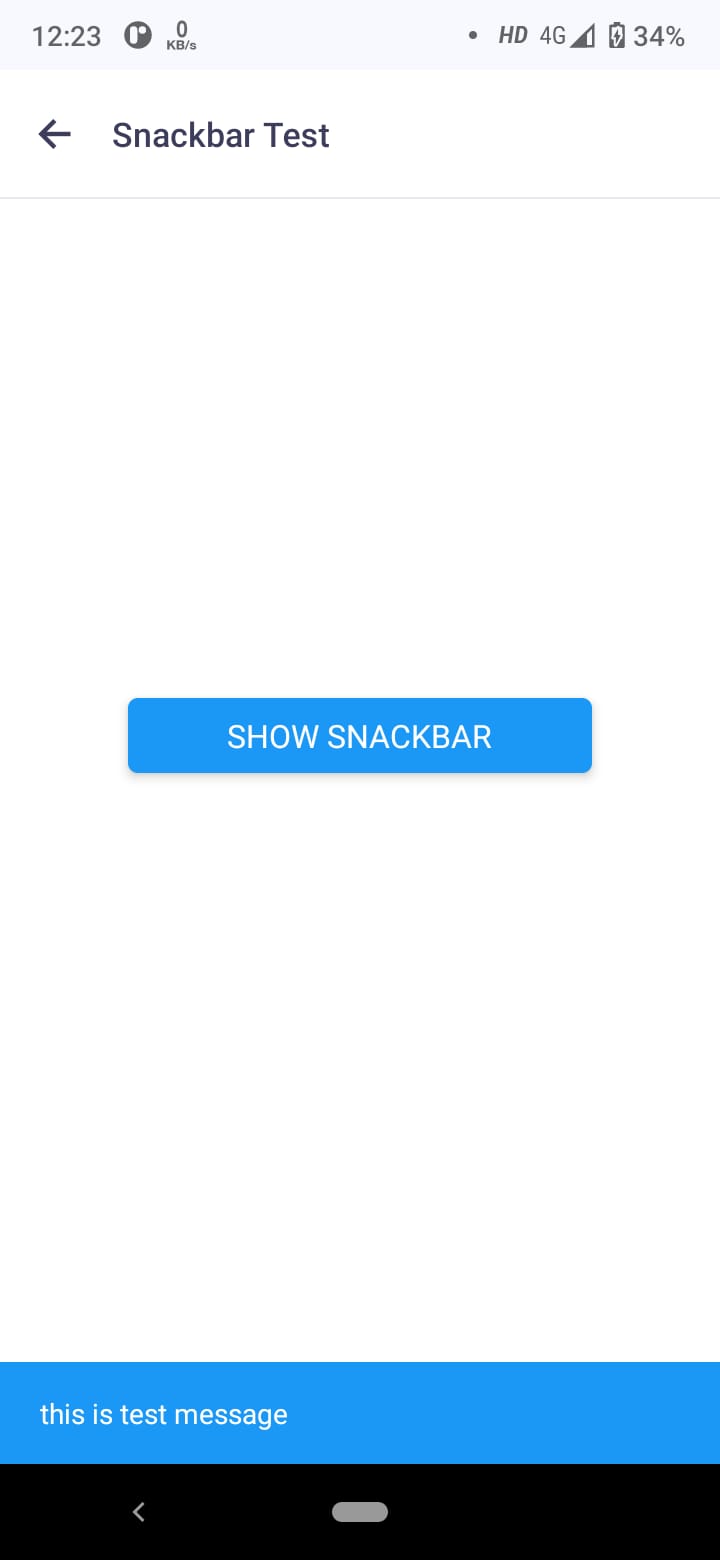
AlertBottomSnackbar Props
style: ViewStyle (optional),
labelStyle: TextStyle (optional),
colorError: string (default #B4161B),
colorNormal: string (default #242B2E),
colorSuccess: string (default #1FAA59),
colorInfo: string (default #1B98F5),
colorWarn: string (default #E07C24),
duration: number (default 3000 ms),
numberOfLines: number (default 2)AlertBottomSnackbar Methods
// to show the snackbar call show method.
const message = "this is test snackbar.";
const type = "error"; // "normal" | "error" | "success" | "info" | "warn" (default "normal")
const onClose = () => {
-------
-------
-------
};
AlertBottomSnackbar.show(message, type, onClose);
// you can close the snackbar as well by just calling the close method.
AlertBottomSnackbar.close();