1.0.0 • Published 5 years ago
react-native-bottomsheet-utrain v1.0.0
react-native-bottomsheet-utrain
Cross platform scrollable bottom sheet for both Android and iOS. That integrates with all core scrollable components from React Native
- Light weight component
- Customize whatever you like
- Smooth animation
- Support drag down gesture
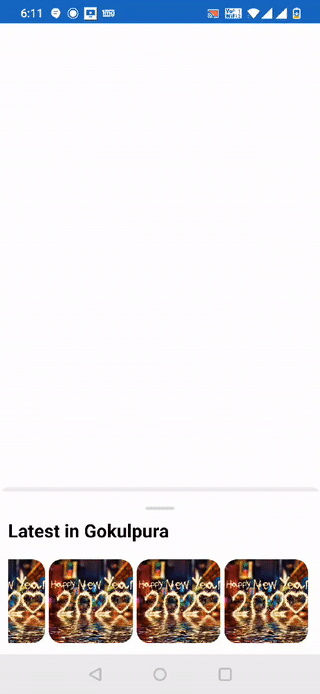 |
|---|
Installation
Open a Terminal in the project root and run:
yarn add react-native-bottomsheet-utrainor if you use npm:
npm install react-native-bottomsheet-utrainInstall and link react-native-gesture-handler and react-native-reanimated.
Usage
import { Dimensions, Platform } from 'react-native'
import BottomSheet from 'react-native-bottomsheet-utrain';
const refBottom = React.useRef();
const HEIGHT = Dimensions.get('screen').height;
const snapPoints = [50, HEIGHT / 2, '70%', '100%'];
class Example extends React.Component {
render() {
return (
<View style={{flex: 1}}>
<BottomSheet
ref={refBottom}
borderRadius={10}
bottomSheerColor="#FFFFFF"
ref="BottomSheet"
snapPoints={snapPoints}
enabledGestureInteraction={true}
enabledContentGestureInteraction={true}
enabledContentTapInteraction={true}
enabledInnerScrolling={true}
renderHeader={
<View>
<Text style={styles.text}>Header View</Text>
</View>
}
renderContent={
<View style={styles.body}>
<Text style={styles.text}>Body View</Text>
</View>
}
/>
</View>
);
}
}Props
| name | required | default | description |
|---|---|---|---|
| snapPoints | yes | E.g. [100, 300, 0]. Points for snapping of bottom sheet coomponent. They define distance from bottom of the screen. Might be number or percent (as string e.g. '20%') for points or percents of screen height from bottom. Note: Array values must be in descending order. | |
| initialPosition | no | 0 | Determines initial position point of bottom sheet. The value outside of snap points. |
| renderContent | no | Method for rendering scrollable content of bottom sheet. | |
| renderHeader | no | Method for rendering scrollable header of bottom sheet. | |
| headerPosition | no | number | Reanimated node which holds position of bottom sheet's header (in dp) |
| contentPosition | no | number | Reanimated node which holds position of bottom sheet;s content (in dp). |
| onOpenStart | no | () => null | Function to execute when the panel is opened |
| onCloseStart | no | () => null | Function to execute when the panel is closed |
| enabledGestureInteraction | no | false | Defines if bottom sheet could be scrollable by gesture. Defaults to true. |
Contributors ✨
Thanks goes to these wonderful people:
1.0.0
5 years ago