react-native-calendar-picker v8.0.5
react-native-calendar-picker
This is a Calendar Picker Component for React Native
Breaking changes in 8.x - replaced moment with date-fns
We've migrated away from moment.js, in favor of date-fns, a modular and lightweight alternative. Users wanting to continue to use Moment should stick with 7.x
Prerequisites
CalendarPicker requires date-fns >=3.0. Date props may be anything parseable by the Javascript Date object, such as a Javascript Date, or ISO8601 datetime string.
npm install --save date-fnsScrollable CalendarPicker — New in 7.x
The scrollable prop was introduced in 7.0.0 and features a bi-directional infinite scroller. It recycles months using RecyclerListView, shifting them as the ends are reached. If the Chrome debugger is used during development, month shifting may be erratic due to a RN setTimeout bug. To prevent month shifts at the ends of the scroller, set restrictMonthNavigation, minDate, and maxDate range to 5 years or less.
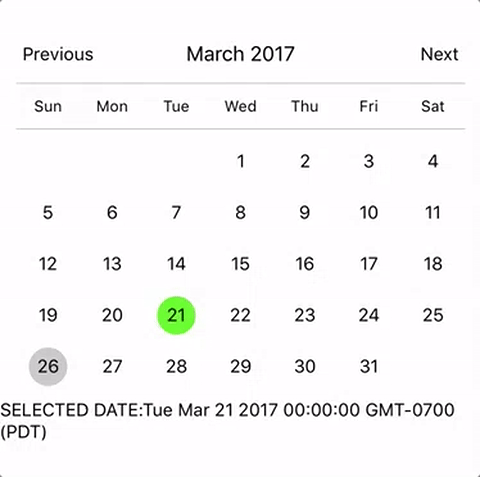
To use the calendar you just need to:
npm install --save react-native-calendar-pickerExample
import React, { Component } from "react";
import { StyleSheet, Text, View } from "react-native";
import CalendarPicker from "react-native-calendar-picker";
export default class App extends Component {
constructor(props) {
super(props);
this.state = {
selectedStartDate: null,
};
this.onDateChange = this.onDateChange.bind(this);
}
onDateChange(date) {
this.setState({
selectedStartDate: date,
});
}
render() {
const { selectedStartDate } = this.state;
const startDate = selectedStartDate ? selectedStartDate.toString() : "";
return (
<View style={styles.container}>
<CalendarPicker onDateChange={this.onDateChange} />
<View>
<Text>SELECTED DATE:{startDate}</Text>
</View>
</View>
);
}
}
const styles = StyleSheet.create({
container: {
flex: 1,
backgroundColor: "#FFFFFF",
marginTop: 100,
},
});CalendarPicker Props
| Prop | Type | Description |
|---|---|---|
weekdays | Array | Optional. List of week days. Eg. ['Mon', 'Tue', ...] Must be 7 days |
months | Array | Optional. List of months names. Eg. ['Jan', 'Feb', ...] Must be 12 months |
firstDay | Number | Optional. Default first day of week will be Sunday. You can set start of week with number from 0 to 6. Default is 0 or Sunday |
startFromMonday | Boolean | Optional. Default first day of week will be Sunday. You can set start of week from Monday by setting this to true. Default is false |
showDayStragglers | Boolean | Optional. Populate previous & next month days in empty slots. Default is false |
allowRangeSelection | Boolean | Optional. Allow to select date ranges. Default is false |
allowBackwardRangeSelect | Boolean | Optional. Allow selecting range in reverse. Default is false |
previousTitle | String | Optional. Title of button for previous month. Default is Previous |
nextTitle | String | Optional. Title of button for next month. Default is Next |
previousTitleStyle | TextStyle | Optional. Text styling for Previous text. |
nextTitleStyle | TextStyle | Optional. Text styling for Next text. |
previousComponent | Object | Optional. Component to use in Previous button. Overrides previousTitle & previousTitleStyle. |
nextComponent | Object | Optional. Component to use in Next button. Overrides nextTitle & nextTitleStyle. |
selectedDayColor | String | Optional. Color for selected day |
selectedDayStyle | ViewStyle | Optional. Style for selected day. May override selectedDayColor. |
selectedDayTextColor | String | Optional. Text color for selected day |
selectedDayTextStyle | Object | Optional. Text style for selected day (including all days in range) |
selectedRangeStartTextStyle | Object | Optional. Text style for start day of range |
selectedRangeEndTextStyle | Object | Optional. Text style for end day of range |
selectedRangeStartStyle | ViewStyle | Optional. Container style for start day of range. |
selectedRangeEndStyle | ViewStyle | Optional. Container style for end day of range. |
selectedRangeStyle | ViewStyle | Optional. Container style for all days in range selection. |
selectedDisabledDatesTextStyle | Object | Optional. Text style for ineligible dates during range selection. |
disabledDates | Array or Function | Optional. Specifies dates that cannot be selected. Array of Dates, or a function that returns true for a given date (apologies for the inverted logic). |
disabledDatesTextStyle | TextStyle | Optional. Text styling for disabled dates. |
selectedStartDate | Date | Optional. Specifies a selected Start Date. |
selectedEndDate | Date | Optional. Specifies a selected End Date. |
minRangeDuration | Number or Array | Optional. Specifies a minimum range duration when using allowRangeSelection. Can either pass a number to be used for all dates or an Array of objects if the minimum range duration depends on the date {date: parsable date, minDuration: Number} |
maxRangeDuration | Number or Array | Optional. Specifies a maximum range duration when using allowRangeSelection. Can either pass a number to be used for all dates or an Array of objects if the maximum range duration depends on the date {date: parsable date, maxDuration: Number} |
todayBackgroundColor | String | Optional. Background color for today. Default is #cccccc |
todayTextStyle | TextStyle | Optional. Text styling for today. |
textStyle | TextStyle | Optional. Style overall text. Change fontFamily, color, etc. |
customDatesStyles | Array or Func | Optional. Style individual date(s). Supports an array of objects {date: parseable date, containerStyle: ViewStyle, style: ViewStyle, textStyle: TextStyle, allowDisabled: Boolean}, or a callback which receives a date param and returns {containerStyle: ViewStyle, style: ViewStyle, textStyle: TextStyle, allowDisabled: Boolean} for that date. |
customDayHeaderStyles | Func | Optional. Style day of week header (Monday - Sunday). Callback that receives ISO {dayOfWeek, month, year} and should return {style: ViewStyle, textStyle: TextStyle} |
scaleFactor | Number | Optional. Default (375) scales to window width |
minDate | Date | Optional. Specifies minimum date to be selected |
maxDate | Date | Optional. Specifies maximum date to be selected |
initialDate | Date | Optional. Date that calendar opens to. Defaults to today. |
width | Number | Optional. Width of CalendarPicker's container. Defaults to Dimensions width. |
height | Number | Optional. Height of CalendarPicker's container. Defaults to Dimensions height. |
scrollable | Boolean | Optional. Months are scrollable if true. Default is false |
horizontal | Boolean | Optional. Scroll axis when scrollable set. Default is true |
scrollDecelarationRate | Number / "normal" / "fast" | Optional. Determines how quickly the scroll view decelerates after the user lifts their finger. Default is normal |
enableDateChange | Boolean | Optional. Whether to enable pressing on day. Default is true |
restrictMonthNavigation | Boolean | Optional. Whether to disable Previous month button if it is before minDate or Next month button if it is after MaxDate. Default is false |
onDateChange | Function | Optional. Callback when a date is selected. Returns date as first param; START_DATE or END_DATE as second param. |
onMonthChange | Function | Optional. Callback when Previous / Next month is pressed. Returns date as first parameter. |
dayShape | String | Optional. Shape of the Day component. Default is circle. Available options are circle and square. |
headingLevel | Number | Optional. Sets the aria-level for the calendar title heading when on Web. Default is 1. |
selectMonthTitle | String | Optional. Title of month selector view. Default is "Select Month in " + {year}. |
selectYearTitle | String | Optional. Title of year selector view. Default is "Select Year". |
dayLabelsWrapper | ViewStyle | Optional. Style for weekdays wrapper. E.g If you want to remove top and bottom divider line. |
enableSwipe | Deprecated | Use scrollable. |
swipeConfig | Deprecated | Use scrollable. |
onSwipe | Deprecated | Use onMonthChange. |
dayOfWeekStyles | Deprecated | Use customDatesStyles & customDayHeaderStyles callbacks to style individual dates, days of week, and/or header. |
customDatesStylesPriority | Deprecated | Use customDatesStyles & customDayHeaderStyles callbacks to style individual dates, days of week, and/or header. |
monthYearHeaderWrapperStyle | ViewStyle | Optional. Style for header MonthYear title wrapper. E.g If you want to change the order of year and month. |
headerWrapperStyle | ViewStyle | Optional. Style for entire header controls wrapper. This contains the previous / next controls plus month & year. |
monthTitleStyle | TextStyle | Optional. Text styling for header's month text. |
yearTitleStyle | TextStyle | Optional. Text styling for header's year text. |
initialView | String | Optional. The view that the calendar opens to. Default is days. Available options are years, months, and days. |
fontScaling | Boolean | Optional. To enable fontScaling. Default is true |
Styles
Some styles will overwrite some won't. For instance:
- If you provide textStyle with fontFamily and color, out of ranges dates will not apply your color, just fontFamily.
Order of precedence:
- defaultColor => textStyle => selectedDayColor
- defaultTodayBackgroundColor => todayBackgroundColor
- defaultBackgroundColor => selectedDayColor
- defaultTextStyles => textStyle => selectedDayTextColor
More Examples
Start from Monday, allowRangeSelection, Min and Max Dates and Styles Changes Example
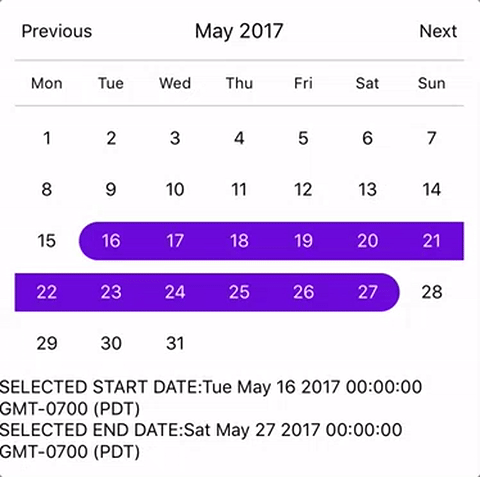
import React, { Component } from "react";
import { StyleSheet, Text, View } from "react-native";
import CalendarPicker from "react-native-calendar-picker";
export default class App extends Component {
constructor(props) {
super(props);
this.state = {
selectedStartDate: null,
selectedEndDate: null,
};
this.onDateChange = this.onDateChange.bind(this);
}
onDateChange(date, type) {
if (type === "END_DATE") {
this.setState({
selectedEndDate: date,
});
} else {
this.setState({
selectedStartDate: date,
selectedEndDate: null,
});
}
}
render() {
const { selectedStartDate, selectedEndDate } = this.state;
const minDate = new Date(); // Today
const maxDate = new Date(2017, 6, 3);
const startDate = selectedStartDate ? selectedStartDate.toString() : "";
const endDate = selectedEndDate ? selectedEndDate.toString() : "";
return (
<View style={styles.container}>
<CalendarPicker
startFromMonday={true}
allowRangeSelection={true}
minDate={minDate}
maxDate={maxDate}
todayBackgroundColor="#f2e6ff"
selectedDayColor="#7300e6"
selectedDayTextColor="#FFFFFF"
onDateChange={this.onDateChange}
/>
<View>
<Text>SELECTED START DATE:{startDate}</Text>
<Text>SELECTED END DATE:{endDate}</Text>
</View>
</View>
);
}
}
const styles = StyleSheet.create({
container: {
flex: 1,
backgroundColor: "#FFFFFF",
marginTop: 100,
},
});Complex Example, Changing Fonts and Colors, Language and etc...
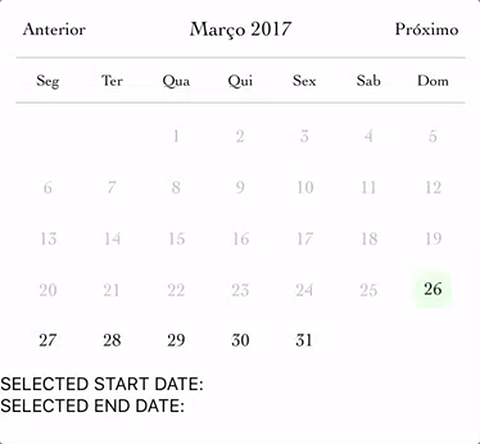
import React, { Component } from "react";
import { StyleSheet, Text, View } from "react-native";
import CalendarPicker from "react-native-calendar-picker";
export default class App extends Component {
constructor(props) {
super(props);
this.state = {
selectedStartDate: null,
selectedEndDate: null,
};
this.onDateChange = this.onDateChange.bind(this);
}
onDateChange(date, type) {
if (type === "END_DATE") {
this.setState({
selectedEndDate: date,
});
} else {
this.setState({
selectedStartDate: date,
selectedEndDate: null,
});
}
}
render() {
const { selectedStartDate, selectedEndDate } = this.state;
const minDate = new Date(); // Today
const maxDate = new Date(2017, 6, 3);
const startDate = selectedStartDate ? selectedStartDate.toString() : "";
const endDate = selectedEndDate ? selectedEndDate.toString() : "";
return (
<View style={styles.container}>
<CalendarPicker
startFromMonday={true}
allowRangeSelection={true}
minDate={minDate}
maxDate={maxDate}
weekdays={["Seg", "Ter", "Qua", "Qui", "Sex", "Sab", "Dom"]}
months={[
"Janeiro",
"Fevereiro",
"Março",
"Abril",
"Maio",
"Junho",
"Julho",
"Agosto",
"Setembro",
"Outubro",
"Novembro",
"Dezembro",
]}
previousTitle="Anterior"
nextTitle="Próximo"
todayBackgroundColor="#e6ffe6"
selectedDayColor="#66ff33"
selectedDayTextColor="#000000"
scaleFactor={375}
textStyle={{
fontFamily: "Cochin",
color: "#000000",
}}
onDateChange={this.onDateChange}
/>
<View>
<Text>SELECTED START DATE:{startDate}</Text>
<Text>SELECTED END DATE:{endDate}</Text>
</View>
</View>
);
}
}
const styles = StyleSheet.create({
container: {
flex: 1,
backgroundColor: "#FFFFFF",
marginTop: 100,
},
});Custom styling individual dates
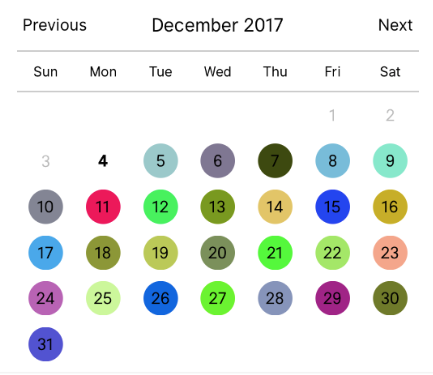
let today = new Date();
let day = today.clone().startOf('month');
let customDatesStyles = [];
while(day.add(1, 'day').isSame(today, 'month')) {
customDatesStyles.push({
date: day.clone(),
// Random colors
style: {backgroundColor: '#'+('#00000'+(Math.random()*(1<<24)|0).toString(16)).slice(-6)},
textStyle: {color: 'black'}, // sets the font color
containerStyle: [], // extra styling for day container
allowDisabled: true, // allow custom style to apply to disabled dates
});
}
render() {
return (
<CalendarPicker
todayTextStyle={{fontWeight: 'bold'}}
todayBackgroundColor={'transparent'}
customDatesStyles={customDatesStyles}
minDate={today}
/>
);
}Styling each day of the week and the day name header.
const customDayHeaderStylesCallback = {dayOfWeek, month, year} => {
switch(dayOfWeek) { // can also evaluate month, year
case 4: // Thursday
return {
style: {
borderRadius: 12,
backgroundColor: 'cyan',
},
textStyle: {
color: 'blue',
fontSize: 22,
fontWeight: 'bold',
}
};
}
}
const customDatesStylesCallback = date => {
switch(date.isoWeekday()) {
case 1: // Monday
return {
style:{
backgroundColor: '#909',
},
textStyle: {
color: '#0f0',
fontWeight: 'bold',
}
};
case 7: // Sunday
return {
textStyle: {
color: 'red',
}
};
}
}
<CalendarPicker
customDayHeaderStyles={customDayHeaderStylesCallback}
customDatesStyles={customDatesStylesCallback}
/>Methods
These internal methods may be accessed through a ref to the CalendarPicker.
| Name | Params | Description |
|---|---|---|
handleOnPressDay | {year, month, day} (Integers) | Programmatically select date. year, month and day are numbers. day is the day of the current month. date-fns example for today's day of month: getDate(new Date()) |
handleOnPressNext | Programmatically advance to next month. | |
handleOnPressPrevious | Programmatically advance to previous month. | |
resetSelections | Clear date selections. Useful for resetting date range selection when user has picked a start date but not an end date. |
TypeScript
Definitions are available at https://www.npmjs.com/package/@types/react-native-calendar-picker courtesy of automatensalat.
npm install --save @types/react-native-calendar-pickerSuggestions?
Open Issues. Submit PRs.
Special Thanks
I would like to call out some contributors who have been helping with this project
Sample Application
The sample app is an Expo project created with create-react-native-app.
cd example
npm run cp
npm install
npm startDevelopment
The source files are copied from the project root directory into example using npm run cp. If a source file is modified, it must be copied over again with npm run cp.
2 years ago
2 years ago
2 years ago
2 years ago
2 years ago
2 years ago
2 years ago
3 years ago
3 years ago
5 years ago
5 years ago
5 years ago
5 years ago
5 years ago
5 years ago
5 years ago
5 years ago
5 years ago
5 years ago
5 years ago
5 years ago
6 years ago
6 years ago
6 years ago
6 years ago
6 years ago
6 years ago
6 years ago
6 years ago
6 years ago
6 years ago
6 years ago
6 years ago
7 years ago
7 years ago
7 years ago
7 years ago
8 years ago
8 years ago
8 years ago
8 years ago
8 years ago
8 years ago
8 years ago
8 years ago
8 years ago
8 years ago
9 years ago
9 years ago
9 years ago
9 years ago
9 years ago
9 years ago
9 years ago
9 years ago
9 years ago
9 years ago
9 years ago
9 years ago
10 years ago
10 years ago
10 years ago
10 years ago
10 years ago
10 years ago
10 years ago
10 years ago
10 years ago
10 years ago
10 years ago
11 years ago
11 years ago
