0.0.7 • Published 9 years ago
react-native-center-content-view v0.0.7
CenterContentView
CenterContentView is a pure JavaScript component,and it can auto center cell with some simple transfrom animations when you move, slide or release.
Demo
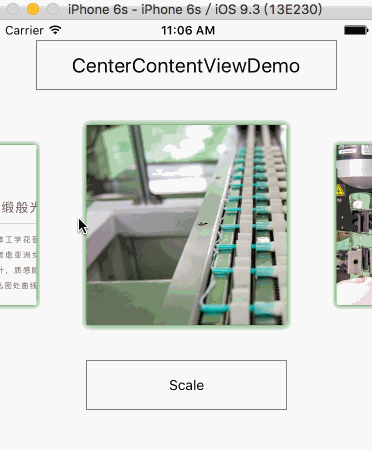
Installation
npm install react-native-center-content-view -save
Documentaion
Usage
import CenterContentView from 'react-native-center-content-view';
class Demo extends Component {
render() {
return (
<CenterContentView/>
)
}
}Examples
<CenterContentView
style={{height:230,marginTop:20,backgroundColor:'#EBEBEB',alignItems:'center'}}
space={30}
scale={this.state.scale}
opacity={this.state.opacity}
rotateLeft={this.state.rotateLeft}
rotateRight={this.state.rotateRight}
data={SECTIONS}
initialIndex={3}
renderCell={this.renderCell.bind(this)}
/>Props
data(Array)null- dataSourcerenderCell(Function) - Cell ComponentinitialIndex(Number:1,+∞) )1- intialIndexspace(Number)30- the space between Cell to Cellscale(Number:0,1)1- scale of the Cell that do not on the center of CenterContentView,opacity(Number:0,1)1- opacity of the Cell that do not on the center of CenterContentView,rotateLeft(String)"0deg"- rotate of the Cell that on the left of CenterContentView,rotateRight(String)"0deg"- rotate of the Cell that on the right of CenterContentView,startScroll(Function(obj,index)) - callback when scroll animation startendScroll(Function(obj,index)) - callback when scroll animation stop