1.0.0 • Published 10 years ago
react-native-cms-pages v1.0.0
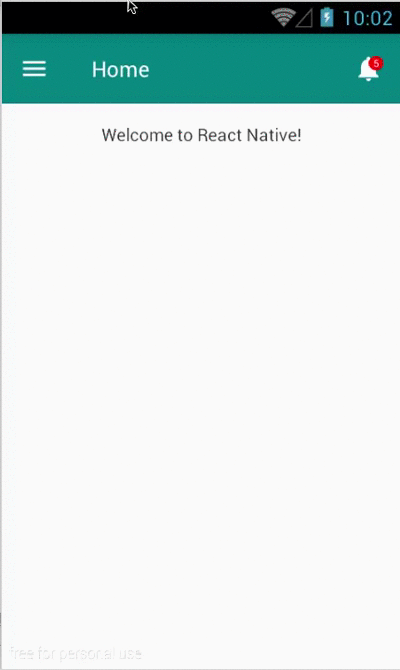
Installation
npm i react-native-cms-pagesGenerate Files
Before generate library files to your react-native-project, make sure that lussatech-cli is installed globally in your machine, otherwise use this command to install it:
npm i lussatech-cli -gIf lussatech-cli have been installed, change directory to your react-native-project and run this command:
lussatech generate react-native-cms-pagesthen the library files will be added automatically inside your react-native-project, e.g.
react-native-project
|_ ...
|_ lib
|_ react-native-cms-pages
|_ ...
|_ index.js
|_ ...Usage
...
import CMSPages, { // sample app
/* available components */
About, // sample about view
Home // sample home view
} from './lib/react-native-cms-pages';
class Name extends Component {
render() {
return (
<CMSPages /> // sample calling component
);
}
}
...Customize sidebar and navigation bar
To customize navigation bar, update index.js based on your need, e.g.
# lib/react-native-cms-pages/index.js
...
const actions = [
...
{title: 'Help', icon: icons.help},
{title: 'About Us', icon: icons.info, component: About}, // add component key, when this menu is selected
{title: 'Contact', icon: icons.phonelink}, // the value of the component will be rendered
];
...
render() {
return (
<DrawerLayoutAndroid
renderNavigationView={() => {
return (
/* customize sidebar menu */
<View>
{
actions.map((val, key) => {
return (
<TouchableHighlight key={key} onPress={() => this.onActionSelected(val)}>
<View>
<Image source={val.icon} />
<Text>{val.title}</Text>
</View>
</TouchableHighlight>
)
})
}
</View>
)
}}>
<Navigator
navigationBar={
<Navigator.NavigationBar
routeMapper={{
/* customize navbar menu */
LeftButton: (route, navigator, index, navState) => {
return (
<TouchableOpacity onPress={() => this.refs.sidebar.openDrawer()}>
<View>
<Image source={require('./icons/ic_menu_white.png')} />
</View>
</TouchableOpacity>
)
},
Title: (route, navigator, index, navState) => {
return (
<View>
<Text>{this.state.scene && this.state.scene.title || `Home`}</Text>
</View>
)
},
RightButton: (route, navigator, index, navState) => {
return (
<TouchableOpacity>
<View>
<Image source={require('./icons/ic_notifications_white.png')} />
<View>
<Text>{`5`}</Text> // add notification counter
</View>
</View>
</TouchableOpacity>
)
}
}}
/>
}
renderScene={(route, navigator) => {
return (
/* render the current component or view based on selected sidebar menu */
<ScrollView>
{(this.state.scene && this.state.scene.component) ? <this.state.scene.component /> : <Home />}
</ScrollView>
)
}}
/>
</DrawerLayoutAndroid>
)
}
...Customize views
To customize views, update Home.js and About.js or create your own views based on your need, e.g.
# lib/react-native-cms-pages/About.js
...
class Video extends Component {
...
render() {
let html = `<!DOCTYPE html>
<html>
<body>
<video width="320" height="240" controls>
<source src="http://www.w3schools.com/html/movie.mp4" type="video/mp4">
<source src="http://www.w3schools.com/html/movie.ogg" type="video/ogg">
Your browser does not support the video tag.
</video>
</body>
</html>`;
return (
<WebView
style={{...this.props.style}}
html={html}
... />
)
}
}
export default class extends Component {
...
render() {
return (
<View>
<View>
/* render image from url */
<Image source={{uri: `https://avatars2.githubusercontent.com/u/16607791?v=3&s=200`}} />
</View>
<View>
/* render text */
<Text>
{``}
</Text>
</View>
<View>
/* render video */
<Video style={{backgroundColor:'transparent',height:270,width:350}} />
</View>
</View>
)
}
}1.0.0
10 years ago