0.0.2 • Published 7 years ago
react-native-collapsing v0.0.2
React Native: react-native-collapsing
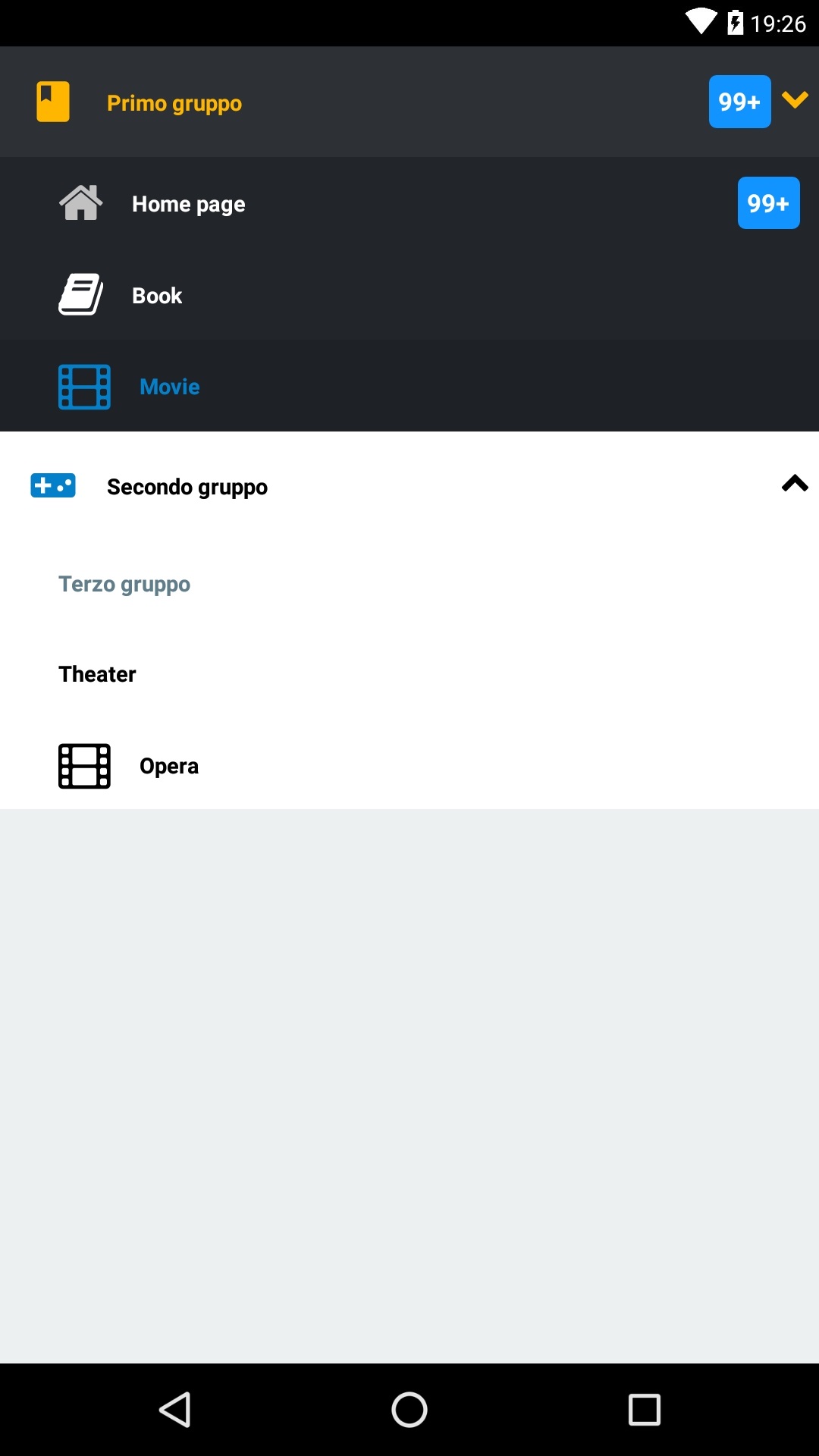
📖 Getting started
$ npm install react-native-collapsing --save
$ react-native link react-native-vector-icons
💻 Usage
import * as React from 'react';
import { StyleSheet, View } from 'react-native';
import Collapsing from 'react-native-collapsing';
export default class App extends React.Component {
constructor(props) {
super(props);
this.state = {
selected: '',
};
}
render() {
return (
<View style={styles.container}>
<Collapsing
selected={this.state.selected}
title="Primo gruppo"
background="#22252A"
backgroundBarNormal="#2D3035"
backgroundBarFocus="#2D3035"
iconBarNameNormal="videogame-asset"
iconBarNameFocus="book"
iconBarColorNormal="#1194ff"
iconBarColorFocus="#ffb600"
textBarColorNormal="#1194ff"
textBarColorFocus="#ffb600"
iconBarSize={25}
showOnStart={true}
animateIconNameNormal="chevron-down"
animateIconNameFocus="chevron-up"
animateIconColorNormal="#1194ff"
animateIconColorFocus="#ffb600"
badgeText="100"
badgeColor="#fff"
badgeBackground="#1194ff"
badgeRadius={4}
badgeFunction={e => {
return e > 99 ? '99+' : e;
}}
onPress={e => {
this.setState({ selected: e.name });
console.log('1)' + this.state.selected);
}}
menu={[
{
name: 'sub0',
title: 'Home page',
icon: 'home',
colorText: '#fff',
colorTextFocus: '#f2a307',
colorIcon: '#c1c1c1',
colorIconFocus: '#0480CB',
background: 'transparent',
backgroundFocus: '#1E2125',
badgeText: '1000',
badgeColor: '#fff',
badgeBackground: '#1194ff',
badgeRadius: 4,
},
{
name: 'sub1',
title: 'Book',
icon: 'book',
colorText: '#fff',
colorTextFocus: '#f9041d',
colorIcon: '#fff',
colorIconFocus: '#f9041d',
//background: '#1194ff',
backgroundFocus: '#1E2125',
},
{
type: 'menu',
name: 'sub11',
title: 'Movie',
icon: 'film',
colorText: '#fff',
colorTextFocus: '#0480CB',
colorIcon: '#fff',
colorIconFocus: '#0480CB',
//background: '#1194ff',
backgroundFocus: '#1E2125',
},
]}
/>
<Collapsing
selected={this.state.selected}
iconBarNameNormal="videogame-asset"
iconBarNameFocus="videogame-asset"
iconBarColorNormal="#0480CB"
title="Secondo gruppo"
color="#4CAF50"
showOnStart={false}
animateIconNameNormal="chevron-down"
animateIconNameFocus="chevron-up"
onPress={e => {
this.setState({ selected: e.name });
console.log('2)' + this.state.selected);
}}
menu={[
{
name: 'sub2',
title: 'Movie',
icon: 'home',
},
{
name: 'sub3',
title: 'Tv',
icon: 'film',
},
]}
/>
<Collapsing
selected={this.state.selected}
title="Terzo gruppo"
showOnStart={true}
onPress={e => {
this.setState({ selected: e.name });
console.log('2)' + this.state.selected);
}}
menu={[
{
name: 'sub4',
title: 'Theater',
},
{
name: 'sub5',
title: 'Opera',
icon: 'film',
},
]}
/>
</View>
);
}
}
const styles = StyleSheet.create({
container: {
flex: 1,
backgroundColor: '#ecf0f1',
marginTop: 24,
},
});💡 Props
| Prop | Type | Default | Note |
|---|---|---|---|
selected | string | Indicates the selected item. | |
title | string | Menu title. | |
background | string | Menu background color. | |
backgroundBarNormal | string | Background color of the menu title, when the menu is in normal state. | |
backgroundBarFocus | string | Background color of the menu title, when the menu is in focus state. | |
iconBarNameNormal | MaterialIcons | Menu name icon, when the menu is in normal state. | |
iconBarNameFocus | MaterialIcons | Menu name icon, when the menu is in focus state. | |
iconBarColorNormal | string | Menu color icon, when the menu is in normal state. | |
iconBarColorFocus | string | Menu color icon, when the menu is in focus state. | |
iconBarSize | number | Icon size. | |
textBarColorNormal | string | Menu color text, when the menu is in normal state. | |
textBarColorFocus | string | Menu color text, when the menu is in focus state. | |
showOnStart | bool | false | Indicates whether the menu is normal or focus. |
animateIconNameNormal | FontAwesome | Menu name animate icon, when the menu is in normal state. | |
animateIconNameFocus | FontAwesome | Menu name animate icon, when the menu is in focus state. | |
animateIconColorNormal | string | Menu color animate icon, when the menu is in normal state. | |
animateIconSize | number | Animated icon size. | |
iconBarSize | number | Menu title icon, when the menu is in normal state. | |
badgeText | string | Badge text. | |
badgeColor | string | Color of the badge text. | |
badgeBackground | string | Background color of the badge. | |
badgeRadius | number | Badge radius. | |
badgeFunction | function | Use in case you want to define a function, for the badgeText attribute. | |
onPress | function | It is used to recover the pressure event. | |
rippleColor | string | Ripple color. | |
menu | array | It is used to define the menu. |
Menu
| Prop | Type | Default | Note |
|---|---|---|---|
name | string | Unique name to assign to the item. | |
title | string | Title of the element. | |
icon | string | FontAwesome | Icon name. |
colorText | string | #000000 | Text color. |
colorTextFocus | string | #607D8B | Text color status focus. |
colorIcon | string | #000000 | Icon color. |
colorIconFocus | string | #607D8B | Icon color status focus. |
background | string | transparent | Background element. |
backgroundFocus | string | #e8e8e8 | Background element status focus. |
badgeText | string | Text badge. | |
badgeColor | string | Text color badge. | |
badgeBackground | string | Background badge. | |
badgeRadius | number | Badge radius. |
📜 License
This library is provided under the Apache License.








