2.2.0 • Published 6 years ago
react-native-color-palette v2.2.0
React Native Color Palette.
A react native module for simple hex color selection
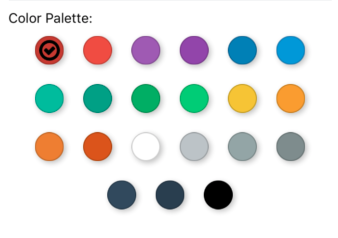
- Controlled and Uncontrolled implementations
- Simple to use
Getting started
Install the color picker
npm install react-native-color-palette --saveimport ColorPalette from 'react-native-color-palette'
const UncontrolledColorPicker = () => (
<ColorPalette
onChange={color => alert(`Color selected: ${color}`)}
defaultColor={'#C0392B'}
colors={['#C0392B', '#E74C3C', '#9B59B6', '#8E44AD', '#2980B9']}
title={"Uncontrolled Color Palette:"}
icon={
<Text>✔</Text>︎
// Icon can just be text or ASCII
}
/>
)
const ControlledColorPicker = () => {
let selectedColor = '#C0392B';
return (
<ColorPalette
onChange={color => selectedColor = color}
value={selectedColor}
colors={['#C0392B', '#E74C3C', '#9B59B6', '#8E44AD', '#2980B9']}
title={"Controlled Color Palette:"}
icon={
<Icon name={'check-circle-o'} size={25} color={'black'} />
// React-Native-Vector-Icons Example
}
/>)
}Due to its Flexbox design, Color Palette will use the space you provide!
API
Props
Color Palette accepts properties below.
| Property | Type | Note |
|---|---|---|
colors | Array | Array of hex color strings for rendering. ex) '#C0392B', '#E74C3C', '#9B59B6', '#8E44AD', '#2980B9' |
defaultColor | String | Defines initial selected color in uncontrolled component. |
value | String | Defines selected color in controlled component. |
paletteStyles | ViewStyle | Styles passed to color palette container |
onChange | Function | Callback with color (HEX string) as argument called when user confirms color selection. |
title | String | Text to display at the top of the palette. |
titleStyles | TextStyle | Inherits the default react-native Text Styles |
icon | Text or Icon | Selector Text or Icon to be displayed in place of checkmark. |
scaleToWindow | Bool | This will automatically scale the palette to fit 6 per line and will scale up/down for iPads/ iPhones depending on window size |