react-native-controlled-mentions v2.2.5
react-native-controlled-mentions 
Pretty simple and fully controlled mentions input. It can:
- Gracefully render formatted mentions directly in RN
TextInputcomponent - Use
value/onChangeas in usualTextInputprops - Completely typed (written on TypeScript)
- No need native libraries
Demo
Try it on Expo Snack: https://snack.expo.io/@dabakovich/mentionsapp
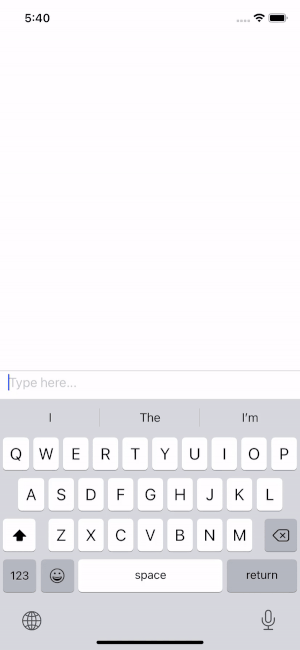
Getting started
Install the library using either Yarn:
yarn add react-native-controlled-mentions
or npm:
npm install --save react-native-controlled-mentions
Example
import * as React from 'react';
import { FC, useState } from 'react';
import { Pressable, SafeAreaView, Text, View } from 'react-native';
import { Mentions, MentionSuggestionsProps, Suggestion } from 'react-native-controlled-mentions';
const suggestions = [
{id: '1', name: 'David Tabaka'},
{id: '2', name: 'Mary'},
{id: '3', name: 'Tony'},
{id: '4', name: 'Mike'},
{id: '5', name: 'Grey'},
];
const MentionSuggestions: FC<MentionSuggestionsProps> = ({keyword, onSuggestionPress}) => {
if (keyword == null) {
return null;
}
return (
<View>
{users
.filter(one => one.name.toLocaleLowerCase().includes(keyword.toLocaleLowerCase()))
.map(one => (
<Pressable
key={one.id}
onPress={() => onSuggestionPress(one)}
style={{padding: 12}}
>
<Text>{one.name}</Text>
</Pressable>
))
}
</View>
);
}
const App = () => {
const [value, setValue] = useState('Hello @[Mary](2)! How are you?');
return (
<SafeAreaView>
<Mentions
value={value}
onChange={setValue}
renderSuggestions={MentionSuggestions}
placeholder="Type here..."
style={{padding: 12}}
/>
</SafeAreaView>
);
};
export default App;Configuration
The Mentions component supports next props:
| Property name | Type | Required | Default value | Description |
|---|---|---|---|---|
| value | string | true | ||
| onChange | function (value) | true | ||
| renderSuggestions | function ({keyword, onSuggestionPress}) ReactNode | false | ||
| trigger | string | false | '@' | Character that will trigger mentions |
| isInsertSpaceAfterMention | boolean | false | false | Should we add a space after selected mentions if the mention is at the end of row |
| inputRef | Ref\ | false | ||
| mentionTextStyle | StyleProp\ | false | Text style for mentions in TextInput | |
| containerStyle | StyleProp\ | false | ||
| ...textInputProps | TextInputProps | false | Other text input props |
Parsing Mention's value
You can import RegEx that is using in the component and then extract all your mentions
from Mention's value using your own logic.
import { mentionRegEx } from 'react-native-controlled-mentions';Or you can use replaceMentionValues helper to replace all mentions from Mention's input using
your replacer function that receives MentionData type and returns string.
import { replaceMentionValues } from 'react-native-controlled-mentions';
const value = 'Hello @[David Tabaka](5)! How are you?';
console.log(replaceMentionValues(value, ({id}) => `@${id}`)); // Hello @5! How are you?
console.log(replaceMentionValues(value, ({name}) => `@${name}`)); // Hello @David Tabaka! How are you?To Do
- Add more customizations
- Add ability to handle few mention types ("#", "@" etc)
Known issues
- Mention name regex accepts white spaces (eg
{name: ' ', value: 1}) Keyboard auto-correction not working if suggested word has the same lengthFIXEDText becomes transparent when setting custom font size in TextInputFIXED
4 years ago
4 years ago
4 years ago
4 years ago
4 years ago
5 years ago
5 years ago
5 years ago
5 years ago
5 years ago
5 years ago
5 years ago
5 years ago
5 years ago
5 years ago
5 years ago
5 years ago
5 years ago
5 years ago
5 years ago
5 years ago
5 years ago
5 years ago
5 years ago
5 years ago
5 years ago
5 years ago
5 years ago
5 years ago
5 years ago
5 years ago
5 years ago
5 years ago
5 years ago
5 years ago
5 years ago
5 years ago
5 years ago
5 years ago
5 years ago
5 years ago
5 years ago
5 years ago
5 years ago
5 years ago
5 years ago
5 years ago
5 years ago
5 years ago
5 years ago
5 years ago
5 years ago
5 years ago
5 years ago
5 years ago
5 years ago