3.0.1 • Published 6 years ago
react-native-countdown-circle v3.0.1
React Native Countdown Circle
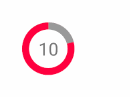
Features
- Custom colors
- Custom size and border radius
- Light-weight: No other dependencies besides
react-native - Performant and Smooth: Uses React Native's
Animatedlibrary
Installation
yarn add react-native-countdown-circle
or
npm install --save react-native-countdown-circle
Usage
import CountdownCircle from 'react-native-countdown-circle'
render() {
return (
<CountdownCircle
seconds={10}
radius={30}
borderWidth={8}
color="#ff003f"
bgColor="#fff"
textStyle={{ fontSize: 20 }}
onTimeElapsed={() => console.log('Elapsed!')}
/>
)
}Props
| Name | Description | Type | Required | Default Value |
|---|---|---|---|---|
| seconds | The seconds to count down from | Number | ✓ | |
| radius | The radius in px of the component (including border) | Number | ✓ | |
| borderWidth | The border width in px | Number | ✓ | |
| color | The border color | String | '#f00' | |
| shadowColor | The background color of the border | String | '#999' | |
| bgColor | The inner background color of the component | String | '#e9e9ef' | |
| containerStyle | The custom styling which will be applied to the container of the Text component | Style | null | |
| textStyle | The custom styling which will be applied to the Text component | Style | null | |
| updateText | A function used to display a different text inside this component. Is called after every second, with the number of elapsed seconds, and the total seconds | func | (elapsedSecs, totalSecs) => (totalSecs - elapsedSecs).toString() | |
| onTimeElapsed | A function being called when the countdown is over | func | () => null |
Note: Setting the
secondsprop to a different value restarts the timer with that new value.
Author
Implementation Details
License
MIT



