1.0.0 • Published 6 years ago
react-native-custom-header v1.0.0
react-native-custom-header
A simple header for React Native apps.
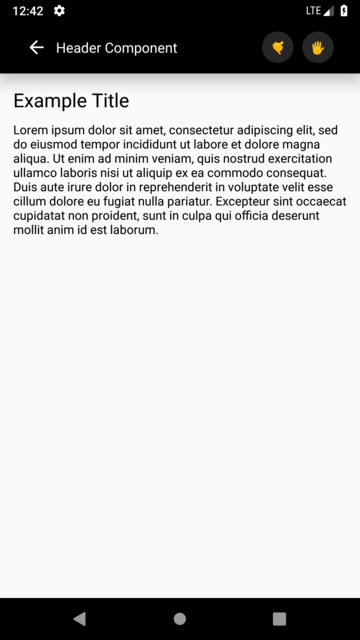
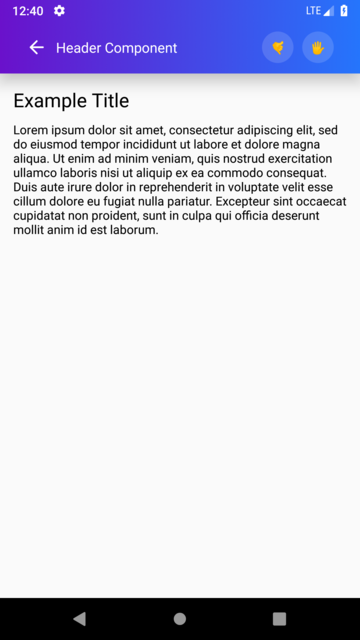
Installation
npm install --save react-native-custom-headerDocumentation
| Prop | Description | Type | Default | Required |
|---|---|---|---|---|
| backgroundColor | Background color of header. | string | 'black' | NO |
| width | Set open state function. | number | Dimensions.get('window').width | NO |
| height | Title of select picker modal. | number | 60 | NO |
| headerStyle | Custom style for title. | object | null | NO |
| isBack | Showing state of back button. | boolean | false | NO |
| backIconColor | Icon icon's color. | string | - | NO |
| backButtonStyle | Icon color's style. | object | - | NO |
| backButtonComponent | Custom back button component. If you're using that, backIconColor, backButtonStyle is useless. | any | - | NO |
| isGradient | Gradient color state of header. | boolean | false | NO |
| colors | Gradient colors. | array | '#6a11cb', '#2575fc' | NO |
| start | Gradient start locations. | object | {x: 0, y: 0} | NO |
| end | Gradient end locations. | object | {x: 1, y: 0} | NO |
| locations | Colors locations. (The length of this array must be the same as the length of the array of colors.) | array | 0, 1 | NO |
| title | Header title. | string | 'Header Component' | NO |
| titleStyle | Custom header title style. | object | null | NO |
| titleComponent | Custom title component. If you're using that, titleStyle is useless. | any | null | NO |
| rightButtons | Buttons on the right side of the header. | array | null | NO |
| isShowShadow | Show state of shadow. | boolean | false | NO |
| shadowColor | Shadow's color. | string | 'black' | NO |
| shadowSize | Shadow's size. (iOS) | number | 2 | NO |
| elevation | Elevation size. (Shadow size) (Android) | number | 20 | NO |
| isTranslucentStatusBar | Status Bar's translucent state. | boolean | true | NO |
| statusBarColor | Status Bar's background color. | string | true | NO |
| statusBarStyle | Status Bar's style. ('light-content', 'dark-content') | string | true | NO |
Props table for rightButtons array:
| Prop | Description | Type | Default | Required |
|---|---|---|---|---|
| id | Button ID. | number | - | YES |
| color | Button background color. | string | - | YES |
| content | Button content. | any | - | YES |
| action | Button action. | function | - | YES |
Usage
// right buttons array
const rightButtons = [
{
id: 1,
color: 'rgba(255, 255, 255, 0.15)',
content: <Text>🤙</Text>,
action: () => alert('First Right Button'),
},
{
id: 2,
color: 'rgba(255, 255, 255, 0.15)',
content: <Text>🖐️</Text>,
action: () => alert('Second Right Button'),
},
];
// render
<View style={{flex: 1}}>
// Header Component
<Header
isGradient={true}
colors={['#6a11cb', '#2575fc']}
isBack={true}
title="Header Component Title Here"
rightButtons={rightButtons}
height={60}
isShowShadow={true}
/>
// Page Content
<View style={{padding: 15}}>
<Text
style={{fontSize: 22, fontWeight: '500', marginBottom: 10,}}
>
Example Title
</Text>
<Text>
Lorem ipsum dolor sit amet, consectetur adipiscing elit, sed do eiusmod tempor incididunt ut labore
et dolore magna aliqua. Ut enim ad minim veniam, quis nostrud exercitation ullamco laboris nisi ut
aliquip ex ea commodo consequat. Duis aute irure dolor in reprehenderit in voluptate velit esse
cillum dolore eu fugiat nulla pariatur. Excepteur sint occaecat cupidatat non proident, sunt in
culpa qui officia deserunt mollit anim id est laborum.
</Text>
</View>
</View>1.0.0
6 years ago