1.0.1 • Published 5 years ago
react-native-cyberpunk-button v1.0.1
react-native-cyberpunk-button
Button with glitch display effect inspired by cyberpunk 2077 game webpage. Button is styled to resemble component on cyberpunk web page. Button component is highly customisable. You can change animation params, button and text style.
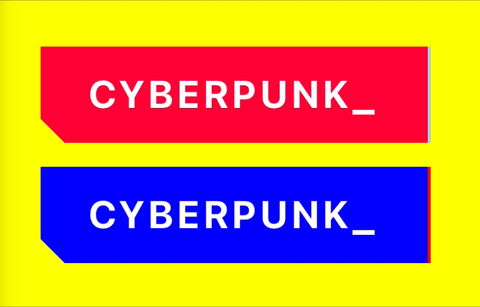
Usage
Install module:
npm install --save react-native-cyberpunk-buttonor
yarn add react-native-cyberpunk-buttonImport button and use it in your app:
import CyberButton from 'react-native-cyberpunk-button';
export default function App() {
const btnRef = useRef();
return (
<View>
...
<View>
<Text>autoplay animation:</Text>
<CyberButton label="cyberpunk_" />
</View>
<View>
<Text>Button with animation activated onPress:</Text>
<TouchableOpacity onPress={() => btnRef.current.animate()}>
<CyberButton
ref={btnRef}
disableAutoAnimation
label="cyberpunk_"
/>
</TouchableOpacity>
</View>
</View>
);
}CyberButton props
| Props | Type | Description | Default |
|---|---|---|---|
buttonHeight | Integer | Height of the button. | 80 |
label | string | Button text. | '' |
mainColor | string | Button background. | #ff003c |
shadowColor | string | Glitch effect shadow and borders. | #add8e6 |
disableAutoAnimation | boolean | Disable animation autoplay. | false |
glitchDuration | number | Duration of glitch animation (lower value means faster blinking). | 1500 |
glitchAmplitude | number | Size of horizontal (X axis) glitch swing. | 5 |
repeatDelay | number | Delay before animation auto replay. | 2000 |
labelContainerStyle | object | Styles to be applied to label container. | |
labelTextStyle | object | Styles to be applied to label text component. |
Default label container style:
{
height: buttonHeight,
paddingRight: buttonHeight / 2,
paddingLeft: buttonHeight / 4,
borderColor: shadowColor,
backgroundColor: mainColor,
borderRightWidth: 2,
alignItems: 'center',
justifyContent: 'center',
}Default label text style:
{
color: '#ffffff',
fontWeight: 'bold',
letterSpacing: 3,
fontSize: buttonHeight / 2.5
}CyberButton instance methods
animate - will trigger single glitch animation. Useful with disableAutoAnimation prop.
React Native Epicode Academy
This package is a part of React Native Epicode Academy YouTube series.