0.3.6 • Published 4 years ago
react-native-datefield v0.3.6
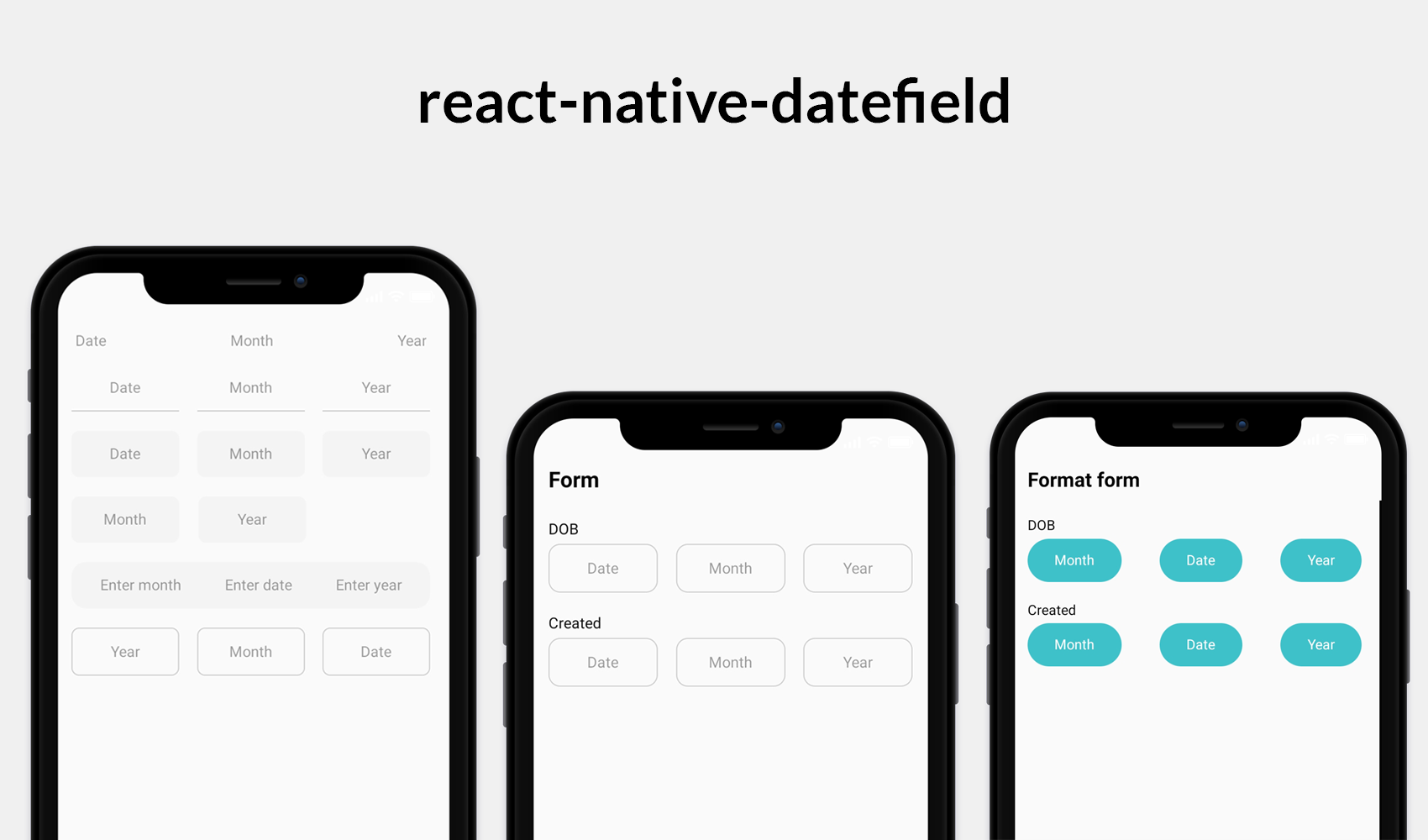
Installation
yarn add react-native-datefield
or
npm install react-native-datefieldUsage
import DateField from 'react-native-datefield';or
const DateField = require('react-native-datefield');<DateField
styleInput={styles.inputBorder}
onSubmit={(value) => console.log(value)}
/>
<DateField
labelDate="Input date"
labelMonth="Input month"
labelYear="Input year"
defaultValue={new Date()}
styleInput={styles.inputBorder}
onSubmit={(value) => console.log(value)}
/>
<DateField
editable={false}
styleInput={styles.inputBorder}
maximumDate={new Date(2023, 3, 10)}
minimumDate={new Date(2021, 4, 21)}
handleErrors={() => console.log('ERROR')}
/>
const styles = StyleSheet.create({
inputBorder: {
width: '30%',
borderRadius: 8,
borderColor: '#cacaca',
borderWidth: 1,
marginBottom: 20,
},
});Props
| Property | Default | Option | Description |
|---|---|---|---|
| testID | - | string | used to locate this view in end-to-end tests |
| containerStyle | - | ViewStyle | styling for view containing the input |
| styleInput | - | TextStyle | style that will be passed to the style props of the React Native TextInput |
| styleInputYear | - | TextStyle | style only for year input |
| labelDate | Date | string | add a label for date input |
| labelMonth | Month | string | add a label for month input |
| labelYear | Year | string | add a label for year input |
| value | - | Date | defines the date value used in the component |
| defaultValue | - | Date | an initial value that will change when the user starts typing |
| onSubmit | - | (Date) => {} | callback that is called when blur and return Date value ISO 8601 format |
| editable | true | boolean | if false, text is not editable |
| autoFocus | false | boolean | if true, auto focus to the first input |
| hideDate | false | boolean | if true, Date input is not display, only support DateField |
| placeholderTextColor | - | string | the text color of the placeholder string |
| maximumDate | - | Date | defines the maximum date that can be filled |
| minimumDate | - | Date | defines the minimum date that can be filled |
| handleErrors | - | void | this is called when the user fills the date invalid |
Example
MonthDateYearField
Display fields according to month -> date -> year.
import { MonthDateYearField } from 'react-native-datefield';
<MonthDateYearField
labelDate='Enter date'
labelMonth='Enter month'
labelYear='Enter year'
containerStyle={styles.containerStyle}
onSubmit={(value) => console.log('MonthDateYearField', value)}
/>
const styles = StyleSheet.create({
containerStyle: {
borderRadius: 15,
backgroundColor: '#f4f4f4',
paddingHorizontal: 25,
marginBottom: 20,
},
});YearMonthDateField
Display fields according to year -> month -> date.
import { YearMonthDateField } from 'react-native-datefield';
<YearMonthDateField
styleInput={styles.inputBorder}
onSubmit={(value) => console.log('YearMonthDateField', value)}
/>
const styles = StyleSheet.create({
inputBorder: {
width: '30%',
borderRadius: 8,
borderColor: '#cacaca',
borderWidth: 1,
marginBottom: 20,
},
});momentjs
Use momentjs parse value from onSubmit function.
Example:
import DateField from 'react-native-datefield';
import moment from 'moment';
<DateField
onSubmit={(value) => console.log(moment(value).format("DD/MM/YYYY"))}
/>View more example App.tsx.
Running the example app
- Run
yarnin repo root - Run
yarn example androidoryarn example ios - Run
yarn example startto start Metro Bundler
Troubleshooting
When using maximumDate or minimumDate return wrong value
If you use maximumDate or minimumDate, you should set default date to new Date().
Example:
// don't
<DateField
...
maximumDate={new Date()}
minimumDate={new Date()}
/>// do
<DateField
...
maximumDate={new Date(2023, 3, 10)} // new Date(year, monthIndex, day)
minimumDate={new Date(2021, 4, 21)} // new Date(year, monthIndex, day)
/>Contributing
See the contributing guide to learn how to contribute to the repository and the development workflow.