react-native-dropdown-component v1.0.1
react-native-dropdown
Demo
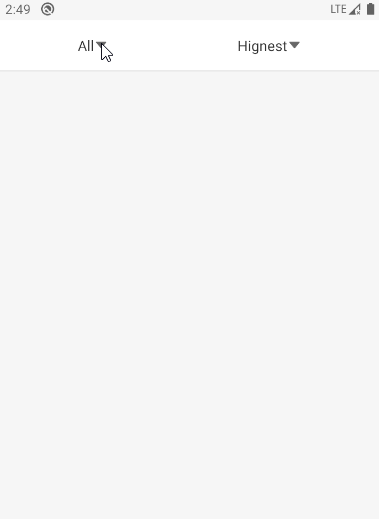
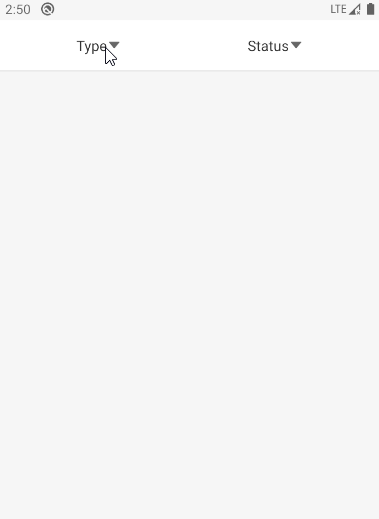
Getting started
$ npm install react-native-dropdown-component --save
Mostly automatic installation
$ react-native link react-native-dropdown-component
Manual installation
iOS
1. In XCode, in the project navigator, right click Libraries ➜ Add Files to [your project's name]
2. Go to node_modules ➜ react-native-dropdown-component and add RNDropdown.xcodeproj
3. In XCode, in the project navigator, select your project. Add libRNDropdown.a to your project's Build Phases ➜ Link Binary With Libraries
4. Run your project (Cmd+R)<
Android
1. Open up android/app/src/main/java/[...]/MainActivity.java
- Add import com.reactlibrary.RNDropdownPackage; to the imports at the top of the file
- Add new RNDropdownPackage() to the list returned by the getPackages() method
2. Append the following lines to android/settings.gradle:
include ':react-native-dropdown-component'
project(':react-native-dropdown-component').projectDir = new File(rootProject.projectDir, '../node_modules/react-native-dropdown-component/android')
3. Insert the following lines inside the dependencies block in android/app/build.gradle:
compile project(':react-native-dropdown-component')
Windows
1. In Visual Studio add the RNDropdown.sln in node_modules/react-native-dropdown/windows/RNDropdown.sln folder to their solution, reference from their app.
2. Open up your MainPage.cs app
- Add using Dropdown.RNDropdown; to the usings at the top of the file
- Add new RNDropdownPackage() to the List<IReactPackage> returned by the Packages method
Usage
import RNDropdown from 'react-native-dropdown-component';
const Menus = [
{
key: '1',
name: '订单类型',
activeItems: ['all'],
items: [
{ key: 'all', name: '全部' },
{ key: 'server', name: '服务下单' },
],
},
{
key: '2',
name: '订单状态',
activeItems: ['hignest'],
items: [
{ key: 'newest', name: '最新发布' },
{ key: 'hignest', name: '最高预算' },
],
},
];
<RNDropdown
menus={Menus}
onSelected={(result) => {console.log(result)}}
multiple
/>Props
| Prop | Type | Required | Default | Description |
|---|---|---|---|---|
| menus | array | Yes | Array with header menus and drop-down list | |
| onSelected | func | Yes | (result: []) => {} | Each choose, will return to the selected item |
| multiple | boolean | No | false | Use multiple selection |
| okText | string or JSX.Element | No | OK | Only show when mutiple is true |
| cancelText | string or JSX.Element | No | Cancel | Only show when mutiple is true |
| okTextStyle | object | No | css style of okText | |
| cancelTextStyle | object | No | css style of cancelText |