1.0.8 • Published 1 year ago
react-native-dynamic-carousel v1.0.8
A react native custom component of dynamic carousel (horizontal and vertical) with react native animated. can be used as a wheel spinner.
It comes with a built-in TypeScript typings and is compatible with all popular JavaScript frameworks including React , Vue , Svelte , and Angular . You can use RN-Animated-Donut-Chart directly or leverage well-maintained wrapper packages that allow for a more native integration with your frameworks of choice.
examples:
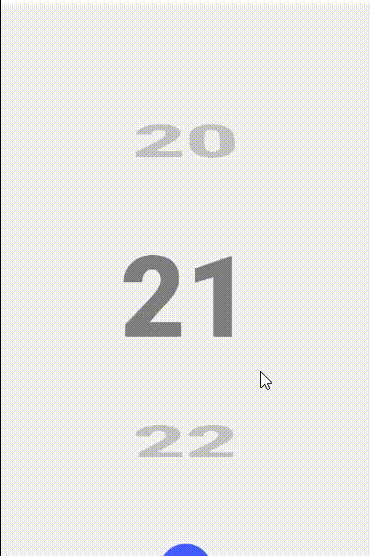
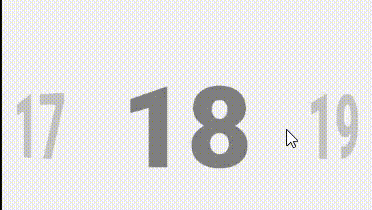
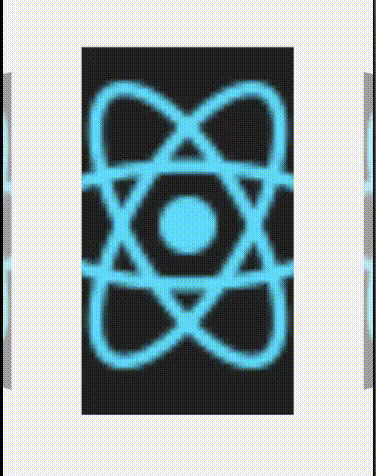
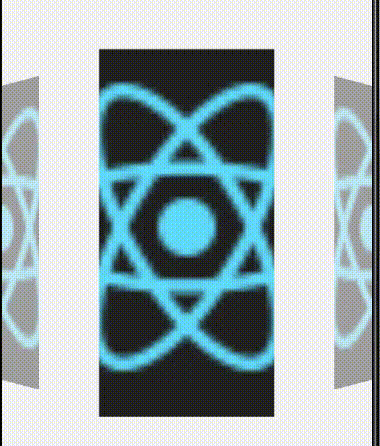
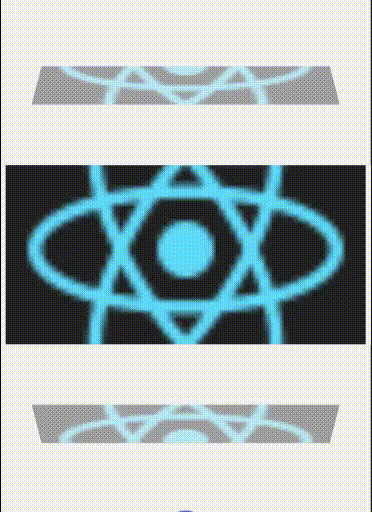
How to use:
const data1 = dayesInMonth.map((item, index) => ({
['text']: item,
}));
const data2 = [
{
index: 0,
url: 'https://reactnative.dev/img/tiny_logo.png',
},
{
index: 1,
url: 'https://reactnative.dev/img/tiny_logo.png',
},
{
index: 2,
url: 'https://reactnative.dev/img/tiny_logo.png',
},
{
index: 3,
url: 'https://reactnative.dev/img/tiny_logo.png',
},
{
index: 4,
url: 'https://reactnative.dev/img/tiny_logo.png',
},
{
index: 5,
url: 'https://reactnative.dev/img/tiny_logo.png',
},
];
<Spinner
isHorizontal={false}
data={data}
height={height}
itemStyle={{padding: 5}}
itemHeightPrecentageFromHeight={0.5}
itemwidthPrecentageFromWidth={0.5}
itemVerticalRotationDegreeRange={['-60deg', '0deg', '60deg']}
ItemView={(props: {url: string}) => (
<Image
source={{uri: props.url}}
style={{width: '100%', height: '100%'}}
/>
)}
/>
<Spinner
initialIndex={0}
onSelectItem={item => {
}}
isHorizontal={false}
data={data}
height={height}
itemStyle={{padding: 5}}
itemHeightPrecentageFromHeight={0.5}
itemwidthPrecentageFromWidth={0.5}
itemVerticalRotationDegreeRange={['-60deg', '0deg', '60deg']}
ItemView={(props: {url: string}) => (
<Text
style={{
fontSize: height * 0.3,
color: 'gray',
fontWeight: '900',
textAlign: 'center',
}}>
{props.text}
</Text>
)}
/>Dataset Properties
| Name | Type | Default |
|---|---|---|
| data | any[] | |
| height | number | |
| isHorizontal | boolean | |
| outputRangeOpacity | number[] | |
| outputRangeScale | number[] | |
| itemVerticalRotationDegreeRange | string[] | |
| itemHorizontalRotationDegreeRange | string[] | |
| flatListProps | {} | |
| itemStyle | ViewStyle | |
| itemHeightPrecentageFromHeight | number | |
| itemwidthPrecentageFromWidth | number | |
| ItemView | (props: any) => JSX.Element | |
| onSelectItem | (item: any) => void | |
| initialIndex | number | |
| startWithHalfSlide? | boolean |