1.0.0 • Published 2 years ago
react-native-easy-custom-picker v1.0.0
react-native-easy-custom-picker
React native easy customizable picker component.
This is a wrap of @flyskywhy/react-native-custom-picker, so that can code more easier, e.g. below
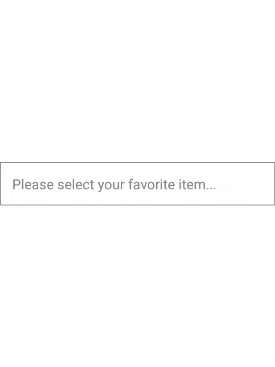
related code https://github.com/flyskywhy/react-native-custom-picker#advanced-example-customized is more complex, but if use react-native-easy-custom-picker can more easier like below Example As Usage.
Installation
npm install react-native-easy-custom-picker --saveExample As Usage
import EasyCustomPicker from 'react-native-easy-custom-picker';
import moveLeft from '../../node_modules/pixelshapern/src/images/arrow-oW_selected.png';
import fixed from '../../node_modules/pixelshapern/src/images/arrow-oo_selected.png';
import moveRight from '../../node_modules/pixelshapern/src/images/arrow-oE_selected.png';
const optionsDirection = [
{
label: 'MOVE LEFT',
image: moveLeft,
value: 'moveLeft',
},
{
label: 'FIXED',
image: fixed,
value: 'default',
},
{
label: 'MOVE RIGHT',
image: moveRight,
value: 'moveRight',
},
];
const optionsPower = [
{
label: 'ON',
value: 0,
},
{
label: 'OFF',
value: 1,
},
];
const optionsScale = [0.6, 0.7, 0.8, 0.9, 1, 1.1, 1.2, 1.3, 1.4, 1.5, 1.6, 1.7];
...
constructor(props) {
super(props);
this.state = {
direction: optionsDirection[0].value,
power: optionsPower[0].value,
scale: optionsScale[5],
};
}
render() {
const {direction, power, scale} = this.state;
...
<View>
<EasyCustomPicker
options={optionsDirection}
fieldPlaceholderText={'DIRECTION'}
fieldIndiText={'DIRECTION' + ': '}
styleFieldContainer={{
padding: 10,
backgroundColor: 'rgba(255, 255, 255, 0.1)',
}}
styleFieldPlaceholderText={styles.text}
styleFieldIndiText={styles.text}
styleFieldLabel={{color: 'yellow'}}
styleFieldImage={{width: 20, height: 20}}
styleModalContainer={{width: 200, height: 115}}
styleOptionContainer={{backgroundColor: 'grey'}}
styleOptionLabel={{color: 'white'}}
styleOptionImage={{width: 20, height: 20}}
styleOptionActiveContainer={{backgroundColor: 'white'}}
styleOptionActiveLabel={{color: 'grey'}}
itemValue={direction}
onChange={item => this.setState({direction: item.value})}
/>
<EasyCustomPicker
options={optionsPower}
fieldPlaceholderText={'POWER'}
fieldIndiText={'POWER' + ': '}
styleFieldContainer={{
padding: 10,
backgroundColor: 'rgba(0, 0, 0, 0.2)',
}}
styleFieldPlaceholderText={styles.text}
styleFieldIndiText={styles.text}
styleFieldLabel={{color: 'yellow'}}
styleModalContainer={{width: 200, height: 72}}
styleOptionContainer={{backgroundColor: 'grey'}}
styleOptionLabel={{color: 'white'}}
styleOptionActiveContainer={{backgroundColor: 'white'}}
styleOptionActiveLabel={{color: 'grey'}}
itemValue={power}
onChange={item => this.setState({power: item.value})}
/>
<EasyCustomPicker
options={optionsScale}
fieldPlaceholderText={'SCALE'}
fieldIndiText={'SCALE' + ': '}
styleFieldContainer={{
height: 40,
backgroundColor: 'rgba(255, 255, 255, 0.1)',
}}
styleFieldPlaceholderText={[
{paddingLeft: 20},
styles.text,
]}
styleFieldIndiText={styles.text}
styleFieldLabel={{color: 'yellow'}}
styleModalContainer={{
width: 200,
height: 300,
marginLeft: 130,
}}
styleOptionContainer={{backgroundColor: 'grey'}}
styleOptionLabel={{color: 'white'}}
styleOptionActiveContainer={{backgroundColor: 'white'}}
styleOptionActiveLabel={{color: 'grey'}}
itemValue={scale}
onChange={item => this.setState({scale: item})}
/>
</View>
...
const styles = StyleSheet.create({
text: {
alignSelf: 'flex-start',
},
});Donate
To support my work, please consider donate.
ETH: 0xd02fa2738dcbba988904b5a9ef123f7a957dbb3e
1.0.0
2 years ago



