react-native-expo-modal-select v0.1.6
react-native-expo-modal-select
This is customizable Modal Select for your React Native and Expo application.
Installation
npm install react-native-expo-modal-selector
yarn add react-native-expo-modal-selectBasic usage
import React, { useState } from 'react';
import { StyleSheet, View } from 'react-native';
import ModalSelect, { type Item } from 'react-native-expo-modal-select';
const countries: Item[] = [
{
label: 'Brazil',
value: 'brazil',
},
{
label: 'EUA',
value: 'eua',
},
{
label: 'Canada',
value: 'canada',
},
];
export default function Select() {
const [country, setCountry] = useState('');
return (
<View style={styles.container}>
<View style={styles.modalWrapper}>
<ModalSelect
placeholder="Select your country"
items={countries}
value={country}
onChange={(value) => setCountry(value)}
/>
</View>
</View>
);
}
const styles = StyleSheet.create({
container: {
flex: 1,
justifyContent: 'center',
backgroundColor: '#ddd',
padding: 16,
},
modalWrapper: {
borderWidth: 1,
borderColor: '#111',
borderStyle: 'solid',
padding: 12,
},
});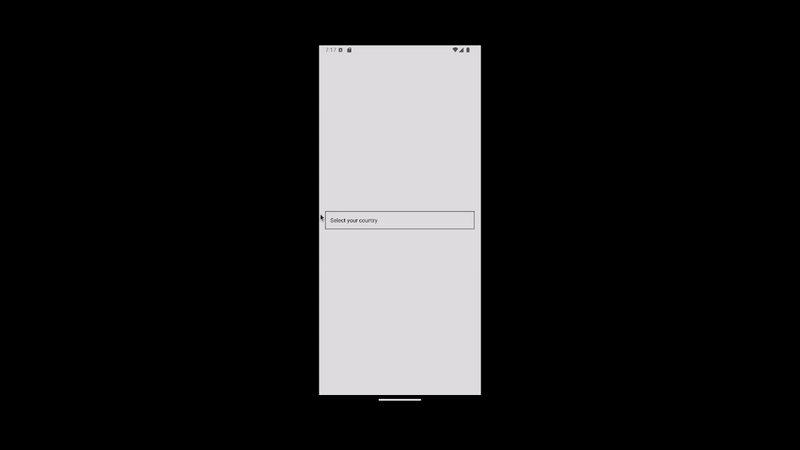
Advanced usage
ModalSelect allows you to customizable your component by passing custom components on props to it.
import React, { useState } from 'react';
import { Pressable, StyleSheet, Text, View } from 'react-native';
import ModalSelect, {
type CloseModalComponentProps,
type Item,
type ModalHeaderComponentProps,
type ModalItemComponentProps,
type PressableComponentProps,
type EmptyIndicatorComponentProps,
} from 'react-native-expo-modal-select';
const countries: Item[] = [
{
label: 'Brazil',
value: 'brazil',
},
{
label: 'EUA',
value: 'eua',
},
{
label: 'Canada',
value: 'canada',
},
];
const renderPressableComponent = ({
text,
onOpen,
}: PressableComponentProps) => {
return (
<Pressable style={styles.pressable} onPress={onOpen}>
<Text>{text}</Text>
</Pressable>
);
};
const renderCloseModalComponent = ({ onClose }: CloseModalComponentProps) => {
return (
<Pressable onPress={onClose}>
<Text>close</Text>
</Pressable>
);
};
const renderModalHeaderComponent = ({
title,
onCancel,
onClose,
}: ModalHeaderComponentProps) => {
return (
<View style={styles.header}>
<Pressable
onPress={onClose}
style={[styles.button, { backgroundColor: 'green' }]}
>
<Text>close</Text>
</Pressable>
<Text>{title}</Text>
<Pressable
onPress={onCancel}
style={[styles.button, { backgroundColor: 'blue' }]}
>
<Text>cancel</Text>
</Pressable>
</View>
);
};
const renderEmptyIndicatorComponent = ({
text,
}: EmptyIndicatorComponentProps) => {
return (
<View style={styles.emptyContainer}>
<Text>{text || 'empty message'}</Text>
</View>
);
};
const renderModalItemComponent = ({
item,
index,
focused,
onSelect,
}: ModalItemComponentProps) => {
return (
<Pressable
style={[styles.item, { backgroundColor: focused ? 'blue' : 'white' }]}
onPress={onSelect}
>
<Text>
{index} - {item.label}
</Text>
</Pressable>
);
};
export default function Advanced() {
const [country, setCountry] = useState('');
return (
<View style={styles.container}>
<ModalSelect
placeholder="Select your country"
items={countries}
value={country}
onChange={(value) => setCountry(value)}
pressableComponent={renderPressableComponent}
modalItemComponent={renderModalItemComponent}
closeModalComponent={renderCloseModalComponent}
modalHeaderComponent={renderModalHeaderComponent}
emptyIndicatorComponent={renderEmptyIndicatorComponent}
/>
</View>
);
}
const styles = StyleSheet.create({
container: {
flex: 1,
justifyContent: 'center',
backgroundColor: '#ddd',
padding: 16,
},
emptyContainer: {
flex: 1,
justifyContent: 'center',
alignItems: 'center',
},
header: {
flexDirection: 'row',
alignItems: 'center',
justifyContent: 'space-between',
height: 56,
padding: 16,
backgroundColor: '#ccc',
},
button: {
height: 32,
paddingHorizontal: 8,
justifyContent: 'center',
},
text: {
color: 'white',
},
pressable: {
borderColor: '#aaa',
borderWidth: 1,
borderStyle: 'solid',
height: 56,
justifyContent: 'center',
paddingHorizontal: 4,
},
item: {
height: 56,
padding: 16,
borderColor: '#aaa',
borderBottomWidth: 1,
},
});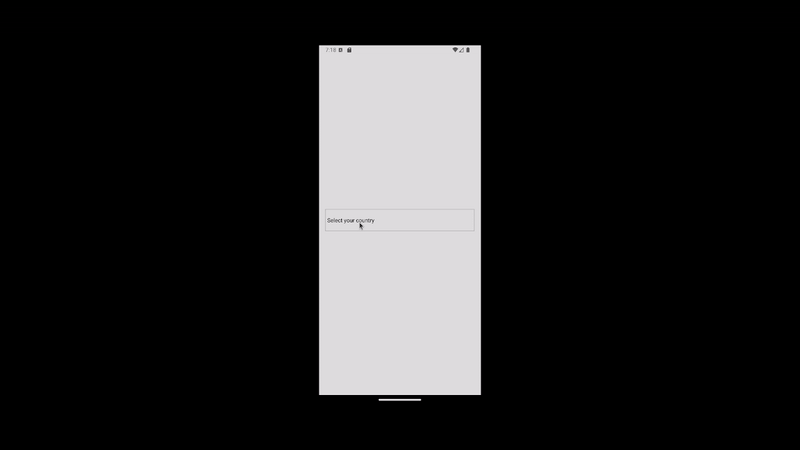
Reference
testID
id for testing
| Type | Required | Default |
|---|---|---|
| string | No | undefined |
items
array of Item that will be represented in modal as all the options that could be selected
| Type | Required | Default |
|---|---|---|
| array | Yes | [] |
value
selected item in modal select
| Type | Required | Default |
|---|---|---|
| string | Yes |
placeholder
text that will be displayed inside the touchable
| Type | Required | Default |
|---|---|---|
| string | No | undefined |
closeModalText
style object for modal cancel button text
| Type | Required | Default |
|---|---|---|
| string | No | Back |
cancelTouchableText
text that will be displayed inside the cancel touchable
| Type | Required | Default |
|---|---|---|
| string | No | Cancel |
emptyIndicatorText
text that will be displayed inside the empty indicator
| Type | Required | Default |
|---|---|---|
| function | Yes | Sorry, there is nothing to be shown here |
closeModalComponent
component for closing select modal
| Type | Required | Default |
|---|---|---|
| React Component | No | undefined |
cancelModalComponent
component for canceling select modal
| Type | Required | Default |
|---|---|---|
| React Component | No | undefined |
pressableComponent
component for pressing to open the select modal
| Type | Required | Default |
|---|---|---|
| React Component | No | undefined |
modalHeaderComponent
component for the modal select header
| Type | Required | Default |
|---|---|---|
| React Component | No | undefined |
emptyIndicatorComponent
component to indicate when modal select is empty
| Type | Required | Default |
|---|---|---|
| React Component | No | undefined |
modalItemComponent
component for each item on modal select
| Type | Required | Default |
|---|---|---|
| React Component | No | undefined |
Contributing
See the contributing guide to learn how to contribute to the repository and the development workflow.
License
MIT
Made with create-react-native-library