1.3.0 • Published 7 years ago
react-native-ezswiper v1.3.0
react-native-ezswiper
source is simple, easy to use card swiper for React Native on iOS&android.
Installation
$ npm install react-native-ezswiper --savePreview
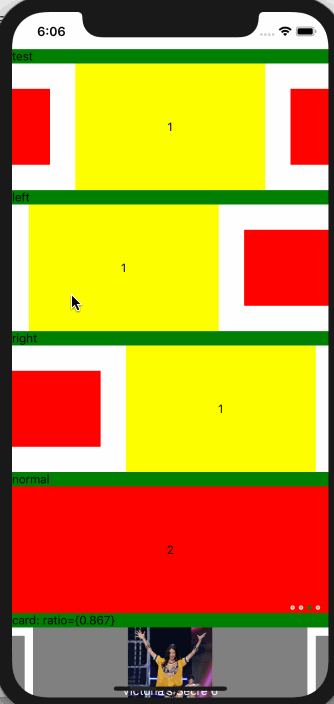
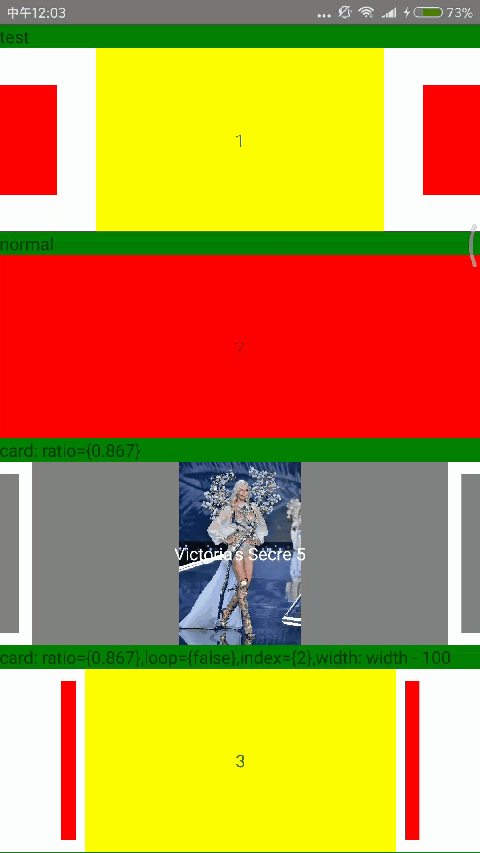
Usage
import library:
import EZSwiper from 'react-native-ezswiper';simple swiper
<EZSwiper style={{width: width,height: 150,backgroundColor: 'white'}}
dataSource={['0', '1' ,'2','3']}
width={ width }
height={150 }
renderRow={this.renderRow}
onPress={this.onPressRow}
/>card swiper
<EZSwiper style={{width: width,height: 150,backgroundColor: 'white'}}
dataSource={images}
width={ width }
height={150 }
renderRow={this.renderImageRow}
onPress={this.onPressRow}
ratio={0.867}
/>advanced
<EZSwiper style={{width: width,height: 150,backgroundColor: 'white'}}
dataSource={['0', '1' ,'2','3']}
width={ width }
height={150 }
renderRow={this.renderRow}
onPress={this.onPressRow}
index={2}
cardParams={{cardSide:width*0.867, cardSmallSide:150*0.867,cardSpace:width*(1-0.867)/2*0.2}}
/>vertical swiper
<EZSwiper style={{width: width,height: 200,backgroundColor: 'white'}}
dataSource={['0', '1' ,'2','3']}
width={ width }
height={200 }
renderRow={this.renderRow}
onPress={this.onPressRow}
ratio={0.867}
horizontal={false}
/>API
Props
| key | type | default | description |
|---|---|---|---|
| width | PropTypes.number.isRequired | swiper width | |
| height | PropTypes.number.isRequired | swiper height | |
| index | PropTypes.number | 0 | initial index |
| offset | PropTypes.number | 0 | initial left and right or up and down offsets |
| horizontal | PropTypes.bool | true | swiper derection is horizontal |
| loop | PropTypes.bool | true | swiper is loop |
| autoplayTimeout | PropTypes.number | 5 | auto play mode (in second) |
| autoplayDirection | PropTypes.bool | true | cycle direction control |
| ratio | PropTypes.number | 1 | scaling ratio |
| cardParams | PropTypes.object | {} | swiper card advanced object |
| renderRow | PropTypes.func.isRequired | render card view | |
| onPress | PropTypes.func | card is clicked action | |
| onWillChange | PropTypes.func | next card will show | |
| onDidChange | PropTypes.func | next card showed |
cardParams is object:{cardSide,cardSmallSide,cardSpace}
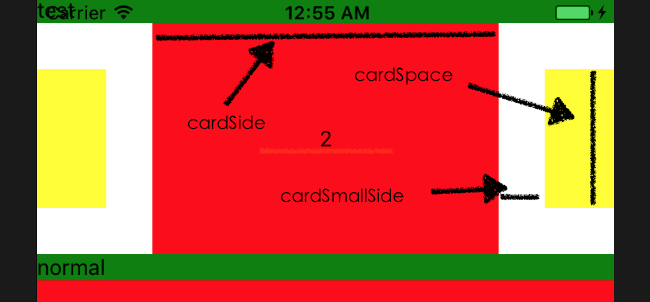
Function
| function | description |
|---|---|
| scrollTo(index, animated = true) | scroll to position |
License
MIT License. © Zhu Yangjun 2017


