1.0.8 • Published 3 years ago
react-native-fadeview-wrapper v1.0.8
React Native FadeView
FadeView is a handy component written in TypeScript in order to handle the fade animations more easier for every react native component.
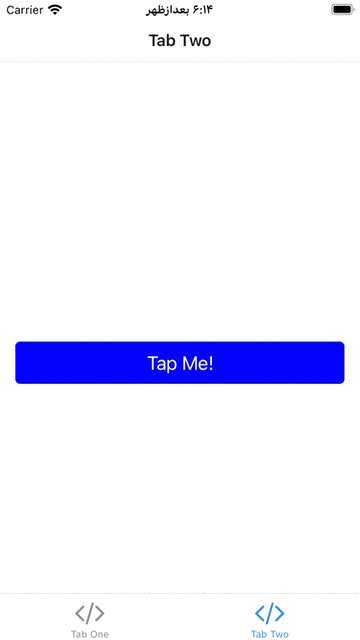
Installing
For the latest stable version:
using npm:
npm install --save react-native-fadeview-wrapperusing yarn:
yarn add react-native-fadeview-wrapperUsage
import React, { Component } from 'react';
import FadeView, { Bearing } from 'react-native-fadeview-wrapper';
const Example = () => {
const [isVisible, setIsVisible] = React.useState<boolean>(false)
return (
<FadeView
visible={visible}
bearingMoveDistance={20}
leaveBearing={Bearing.Top}
entranceBearing={Bearing.Bottom}>
{/** any components can be used here in order to have the fade animation */}
</FadeView>
);
}Documentation
here is the properties and the descriptions of it:
| Props Name | Default | Type | isRequired | Description | |
|---|---|---|---|---|---|
| visible | it's required | boolean | YES | changing this param would initiate the fade animation | |
| shouldEnterWithAnimation | false | boolean | NO | if it's true, then the first state of visible would be presented by animation | |
| style | undefined | ViewStyle | NO | optinal style for the fadeview itself | |
| bearingMoveDistance | 50 | number | NO | option distance when you pass the directional Bearing for entrance or leave | |
| easing | Easing.inOut(Easing.linear) | EasingFunction | NO | Change the Easing function of the animation here | |
| removeChildrenAfterDisapearance | false | boolean | NO | you can choose if you want the children view to be removed after disappearance | |
| children | undefined | JSX.Element | JSX.Element[] | NO | child component(s) in order to have the fade animation |
| entranceBearing | Bearing.Center | Bearing | NO | entrance animation with can be determined by Bearing enum from the lib, values: Top, Bottom, Left, Right , Center | |
| leaveBearing | Bearing.Center | Bearing | NO | leave animation with can be determined by Bearing enum from the lib, values: Top, Bottom, Left, Right , Center | |
| fadeOutScale | 1.1 | number | NO | scale of fade out state of the animation | |
| duration | 200 | number | NO | milliseconds of the fade animation | |
| animationFinished | undefined | (visible: boolean) => void | NO | call back closure in order to do something after each animation is finished |