1.0.3 • Published 3 years ago
react-native-flash-swiper v1.0.3
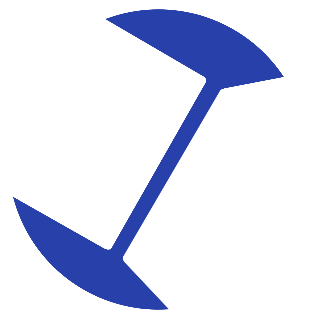
react-native-flash-swiper
Why would you want to use my package?
- You can swipe images and components
- It is easy and fast to use
- When you use it, you will not experince any shifts in the screen
Screenshot

Installation
Install react-native-flash-swiper with npm
npm install react-native-flash-swiperInstall react-native-flash-swiper with yarn
yarn add react-native-flash-swiperProperties
| Props | Default | Required | Type | Description |
|---|---|---|---|---|
| color | "" | **Required** | string | Color of wrapper dot |
| innerDotBackground | "" | **Required** | string | Color of inner dot |
| innerDotBorderColor | "" | **Required** | string | Border color of inner dot |
| components | [] | **Required** | Array[component: JSX, key: Number] | You will swipe in the components that are inside the array |
Usage/Examples
import * as React from 'react'
import { SafeAreaView, View, StyleSheet } from 'react-native'
import { FlashSwiper } from 'react-native-flash-swiper'
import { Card } from '@components'
const App = () => {
const data = [
{component: <Card city='Istanbul' description="Istanbul is the largest city in Turkey, serving as the country's economic, cultural and historic hub.", image={require('./assets/1.jpg')} />, key: 1},
{component: <Card city='German' description="Germany's central and southern regions have forested hills and mountains cut through by the Danube, Main, and Rhine river valleys.", image={require('./assets/2.jpg')} />, key: 2},
{component: <Card city='France' description="France is one of the oldest nations on Earth and the most ethnically diverse country in Europe. ", image={require('./assets/3.jpg')} />, key: 3},
{component: <Card city='Italy' description="Italy is a boot-shaped peninsula that juts out of southern Europe into the Adriatic Sea, Tyrrhenian Sea, Mediterranean Sea, and other waters", image={require('./assets/4.jpg')} />, key: 4},
]
const { container } = styles;
return (
<SafeAreaView style={container}>
<View>
<FlashSwiper
components={data}
color='black'
innerDotBorderColor='white'
innerDotBackground='black'
/>
</View>
</SafeAreaView>
)
}
const styles = StyleSheet.create({
container: {
flex: 1,
justifyContent: 'center',
alignItems: 'center'
}
})
export default AppUpcoming Features
- Default Options
- Right and Left arrow
- Animation
- Page numbers
Authors
- developer @bedirhangull
- Logo by @ebrutiminci



