1.0.1 • Published 6 years ago
react-native-flatlist-header v1.0.1
react-native-flatlist-header
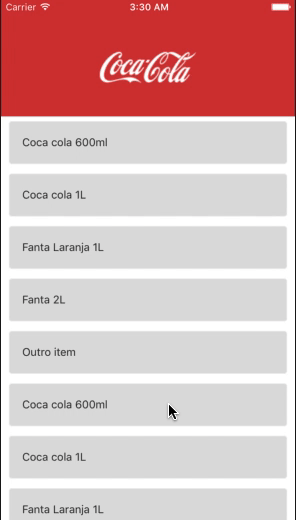
Custom FlatlistHeader
Component based 100% on React-Native's own Flatlist
| Props | Value Type | Description | Default |
|---|---|---|---|
| navBar | Number | Size the Nav bar should be when scrolling up | 79 |
| height | Number | Size at which the component must occupy when scrolling down | 150 |
| image | Image path to be used | require if image local or {uri: url} from image web | null |
| imageSize | Sets value for image size with end navBar | Number | 35 |
| marginImage | Number | fine adjustments to the image left when scrolling up | 280 |
| rightItem | Component RN | If you want to insert a component in the right corner | null |
| color | Color Hexadecimal | Component background color | #333 |
Install
npm i react-native-flatlist-header
Usage :
1- add below import in your code :
import { FlatlistHeader } from "react-native-flatlist-header";2- Define the props according to the documentation above or copy the example below.
<FlatlistHeader
data={data}
renderItem={({item}) => <Item item={item} />}
keyExtractor={item => item.id}
rightItem={<Icon type='Feather' name='bell' />}
image={require('./src/assets/logo.png')}
navBar={80}
height={150}
color={'#d13636'}
marginImage={270}
/>