1.0.1 • Published 4 years ago
react-native-floating-heart v1.0.1
react-native-floating-heart
A simple and fully customizable React Native component that implement a floating hearts.
- Fully customizable heart icon.
React Native Floating Hearts Example
:-------------------------:
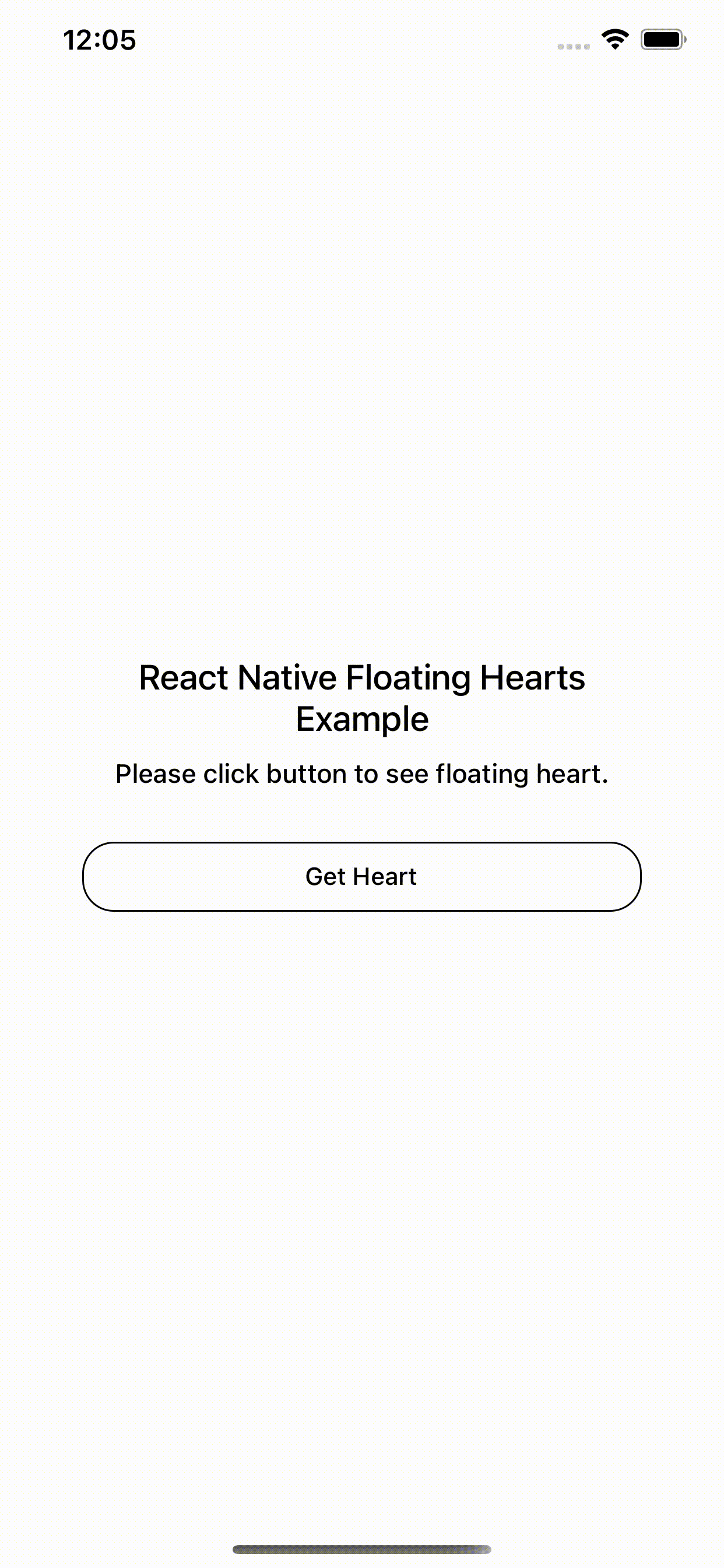
Installation
If using yarn:
yarn add react-native-floating-heartIf using npm:
npm i react-native-floating-heartUsage
import { FloatingHeart } from 'react-native-floating-heart';Simply place a <FloatingHeart /> tag.
const [heartCount, setHeartCount] = useState(0);
const addHeart = () => {
let newCount = heartCount + 1;
setHeartCount(newCount++);
}
return <View style={styles.container}>
<Text style={[styles.description, { fontSize: 20 }]}>React Native Floating Hearts Example</Text>
<Text style={styles.description}>Please click button to see floating heart.</Text>
<FloatingHeart count={heartCount}/>
<TouchableOpacity style={{ width: 320, height: 40, borderWidth: 1, borderColor: '#000', borderRadius: 18, marginTop: 20, alignItems: 'center', justifyContent: 'center' }} onPress={addHeart}>
<Text style={{ fontWeight: '500' }}>Get Heart</Text>
</TouchableOpacity>
</View>;Change Heart Icon
Heart Icon is fully customizable using the renderCustomIcon props.
const [heartCount, setHeartCount] = useState(0);
const renderStar = () => (
<Icon name="star" size={30} style={{ color: 'pink' }} />
)
const addHeart = () => {
let newCount = heartCount + 1;
setHeartCount(newCount++);
}
return <View style={styles.container}>
<Text style={[styles.description, { fontSize: 20 }]}>React Native Metamask Phrase Word Example</Text>
<Text style={styles.description}>Select each word in the order it was presented to you.</Text>
<FloatingHeart count={heartCount} renderCustomIcon={renderStar}/>
<TouchableOpacity style={{ width: 320, height: 40, borderWidth: 1, borderColor: '#000', borderRadius: 18, marginTop: 20, alignItems: 'center', justifyContent: 'center' }} onPress={addHeart}>
<Text style={{ fontWeight: '500' }}>Complete Backup</Text>
</TouchableOpacity>
</View>;Documentation
Floating Heart Component
| Name | Description | Default | Type |
|---|---|---|---|
| count | Number of hearts | REQUIRED | number |
| color | Color of heart icon | pink | string |
| renderCustomIcon | Render a custom image/icon instead of heart | function | |
| style | The container style of component | null | Object |
| heartStyle | The heart style | null | Object |
Contributing
Pull requests are always welcome! Feel free to open a new GitHub issue for any changes that can be made.
Author
Huy Pham