1.1.0 • Published 4 years ago
react-native-gesture-bottom-sheet v1.1.0
React Native Gesture Bottom Sheet
Need a lightweight and easy-to-use bottom sheet component? Here it is!
A cross-platform Bottom Sheet component which supports gestures.
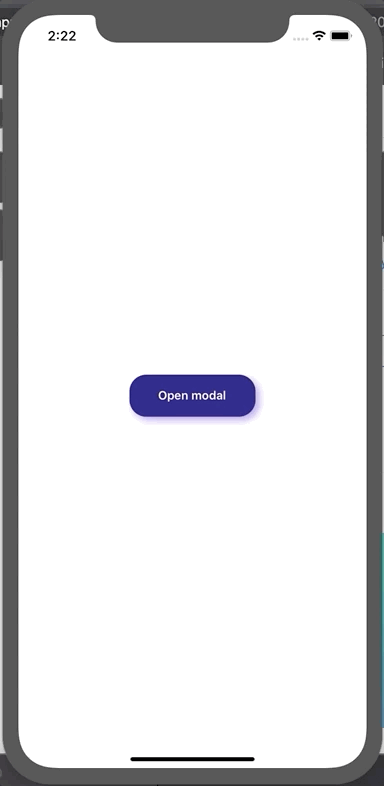
- Checkout the example/ folder for use example.
Features
- Smooth animations and gestures
- Highly customizable
- Very lightweight
Installation
Open a Terminal in the project root and run:
yarn add react-native-gesture-bottom-sheetQuick Start
import React, { useRef } from "react";
import { SafeAreaView, TouchableOpacity, Text, StyleSheet } from "react-native";
import BottomSheet from "react-native-gesture-bottom-sheet";
const Example = () => {
// Needed in order to use .show()
const bottomSheet = useRef();
return (
<SafeAreaView style={styles.container}>
<BottomSheet hasDraggableIcon ref={bottomSheet} height={600} />
<TouchableOpacity
style={styles.button}
onPress={() => bottomSheet.current.show()}
>
<Text style={styles.text}>Open modal</Text>
</TouchableOpacity>
</SafeAreaView>
);
};
const styles = StyleSheet.create({
button: {
height: 50,
width: 150,
backgroundColor: "#140078",
justifyContent: "center",
alignItems: "center",
borderRadius: 20,
shadowColor: "#8559da",
shadowOpacity: 0.7,
shadowOffset: {
height: 4,
width: 4,
},
shadowRadius: 5,
elevation: 6,
},
text: {
color: "white",
fontWeight: "600",
},
container: {
flex: 1,
justifyContent: "center",
alignItems: "center",
},
});
export default Example;Props
| name | required | default | Type | description |
|---|---|---|---|---|
| height | Yes | integer | Determines the panel size. | |
| radius | No | 10 | integer | Determines the radius of the top borders. |
| hasDraggableIcon | No | false | boolean | Controls visibility of the draggable icon on top of the modal. |
| draggable | No | true | boolean | Specify whether the panel is draggable or not. |
| backgroundColor | No | #25252599 | string | Change the color of the overlay. |
| sheetBackgroundColor | No | #F3F3F3 | string | Change the background of the panel. |