react-native-gesture-recognizers-f v0.0.1
Install ES7 in ReactNative
yarn add babel-plugin-transform-decorators-legacy
add plugin to .babelrc
{
"presets": [
"react-native"
],
"plugins": [
...
"transform-decorators-legacy"
],
"env": {
...
}
}Basic swipe example
import { swipeable } from 'react-native-gesture-recognizers';
@swipeable({
horizontal:true,
vertical: true,
continuous: false,
initialVelocityThreshold: 0.7
})
class SwipeMe {
render() {
const { swipe: { direction } } = this.props;
return (
<View style={{
width:250,
height:250,
alignItems: 'center',
justifyContent: 'center'}}>
{!direction ? <Text>Swipe me!</Text> : <Text style={{fontWeight:'700'}}>{direction}!</Text>}
</View>
);
}
}import React, { Component, Text, View, LayoutAnimation } from 'react-native';
import { swipeable } from 'react-native-gesture-recognizers';
const { directions: { SWIPE_UP, SWIPE_LEFT, SWIPE_DOWN, SWIPE_RIGHT } } = swipeable;
class TransformOnSwipe extends Component {
constructor(props, context) {
super(props, context);
this.state = {
color: 'yellow',
x: 0,
y: 0,
}
}
onSwipeBegin = ({ direction, distance, velocity }) => {
let { x, y, color } = this.state;
// x and y values are hardcoded for an iphone6 screen
switch (direction) {
case SWIPE_LEFT:
x = 0;
color = 'yellow';
break;
case SWIPE_RIGHT:
x = 125;
color = 'blue';
break;
case SWIPE_UP:
y = 0;
color = 'green';
break;
case SWIPE_DOWN:
y = 417;
color = 'purple';
break;
}
LayoutAnimation.configureNext(LayoutAnimation.Presets.spring);
this.setState({
x, y, color
});
}
render() {
const { transform, reset, color, x ,y } = this.state;
return (
<SwipeMe
onSwipeBegin={this.onSwipeBegin}
swipeDecoratorStyle={{
backgroundColor: color,
left: x,
top: y,
position:'absolute',
}} />
);
}
}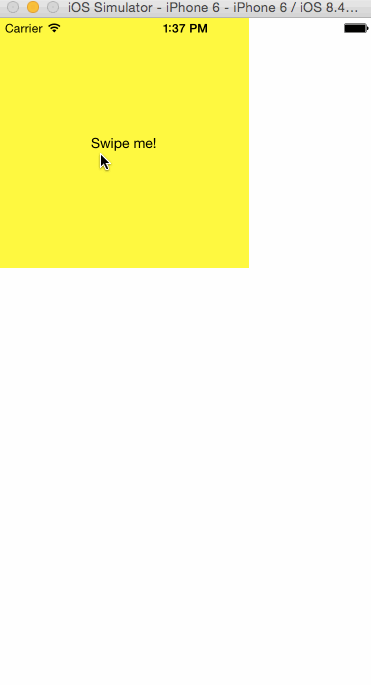
swipeable
Configuration
setGestureState Boolean
Whether the decorator should pass the current pan state to the decorated child. If you only use the callbacks to react to panning, then you can set this to false.
horizontal Boolean
Whether horizontal swipes should be detected.
Default: false
vertical Boolean
Whether vertical swipes should be detected.
Default: false
left Boolean
Whether left swipes should be detected.
Default: false
right Boolean
Whether right swipes should be detected.
Default: false
up Boolean
Whether upward swipes should be detected.
Default: false
up Boolean
Whether downward swipes should be detected.
Default: false
continuous Boolean
If true, then you will receive an update each time the touch moves. If false you will only receive a single notification about the touch.
Default: true
initialVelocityThreshold Number
Defines the initial velocity necessary for the swipe to be registered.
Default: 0.7
verticalThreshold Number
Defines how far the touch can stray from the x-axis in y-direction when detecting horizontal touches.
Default: 10
horizontalThreshold Number
Defines how far the touch can stray from the y-axis in x-direction when detecting vertical touches.
Default: 10
Props
onSwipeBegin({ direction, distance, velocity }) Function
Gets called once at the begin of the gesture.
onSwipe({ direction, distance, velocity }) Function
Gets called whenever the touch moves, if continuous is true.
onSwipeEnd({ direction }) Function
Gets called when the gesture is released or terminated. (The user ended the touch or it was forcefully interrupted)
swipeDecoratorStyle Object
A custom style object, which will be applied to the wrapper view.
7 years ago