react-native-gifted-table v0.1.4
React Native Gifted Table
The 0 dependency HTML-like approach to bring tables to React Native that do not rely on flex or hard-coded columns width.
Installation
yarn add react-native-gifted-tableor
npm install react-native-gifted-tableUsage
import React from 'react'
import {
View,
Text,
StyleSheet,
} from 'react-native'
import { Table, Row, Cell } from 'react-native-gifted-table'
const styles = StyleSheet.create({
wrapper: {
paddingVertical: 50,
paddingHorizontal: 20,
},
table: {
alignItems: 'flex-start',
},
cell: {
paddingHorizontal: 10,
paddingVertical: 4,
borderRightColor: '#eee',
borderRightWidth: 1,
},
row: {
borderBottomWidth: 1,
borderBottomColor: '#eee',
},
header: {
fontWeight: '600',
},
})
const MyComponent = () => (
<View style={styles.wrapper}>
<Table style={styles.table}>
<Row style={styles.row}>
<Cell style={styles.cell} />
<Cell style={styles.cell} render={() => <Text style={styles.header}>Alice</Text>} />
<Cell style={styles.cell} render={() => <Text style={styles.header}>Bob</Text>} />
<Cell style={styles.cell} render={() => <Text style={styles.header}>Claire</Text>} />
</Row>
<Row style={styles.row}>
<Cell style={styles.cell} render={() => <Text>Round 1</Text>} />
<Cell style={styles.cell} render={() => <Text>15</Text>} />
<Cell style={styles.cell} render={() => <Text>12</Text>} />
<Cell style={styles.cell} render={() => <Text>18</Text>} />
</Row>
<Row style={styles.row}>
<Cell style={styles.cell} render={() => <Text>Round 2</Text>} />
<Cell style={styles.cell} render={() => <Text>11</Text>} />
<Cell style={styles.cell} render={() => <Text>Did not play</Text>} />
<Cell style={styles.cell} render={() => <Text>22</Text>} />
</Row>
<Row style={styles.row}>
<Cell style={styles.cell} render={() => <Text>Total</Text>} />
<Cell style={styles.cell} render={() => <Text>26</Text>} />
<Cell style={styles.cell} render={() => <Text>12</Text>} />
<Cell style={styles.cell} render={() => <Text>40</Text>} />
</Row>
</Table>
</View>
)
export default MyComponentFor large tables, you may want to wrap your table in scrollable components.
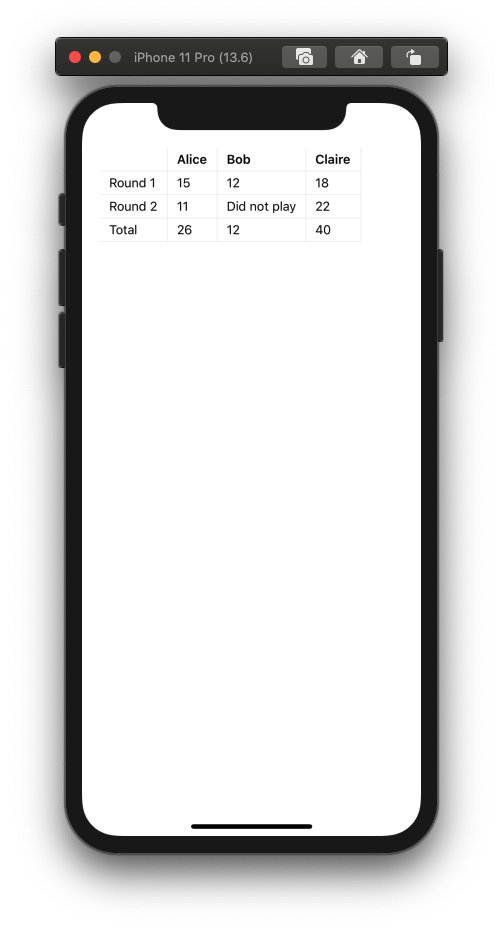
Styling
No cosmetic styling is made by the library other than setting the width on the cells. It's up to you to provide style props to any of the <Table />, <Row /> or <Cell /> components if you want to customize your tables. There's no restrictions as to what styling properties you may use to the exception of width on <Cell />.
The library adjusts each <Cell />'s width to the largest cell in the column.
:warning: It is important that all of your rows contain the same number of cells. If you want to "skip" a cell, simply add an empty <Cell /> as a placeholder. There is currently no way to have a cell span over multiple columns.
Known limiations
For performance reasons, cells width is only computed once when the cells mount. For this reason, if the data in the table happens to change and you need the table to adjust the columns width again using the new data, you may call .reset() on the <Table /> component.