1.0.1 • Published 5 years ago
react-native-grouper v1.0.1
react-native-grouper
Customizable animation for flicking elements from one list to another for react-native
Install
npm i react-native-grouperUsage
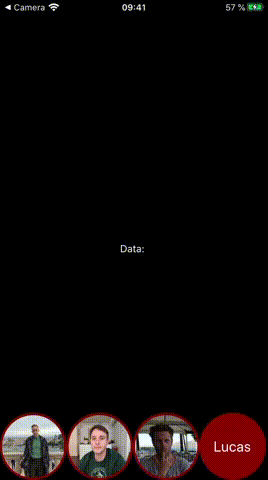
Basic code for the example above:
import React, { useState } from "react";
import { Image, SafeAreaView, StyleSheet, View, Text } from 'react-native';
import { Grouper, SourceList, TargetList } from 'react-native-grouper';
const APP = () => {
const [names, setNames] = useState([]); // You need to declare a state and give the setState as a prop to Grouper in order to use the values in your app. You can name it however you like.
return (
<SafeAreaView style={{ backgroundColor: 'black' }}>
<Grouper setValues={setNames}> // the prop needs to be called setValues!
<TargetList
style={styles.listitem}> // styling of the item inside the List
</TargetList>
<View style={{ height: '80%' }}> //this View is requiered! Style according to your app
<Text style={{ marginTop: "50%", color: 'white', alignSelf: 'center' }}>
Data: {names.join(', ')} // Just an example to show the data
</Text>
</View>
<SourceList style={styles.listitem}>
<Text value={'Lucas'} style={styles.text}>Lucas</Text> // the value prop is important
<Image value={'Till'} style={styles.image}
source={{ uri: 'https://example-url-to-image.png' }} />
<Image value={'Andrew'} style={styles.image}
source={{ uri: 'https://example-url-to-image.png' }} />
<Image value={'Steven'} style={styles.image}
source={{ uri: 'https://example-url-to-image.png' }} />
</SourceList>
</Grouper>
</SafeAreaView>
);
};
const styles = StyleSheet.create({
listitem: {
height: 93,
width: 93,
borderRadius: 50,
backgroundColor: "maroon",
justifyContent: "center",
alignItems: "center",
margin: 0,
},
image: {
width: 87,
height: 87,
borderRadius: 60
},
text: {
fontSize: 20,
color: 'white'
}
})
export default APP;