1.0.8 • Published 6 years ago
react-native-here v1.0.8
react-native-here
A native module to use Here Maps SDK with React Native
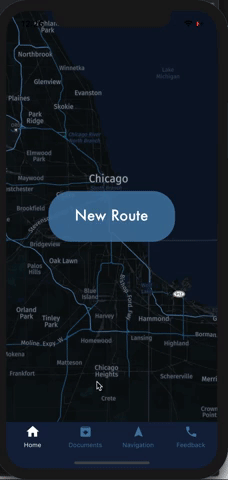 |
| 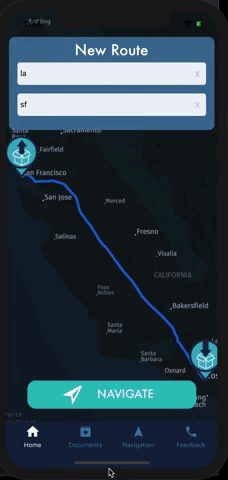
Here Maps license
Go to HERE website and create your license key.
Getting started
$ npm install react-native-here --save
Mostly automatic installation
cd ios && pod install
Extra Steps
Android
In AndroidManifest.xml add:
<uses-permission android:name="android.permission.ACCESS_NETWORK_STATE" />
<uses-permission android:name="android.permission.INTERNET" />
<uses-permission android:name="android.permission.ACCESS_WIFI_STATE" />
<uses-permission android:name="android.permission.ACCESS_FINE_LOCATION" />Then, open AndroidManifest.xml and update this section with your license.
<!-- HEREMaps -->
<meta-data
android:name="com.here.android.maps.appid"
android:value="YOUR-APP-ID-HERE" />
<meta-data
android:name="com.here.android.maps.apptoken"
android:value="YOUR-APP-TOKEN-HERE" />
<meta-data android:name="com.here.android.maps.license.key"
android:value="YOUR-LICENSE-KEY-HERE"/>iOS
In AppDelegate.m: - Enter an app id, app code and license key.
@import NMAKit;
NSString* const kSampleAppID = @"";
NSString* const kSampleAppCode = @"";
NSString* const kSampleMapLicenseKey = @"";
- (BOOL)application:(UIApplication *)application didFinishLaunchingWithOptions:(NSDictionary *)launchOptions
{
[NMAApplicationContext setAppId:kSampleAppID
appCode:kSampleAppCode
licenseKey:kSampleMapLicenseKey];
return YES;
}Usage
Android
import Here from 'react-native-here';
const markers = [
{
latitude: 41.0872972,
longitude: 29.0023211,
title: 'example 1',
description: 'example 1 description',
},
{
latitude: 41.0872972,
longitude: 29.0023211,
title: 'example 2',
description: 'example 2 description',
},
];
<Here
style={{flex: 1, backgroundColor: '#FFF'}}
center={{
latitude: 30.326498,
longitude: 78.065121,
}}
markersList={markers}
mapType="normal"
initialZoom={17}
tilt={180}
onClickMarker={marker => {
console.log(marker.title); // example 1
}}
/>iOS
import Here from 'react-native-here';
const sleep = ms => new Promise(resolve => setTimeout(resolve, ms));
this.state = {
routeParams: {
OriginLat: 0,
OriginLng: 0,
DestinationLat: 0,
DestinationLng: 0,
},
initCoords: {
Lat: 40.668727,
Lng: -73.99285,
},
ButtonText: 'Create Route',
switchView: false,
};
this.createRoute = this.createRoute.bind(this);
createRoute() {
if (this.state.ButtonText !== 'Navigate') {
this.setState({
routeParams: {
OriginLat: 40.668727,
OriginLng: -73.99285,
DestinationLat: 41.07064,
DestinationLng: -71.860219,
},
ButtonText: 'Navigate',
});
} else {
sleep(100).then(() => NativeModules.Here.Action('Navigate'));
}
}
<Here
InitCoords={this.state.initCoords}
routeParams={this.state.routeParams}
style={{
justifyContent: 'center',
alignItems: 'center',
backgroundColor: '#FF0000',
height: 400,
width: 400,
}}
/>