react-native-hold-menu-cli v0.1.10
React Native Hold Menu CLI
A performant, easy to use hold to open context menu for React Native CLI powered by Reanimated. 🔥
This package is experimental and still in progress. Using it in production is not preffered yet.
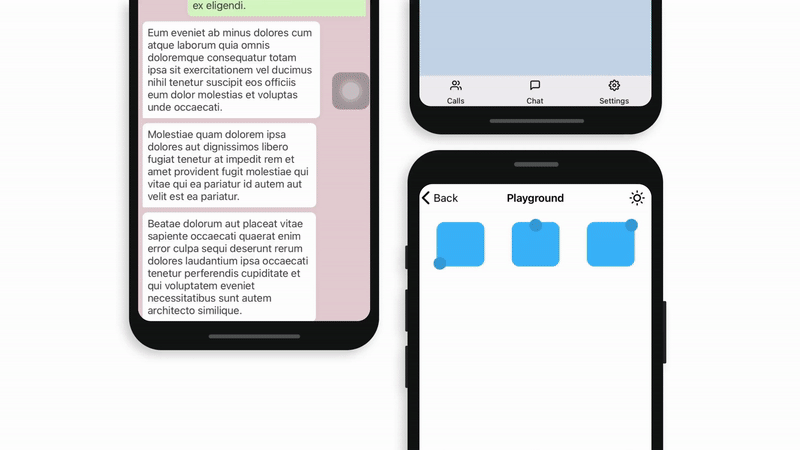
Features
- Powered with Reanimated v3. 🚀
- Smooth interactions & animations.
- Supports dark/light Mode. 🌚 🌝
- Supports device orientation change.
- Compatible with React Native CLI (instead off Expo).
- Written in
TypeScript.
Installation
yarn add react-native-hold-menu-cliDependencies
This library needs these dependencies to be installed in your project before you can use it:
yarn add react-native-reanimated react-native-gesture-handler react-native-unimodules @react-native-community/blur react-native-haptic-feedbackReact Native Gesture Handler needs extra steps to finalize its installation, please follow their installation instructions.
React Native Reanimated needs extra steps to finalize its installation, please follow their installation instructions.
Icon
If you want to use an icon in your menu items, you need to set your Icon component to HoldMenuProvider to be able to use it. Then you can put just the icon's name in the menu item list with the icon prop like below.
<Provider iconComponent={Icon} />
note Icon can be used with just react-native-vector-icons for now.
import FeatherIcon from 'react-native-vector-icons/Feather';
/* ... */
<HoldMenuProvider iconComponent={FeatherIcon}>Getting Started
Check out the documentation website.
Contributors
License
Show Your Support
Please give a star if you like this project! 🤩
11 months ago



