1.0.2 • Published 3 years ago
react-native-hold-to-call-button v1.0.2
React Native Hold to Call Button
React Native component for a button that is called after the user holds down on the button for a set duration
Getting Started
Installation
yarn add react-native-hold-to-call-buttonor
npm install react-native-hold-to-call-button --saveUsage
You can use the button anywhere in your react native app
Basic Example
import { HoldToCallButton } from "react-native-hold-to-call-button";
export const App = () => {
return (
<HoldToCallButton
onHoldFinished={() => {
// do something cool
}}
>
Hold to Confirm
</HoldToCallButton>
);
};Customization
Styles can be customized so that colors of the workflow match your app's theme and tone via props.
import { HoldToCallButton } from "react-native-hold-to-call-button";
export const App = () => {
return (
<HoldToCallButton
onHoldFinished={() => {
// do something cool
}}
// customization options
pressDownDurationMilliseconds={1500} // change time it takes to call onHoldFinished
primaryColor="pink" // animation color
inactiveColor="red" // button background when not pressed down
disabled={false} // disabling prevents onHoldFinished from being called and from the animation starting
loading={false} // set true if your action onHoldFinished takes time
fontFamily={fonts.bold} // set the font to your apps theme
fontSize={10} // change font size
borderRadius={50} // custom button border radius
>
Hold to Confirm
</HoldToCallButton>
);
};Screenshots
Images of this library in use in production
Hold to Call
The animation is smoother in real life, the gif does not do it justice.
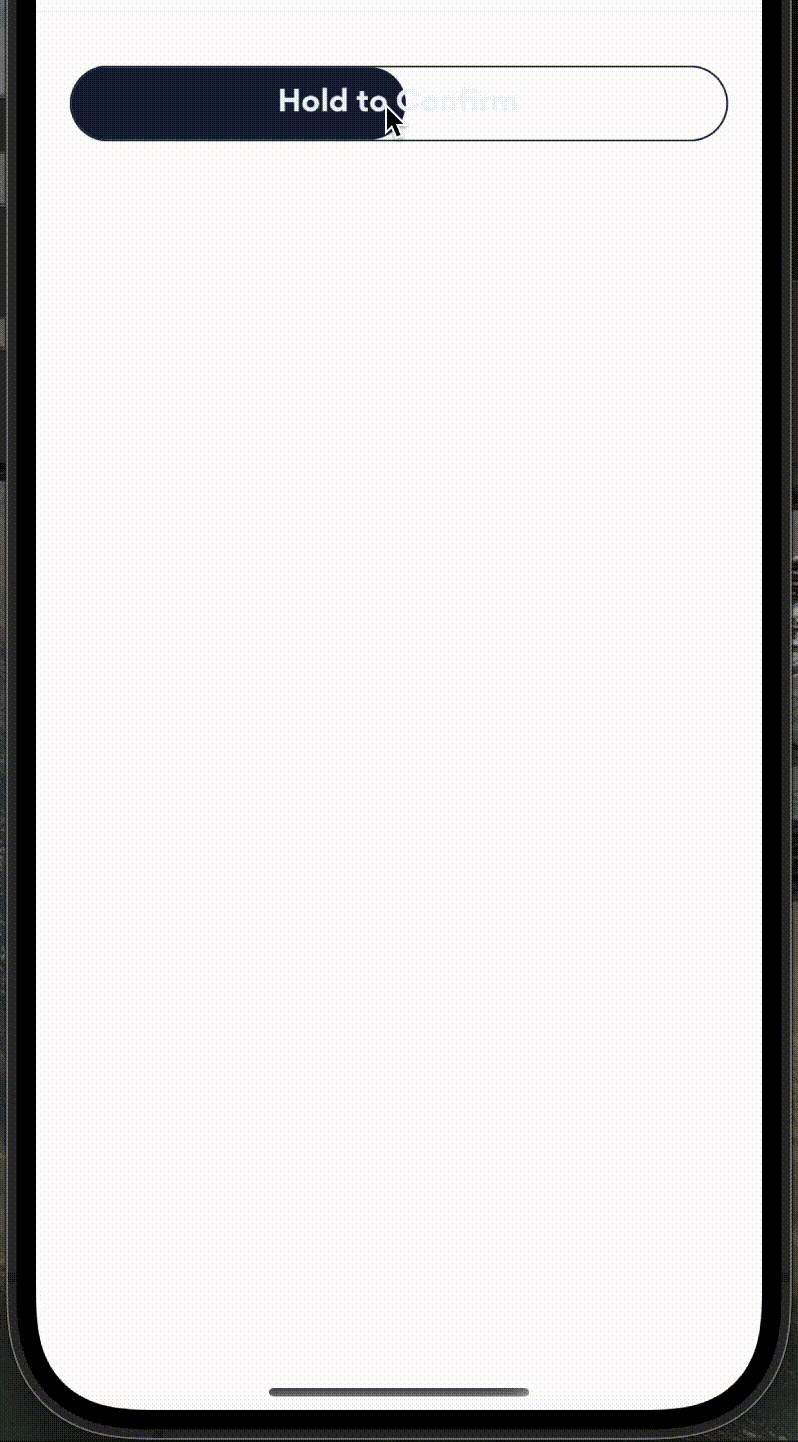
1.0.2
3 years ago
1.0.1
3 years ago
1.0.0
3 years ago
0.2.0-beta.1
3 years ago
0.2.0-beta.0
3 years ago
0.1.0
3 years ago